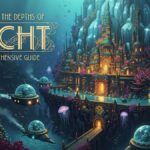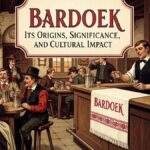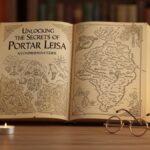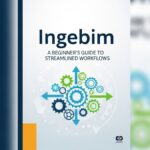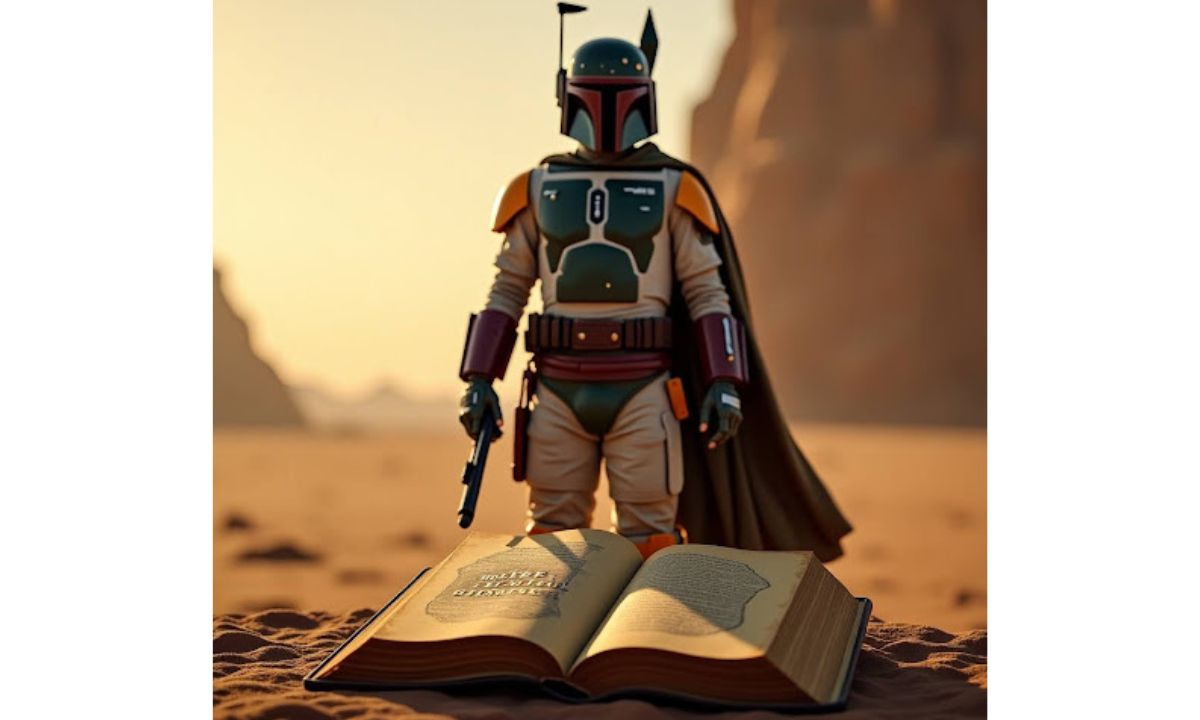In a world dominated by digital content, the ability to convert YouTube videos into MP3 files has become increasingly popular. Whether you’re looking to create a personal music library, listen to tutorials offline, or enjoy motivational speeches without buffering, a YouTube to MP3 converter can help you achieve these goals. This guide will delve into what YouTube to MP3 converters are, their benefits, how to use them, and some legal considerations to keep in mind.
What is a YouTube to MP3 Converter?
A YouTube to MP3 converter is a tool or software that allows you to extract audio from YouTube videos and save it in MP3 format. This is particularly useful for users who want to enjoy the audio content of videos without the need for video playback. These converters can be found as online tools, desktop applications, or mobile apps, providing flexibility in how users can access and use them.
Why Use a YouTube to MP3 Converter?
There are several reasons why you might want to use a YouTube to MP3 converter:
Offline Listening
One of the main advantages of converting YouTube videos to MP3 is the ability to listen offline. This is especially beneficial for users who travel frequently or have limited internet access.
Save Bandwidth
Streaming videos can consume a significant amount of data. By downloading the audio in MP3 format, you can enjoy the content without using up your data allowance.
Create Playlists
A YouTube to MP3 converter allows you to create personalized playlists of your favorite songs, podcasts, or audio from videos, giving you complete control over your listening experience.
Accessibility
Sometimes, you may want to listen to specific content without the visual elements. Converting to MP3 makes it easier to access lectures, speeches, or tutorials while multitasking.
How to Use a YouTube to MP3 Converter
Using a YouTube to MP3 converter is generally straightforward. Here’s a step-by-step guide:
Step 1
Find a Reliable Converter
There are numerous converters available online, so choose one that is reputable and user-friendly. Some popular options include:
YTMP3 A straightforward online converter with a simple interface.
4K Video Downloader: A desktop application that allows for higher quality downloads and batch processing.
Any Video Converter: A versatile tool that supports various formats beyond MP3.
Step 2
Copy the YouTube Video URL
Go to YouTube and find the video you want to convert. Copy the URL from the address bar. You can do this by right-clicking the address bar and selecting “Copy,” or by highlighting the URL and using the keyboard shortcut (Ctrl+C on Windows or Command+C on Mac).
Step 3
Paste the URL into the Converter
Open your chosen YouTube to MP3 converter and paste the copied URL into the designated field. Look for a button that says “Convert” or “Download” to initiate the process.
Step 4
Choose the MP3 Quality
Most converters allow you to choose the audio quality. Select your preferred quality level (higher bitrates usually mean better sound quality) before proceeding.
Step 5
Download the MP3 File
Once the conversion is complete, a download link will appear. Click on it to download your MP3 file. Save it to a location on your device where you can easily find it later.
Best YouTube to MP3 Converters
Here’s a quick rundown of some of the best YouTube to MP3 converters available:
YTMP3YTMP3 is a simple, no-frills online converter that’s easy to use. Just paste the video URL, choose your desired format (MP3 or MP4), and click “Convert.” It’s great for quick conversions without needing to download software.
2. 4K Video DownloaderThis desktop application is excellent for users who want more functionality. It allows batch downloads, playlist downloads, and even 4K video downloads. It’s compatible with both Windows and Mac.
3. Any Video ConverterAny Video Converter is a versatile tool that supports multiple formats and offers editing features. It allows you to trim audio, adjust volume, and more before saving.
4. Freemake Video ConverterFreemake is another desktop option that supports various formats. It’s user-friendly and offers features like batch conversion, making it easy to download multiple files at once.
Legal Considerations
While YouTube to MP3 converters offer great functionality, it’s essential to understand the legal implications. Here are a few points to consider:
Copyright Issues
YouTube’s terms of service generally prohibit downloading content without permission, especially for copyrighted material. Make sure you have the rights to download and use the audio before doing so.
Fair Use
In some cases, using content for personal use, education, or critique may fall under fair use. However, this can be a gray area, so it’s essential to be cautious and informed about the laws in your country.
3. Content Creators’ RightsRespect the rights of content creators by considering supporting them through legal means. Many artists rely on views and streams for their income, so think twice before downloading their content without consent.
Conclusion
A YouTube to MP3 converter can be an
tool for anyone looking to enjoy audio content from YouTube videos offline. With numerous converters available, the process is simple and efficient, allowing you to create personalized playlists and save on data usage. However, always remain mindful of legal considerations and the rights of content creators. By doing so, you can enjoy your favorite content responsibly and ethically.
FAQs
Are YouTube to MP3 converters legal?
The legality of using YouTube to MP3 converters depends on the content you are downloading. It’s essential to consider copyright laws and the terms of service of YouTube.
Can I convert videos from other platforms?
Many converters support various platforms, including Vimeo, Facebook, and Dailymotion. However, check the converter’s compatibility before use.
What audio quality should I choose for downloads?
Higher bitrates (e.g., 320 kbps) usually offer better audio quality, but they also take up more storage space. Choose a quality that suits your needs.
Is there a limit to how many videos I can convert?
Some online converters may have limits on the number of videos you can convert at once or per day. Desktop applications often allow for batch downloads without such restrictions.
Can I edit the MP3 file after downloading?
Yes, you can use audio editing software to trim, adjust volume, or add effects to your MP3 files after downloading them. Popular options include Audacity and GarageBand.