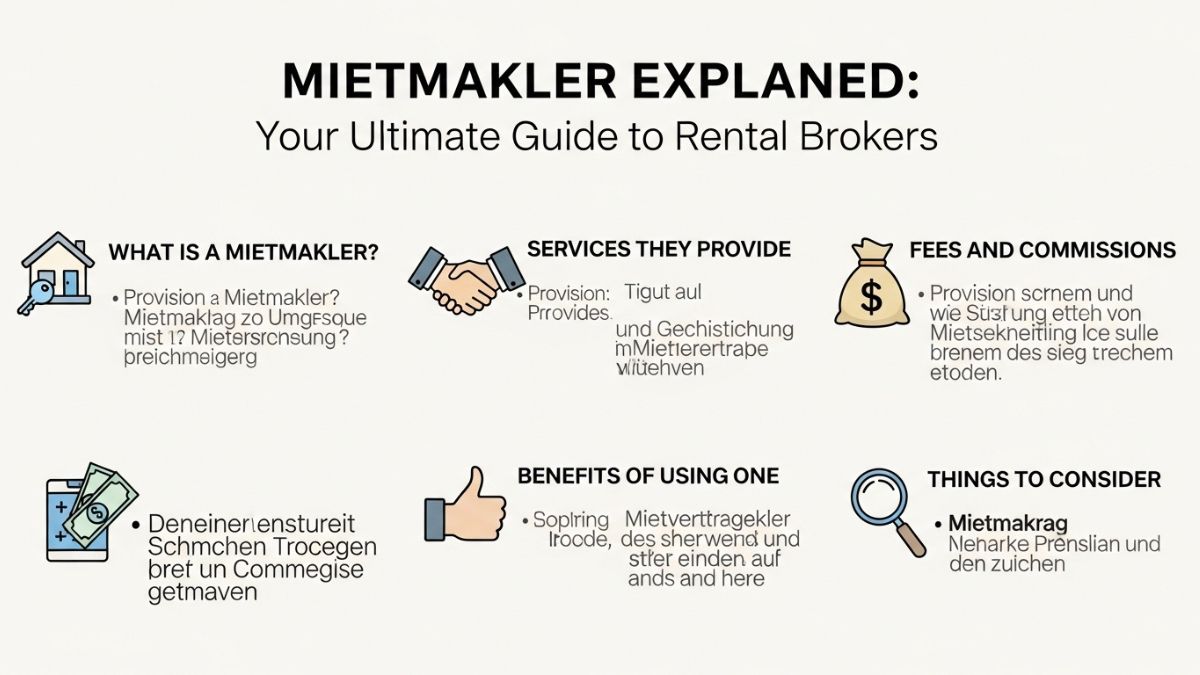Imagine transforming your cumbersome paper documents into a streamlined digital workflow with document capture software. You’ll find your team working more efficiently, as advanced features like OCR and automated indexing take the manual labor out of document management. Think about the cost savings on physical storage and the minimized risk of losing critical information. But what truly sets this technology apart is its seamless integration with your existing systems and robust security measures. Curious about how you can implement such a solution effectively and choose the right software for your needs?
Key Features
When exploring document capture software, you’ll find several key features designed to streamline your workflow and enhance productivity. One of the most notable features is advanced processing. This allows the software to handle various document types, including scanned images, PDFs, and even handwritten notes. Advanced processing can improve image quality, convert text through Optical Character Recognition (OCR), and extract relevant data efficiently.
Another significant feature is automated indexing. With this, you won’t have to manually sort and categorize documents. The software can automatically recognize and label documents based on predefined criteria, such as keywords, dates, or document types. This automated indexing not only saves time but also minimizes human error, ensuring that your documents are always organized and easily retrievable.
Additionally, document capture software often includes functionalities like batch scanning and real-time data validation. These features ensure that large volumes of documents can be processed quickly and accurately.
Benefits for Businesses
Implementing document capture software brings numerous benefits to businesses, significantly enhancing efficiency and accuracy. First and foremost, you’ll experience considerable cost savings. By digitizing your documents, you reduce the need for physical storage, paper, and printing supplies. Lowering these overhead costs directly impacts your bottom line.
Plus, with fewer physical documents, the risk of loss or damage decreases, saving you from costly recovery efforts. Increased efficiency is another major advantage. Document capture software automates many tedious tasks, such as data entry and document sorting. This means your team can focus on more strategic activities rather than getting bogged down by routine paperwork.
The software also enables quick retrieval of documents through advanced search functionalities, cutting down the time spent hunting for specific files. Moreover, the software enhances collaboration within your organization. Digital documents can be easily shared and accessed by multiple team members, regardless of their location.
This streamlines workflows and ensures everyone has the most up-to-date information, leading to better decision-making and faster project completion.
Integration Capabilities
Integration capabilities of document capture software are crucial for maximizing your business’s operational efficiency. By seamlessly connecting with your existing systems, these tools streamline data extraction and storage processes. You won’t have to manually enter data anymore; the software can automatically pull information from scanned documents and integrate it directly into your database or enterprise resource planning (ERP) systems. This reduces errors and speeds up workflows.
Moreover, robust integration capabilities allow you to leverage cloud storage solutions effectively. Imagine having all your important documents instantly uploaded and organized in the cloud, accessible from anywhere. This not only improves collaboration but also ensures that your data is securely backed up.
Integration with popular cloud services like Google Drive, Dropbox, and Microsoft OneDrive means you can maintain a centralized document repository without extra hassle.
Additionally, integration with other business applications such as customer relationship management (CRM) systems and accounting software ensures that all your departments stay synchronized. Whether it’s syncing invoices, updating client information, or managing contracts, integrated document capture software can handle it all. This cohesive approach empowers your team to focus on more strategic tasks, driving overall productivity and growth.
Security Measures
Ensuring the security of your documents is paramount when using document capture software. You can’t afford to overlook measures like data encryption and access control if you want to protect sensitive information effectively.
First, data encryption is a must-have. Encryption transforms your documents into unreadable code, making them inaccessible to unauthorized users. Look for software that supports strong encryption protocols to ensure your data remains secure both during transmission and at rest. This way, even if someone intercepts the data, they won’t be able to decipher it.
Next, implement robust access control mechanisms. These controls define who can view, edit, or share documents. You should be able to set user-specific permissions, ensuring that only authorized personnel have access to sensitive information. This minimizes the risk of internal breaches and unauthorized alterations.
Additionally, consider incorporating multi-factor authentication (MFA). MFA adds an extra layer of security by requiring users to verify their identity through multiple means before accessing the system. This reduces the likelihood of unauthorized entry, even if passwords are compromised.
Implementation Tips
Getting started with document capture software doesn’t have to be overwhelming if you follow a few key implementation tips.
First, establish clear objectives for what you want to achieve with the software. This will guide your entire implementation process and help you measure success.
Next, focus on effective training strategies. Ensure that all users receive comprehensive training tailored to their specific roles. Consider offering a mix of hands-on workshops, online tutorials, and quick reference guides. This multi-faceted approach will accommodate different learning styles and promote better understanding.
User adoption is crucial for successful implementation. Encourage early and consistent engagement by highlighting the software’s benefits, such as increased efficiency and reduced manual errors. Create a feedback loop where users can voice concerns and suggest improvements. This not only enhances the software’s effectiveness but also makes users feel valued.
Additionally, designate a project leader or a team to oversee the implementation process. This ensures accountability and keeps the project on track.
Lastly, start small by implementing the software in one department before rolling it out company-wide. This allows you to identify and resolve any issues early on, ensuring a smoother transition for everyone.
Choosing the Right Software
When selecting document capture software, it’s essential to start by understanding your specific needs and requirements. Identify what features are crucial for your workflow, such as OCR capabilities, integration with existing systems, and ease of use. Knowing your needs helps you focus on software that aligns with your goals.
Next, create a detailed comparison chart of potential options. List the features, pricing, and support services each software offers. This visual aid will help you quickly see which software meets most of your criteria. Don’t forget to consider scalability—ensure the software can grow with your business.
User reviews are invaluable when choosing the right software. Look for feedback from businesses similar to yours to gauge how well the software performs in real-world scenarios. Pay attention to comments about reliability, customer support, and any recurring issues users face.
Lastly, take advantage of free trials and demos. These allow you to test the software in your environment, ensuring it integrates seamlessly with your existing systems and meets your usability expectations. By following these steps, you’ll be well-equipped to choose document capture software that truly streamlines your workflow.
Conclusion
Think of document capture software as the engine that powers your business’s efficiency. By digitizing, organizing, and managing documents seamlessly, it helps you reduce costs, prevent losses, and boost productivity. Integration with existing systems and robust security measures ensure smooth operations and data safety. Implementing this software is like giving your workflow a turbo boost, driving your business towards greater success and streamlined operations. Don’t miss out on this game-changer for your document management needs.
ALSO READ: What Is DDQ Software and Why Does It Matter?