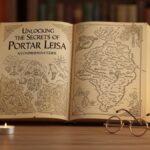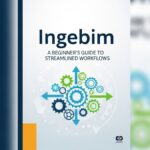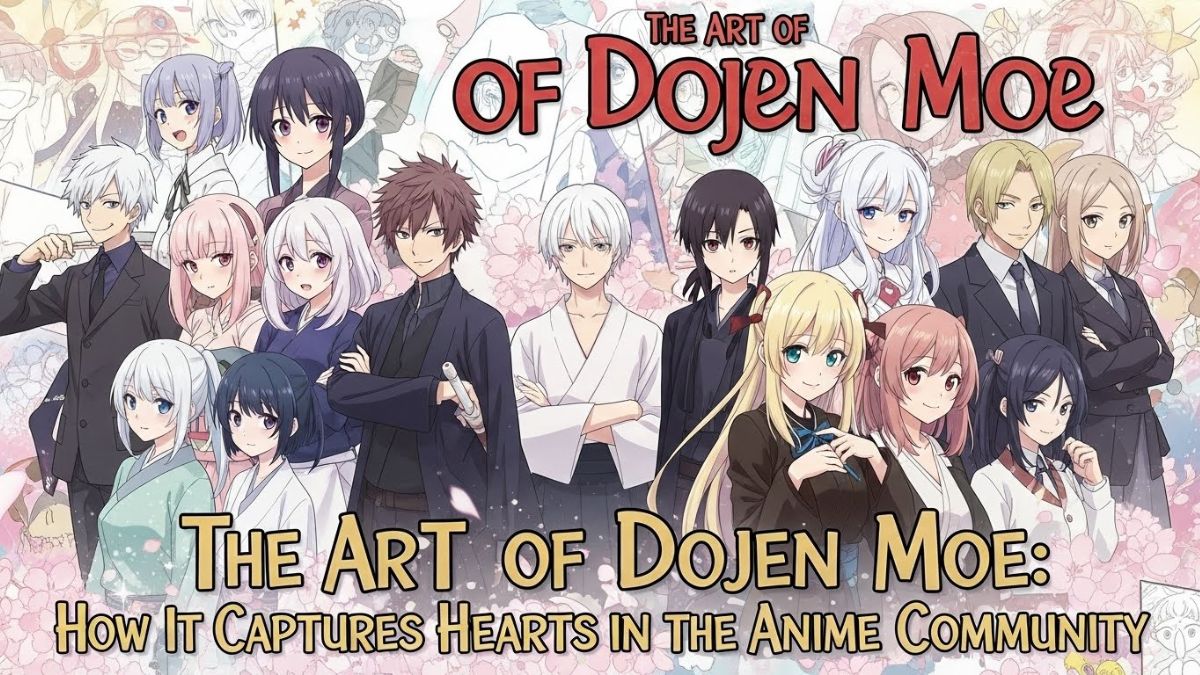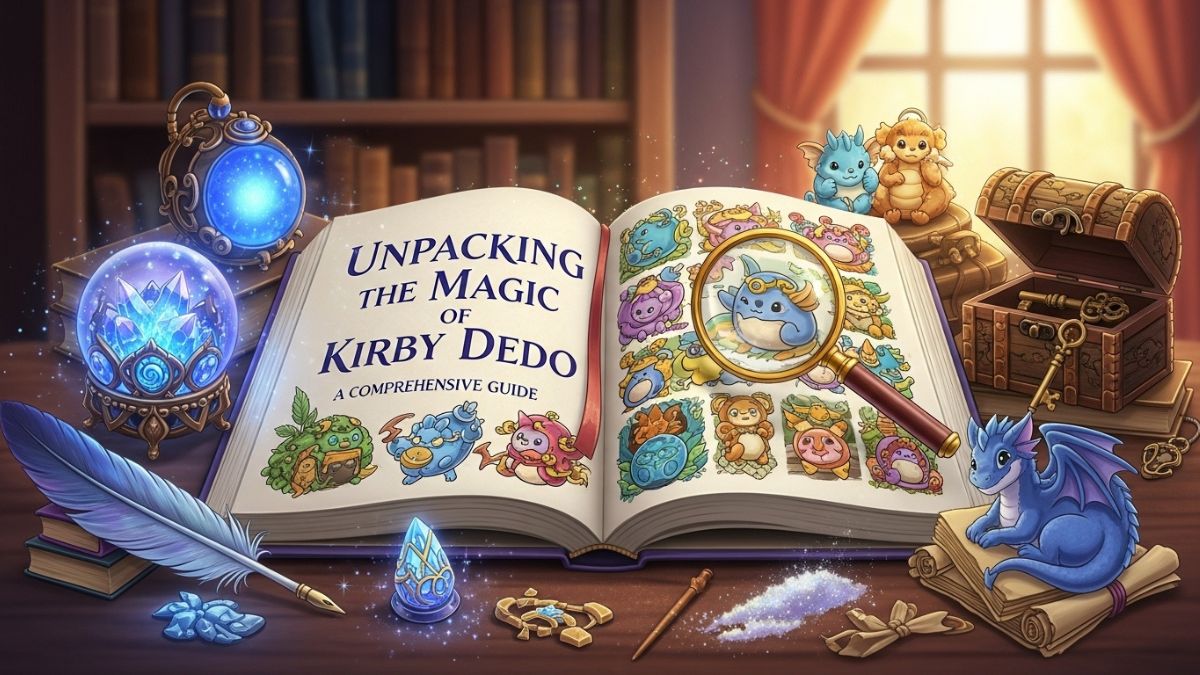YouTube has become the go-to platform for millions of users who want to watch videos, listen to music, or learn new things. However, sometimes people just want to extract the audio from YouTube videos for offline listening. This is where YouTube MP3 conversion comes in. It allows users to turn video content into an audio format that can be played on various devices. In this article, we will explore everything about YouTube MP3 conversion, including its benefits, methods, risks, and legal aspects.
What Is YouTube MP3 Conversion?
YouTube MP3 conversion is the process of extracting audio from YouTube videos and converting it into an MP3 file. This allows users to save and listen to the content without needing an internet connection or video playback. Many websites and software offer this service, making it easy for users to get audio files from their favorite YouTube videos.
Why Do People Convert YouTube Videos to MP3?
Many users prefer MP3 files over video because they take up less space and can be played on any device. Some common reasons for converting YouTube videos to MP3 include:
Listening to Music Offline – Users can enjoy their favorite songs without needing an internet connection.
Saving Educational Content – Many prefer listening to lectures, audiobooks, and podcasts in MP3 format.
Creating Playlists – MP3 files can be used to create personalized playlists without needing a video player.
Avoiding Distractions – Audio-only content helps users focus without being distracted by video visuals.
How to Convert YouTube Videos to MP3
There are several ways to convert YouTube videos into MP3 format. Each method has its own advantages and drawbacks, so users should choose based on their needs.
Using Online YouTube to MP3 Converters
Online converters are the easiest and most accessible way to convert YouTube videos to MP3. These websites allow users to paste a YouTube video link and download the audio file. Some popular online converters include:
YTMP3
320YTMP3
FLVTO
Advantages:
No software installation is required.
Works on any device with an internet browser.
Free to use.
Disadvantages:
Quality may vary.
Risk of malware or intrusive ads.
Some sites have legal and ethical concerns.
Using Desktop Software for MP3 Conversion
Desktop software offers more features and better security. Some popular programs for converting YouTube videos to MP3 include:
4K YouTube to MP3
Freemake Video Converter
Any Video Converter
Advantages:
Higher-quality audio.
No ads or security risks.
Batch downloads available.
Disadvantages:
Requires installation.
Some software has a paid version for premium features.
Using Browser Extensions
Some browser extensions allow users to convert YouTube videos to MP3 with a single click. Extensions like YouTube MP3 Downloader or Addoncrop make the process convenient.
Advantages:
Quick and easy to use.
Integrated into the browser.
No need for additional software.
Disadvantages:
Some extensions may not work on all browsers.
Risk of security vulnerabilities.
Legal and Ethical Considerations
YouTube’s terms of service prohibit unauthorized downloading of videos, except when explicitly allowed by the platform. Some key points to consider before using YouTube MP3 converters include:
Copyright Issues – Downloading and distributing copyrighted music without permission is illegal in many countries.
Fair Use – Some content, like educational material or non-copyrighted music, can be legally downloaded.
YouTube’s Policies – YouTube discourages third-party downloads and enforces strict policies to prevent content misuse.
Is It Safe to Use YouTube to MP3 Converters?
While many YouTube MP3 converters are legitimate, users should be cautious about potential security risks. Some risks include:
Malware and Viruses – Some websites contain malicious software that can harm your device.
Data Privacy – Some converters collect user data, leading to privacy concerns.
Fake or Scam Sites – Many sites trick users into downloading fake software or clicking on harmful ads.
Best Practices for Safe YouTube MP3 Conversion
To ensure a safe experience, users should follow these best practices:
Use well-known and reputable converters.
Avoid clicking on suspicious ads or pop-ups.
Keep antivirus software updated.
Read reviews before using a converter website or software.
Alternatives to YouTube MP3 Conversion
If you want to listen to music legally and safely, consider these alternatives:
YouTube Music Premium – Allows users to listen to YouTube audio without video playback.
Spotify and Apple Music – Legal streaming services with offline listening features.
SoundCloud and Bandcamp – Platforms that offer free music from independent artists.
Conclusion
YouTube MP3 conversion is a popular way to extract audio from videos for offline listening. While it offers convenience, users should be aware of legal and security risks. Choosing safe methods and considering legal alternatives can help users enjoy their favorite audio content without issues.
FAQs
Is it legal to convert YouTube videos to MP3?
It depends on the content. Downloading copyrighted material without permission is illegal, but some videos can be converted legally under fair use.
Are YouTube to MP3 converters safe to use?
Not all converters are safe. Some may contain malware, intrusive ads, or privacy risks. Using reputable sites and software is recommended.
Can I use YouTube MP3 converters on my phone?
Yes, many online converters work on mobile browsers, and some apps offer MP3 conversion.
What is the best YouTube to MP3 converter?
Popular choices include 4K YouTube to MP3, YTMP3, and Freemake Video Converter. Choose based on security and features.
Are there legal alternatives to downloading YouTube MP3s?
Yes, YouTube Music, Spotify, and Apple Music offer legal ways to listen to audio offline.