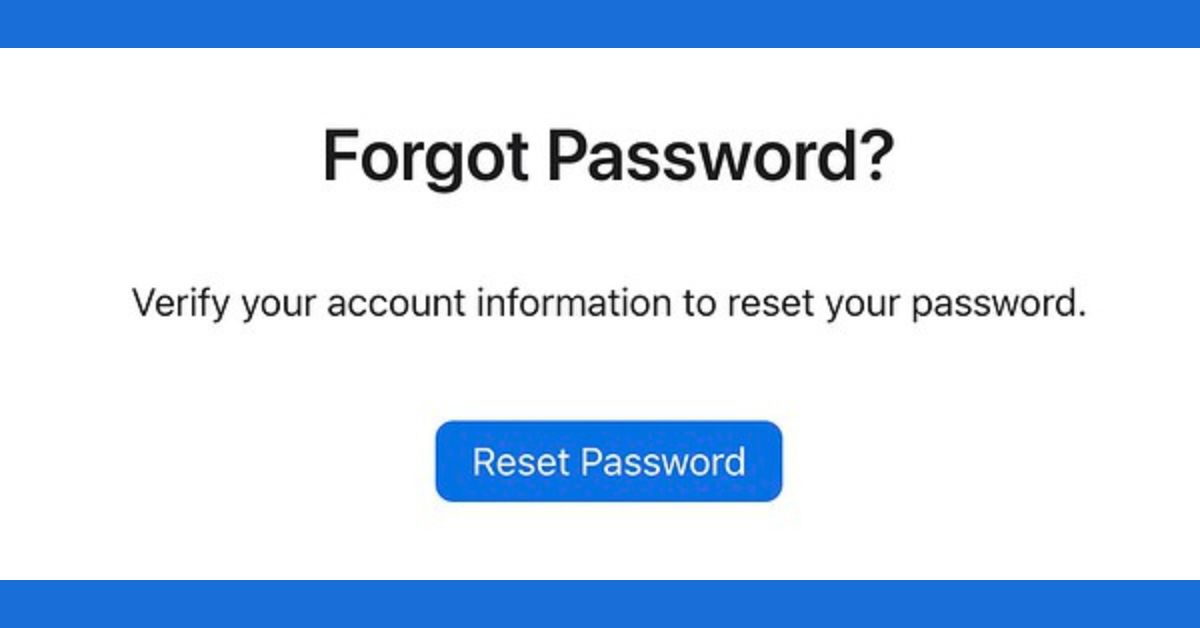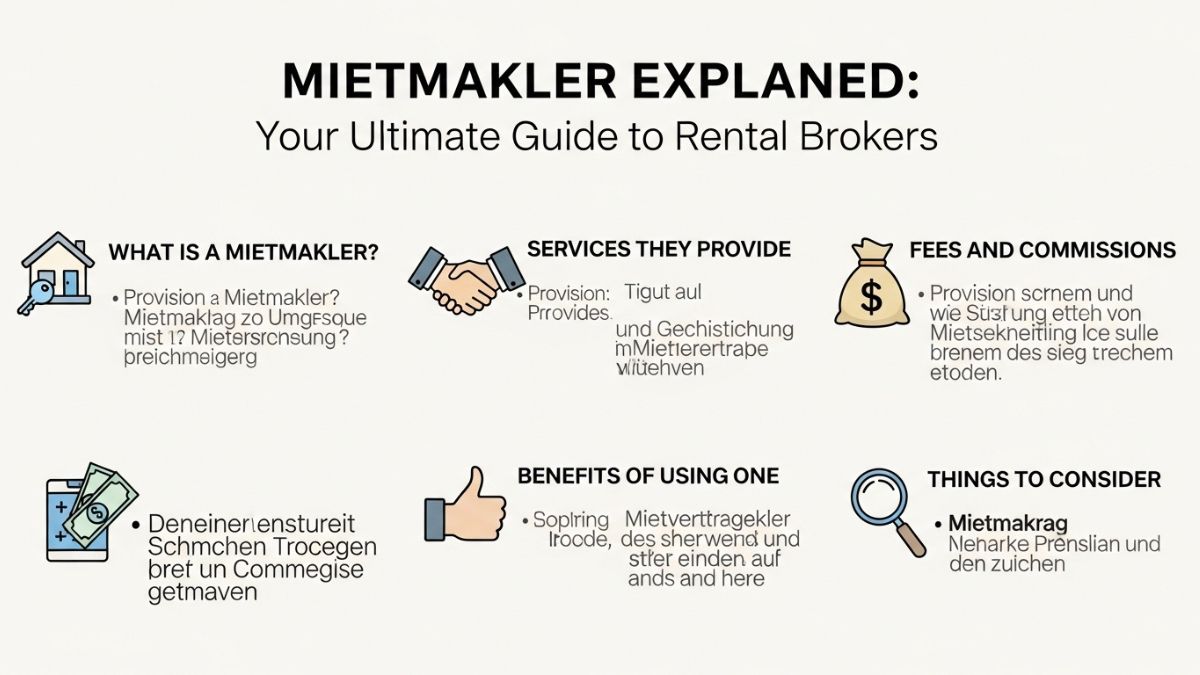In today’s digital age, our Apple IDs are more than just usernames and passwords—they’re the keys to our entire Apple ecosystem. From emails and contacts to photos and apps, losing access to your Apple ID can feel like losing a part of your life. That’s where iforgot.apple.com website comes in. This website is a lifesaver for those moments when you can’t remember your Apple ID or password. But how does it work? Let’s dive deep into the workings of iforgot.apple.com, its features, and how to use it effectively.
What is iforgot.apple.com?
iforgot.apple.com is an official Apple website designed specifically for recovering lost or forgotten Apple IDs and passwords. It provides a user-friendly interface to help users regain access to their accounts quickly and securely.
Why is it Important?
The importance of iforgot.apple.com cannot be overstated. With our lives increasingly intertwined with our digital devices, access to our Apple ID is crucial. This site helps ensure that a forgotten password or misplaced ID doesn’t lock you out of your digital world permanently.
Accessing the Website
To get started, simply go to iforgot.apple.com using any web browser. The website is optimized for both desktop and mobile devices, so you can access it from anywhere, anytime.
Exploring the Features
Once you’re on the site, you’ll notice a clean, straightforward design. The main feature is the account recovery process, but there are also links to Apple Support and additional security tips.
How to Recover Your Apple ID Using iforgot.apple.com
Visit iforgot.apple.com: Open your preferred web browser and go to iforgot.apple.com.
Enter Your Apple ID: If you remember your Apple ID, enter it. If not, click on the option to look it up.
Verify Your Identity: Apple will ask you to verify your identity. This could be through answering security questions, receiving a verification code via email or SMS, or using two-factor authentication.
Reset Your Password: Once your identity is verified, you can reset your password. Make sure to choose a strong, unique password.
Access Your Account: After resetting your password, you can log in to your account with your new credentials.
Troubleshooting Tips
Ensure Accurate Information: Double-check that all information entered is correct.
Stable Internet Connection: A reliable internet connection can prevent interruptions.
Check Spam Folder: If you’re waiting for a verification email, make sure it hasn’t landed in your spam folder.
Ensuring Account Security
Your Apple ID is a gateway to personal information, so securing it is essential. Use a unique password, update it regularly, and never share it with others.
Setting Up Two-Factor Authentication
Two-factor authentication (2FA) adds an extra layer of security. Even if someone gets hold of your password, they won’t be able to access your account without the second factor, usually a code sent to your phone.
Conclusion
iforgot.apple.com website is an essential tool for anyone who uses Apple products. It provides a simple, secure way to recover your Apple ID and password, ensuring you can always access your digital life. By following the steps outlined above and adopting best security practices, you can protect your account and enjoy a seamless Apple experience.
Frequently Asked Questions
How secure is iforgot.apple.com for account recovery?
The security of iforgot.apple.com is paramount. It employs robust encryption and authentication protocols to safeguard user information.
Can I recover multiple accounts through iforgot.apple.com?
Yes, iforgot.apple.com allows users to recover multiple accounts associated with their email addresses.
Is there a limit to the number of times I can use iforgot.apple.com?
There’s no strict limit on the number of times you can use iforgot.apple.com, but frequent use may trigger additional security measures.
What should I do if I encounter an error while using iforgot.apple.com?
If you encounter any errors while using iforgot.apple.com, double-check the information entered and ensure a stable internet connection. If the issue persists, contact Apple Support for assistance.
Is there a way to expedite the account recovery process?
While there’s no guaranteed way to expedite the process, ensuring all necessary information is provided accurately can help streamline the account recovery process.