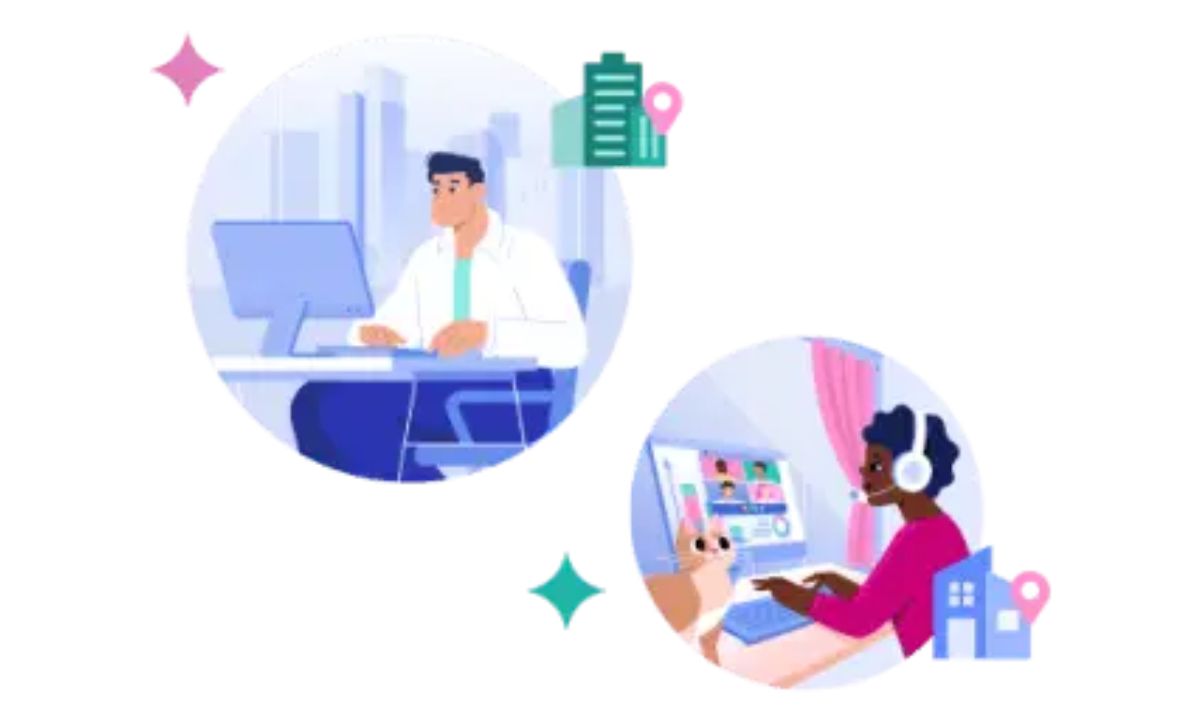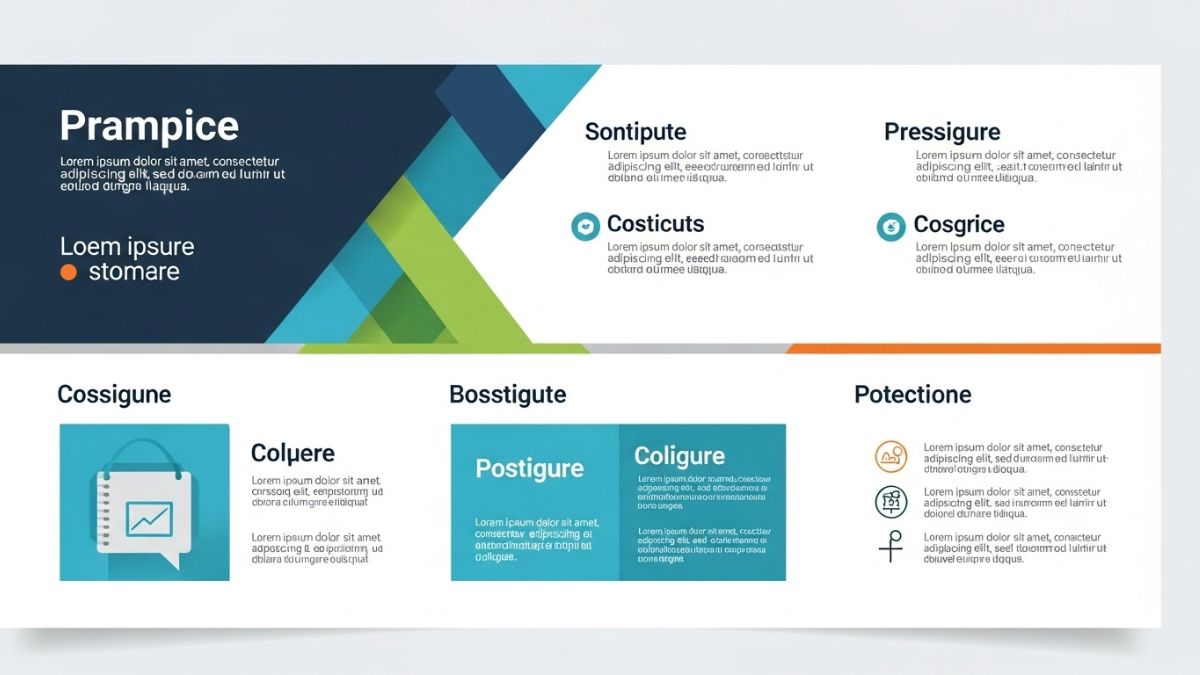Over the past few years, work environments have evolved rapidly. With the rise of hybrid work models, organizations are rethinking how their office spaces are managed and used. One of the key challenges has been maintaining flexible, efficient use of office desks while keeping operations organized. A growing number of companies are addressing this issue by implementing desk booking systems.
Desk booking allows employees to reserve workstations for the days they plan to be in the office. It offers more flexibility and removes uncertainty about desk availability. Tools like the Floor Plan Mapper Desk Booking System Booking system are designed to streamline this process using interactive floor plans that show real-time availability.
Why Desk Booking Systems Are Needed
In a traditional office setup, each employee is typically assigned a fixed desk. However, hybrid work means that not everyone is in the office every day. As a result, many desks remain unused for large portions of the week. This leads to wasted space and inefficient use of real estate.
Desk booking tools offer several practical benefits:
- Better space utilization: Organizations can reduce the number of permanent desks and introduce shared workstations that are reserved only when needed.
- Improved flexibility: Employees gain control over where they sit and when they come to the office.
- Reduced confusion: With a visible booking system, everyone knows which desks are available and which are taken.
- Data-driven decisions: Usage analytics help office managers understand occupancy patterns and optimize the workspace.
How FloorPlanMapper Supports Desk Booking
FloorPlanMapper offers a solution that lets teams manage desk assignments using an interactive office map. Instead of relying on spreadsheets or manual sign-up sheets, employees can simply open a floor plan, see which desks are available, and book one with just a few clicks.
Some key features include:
- Visual floor plans: Desks are represented in a real layout, making it easy for users to choose specific locations.
- Web-based access: No need to install special software—users can access the system via a browser.
- Integration with calendars: Optional integration with Microsoft Outlook or Google Calendar simplifies the reservation process.
- Custom rules: Administrators can control who has access to which areas or desks, set limits, or define booking windows.
- Check-in/check-out functionality: This ensures that desks are actually being used as booked and keeps usage data accurate.
- Analytics and reporting: Organizations can view usage trends, peak booking times, and desk occupancy rates.
These features make FloorPlanMapper suitable for organizations of various sizes, whether it’s a small business managing a single floor or a large enterprise overseeing multiple buildings.
Real-World Use Cases
- Hybrid Teams: Employees who work from home part of the week can reserve desks only for the days they need them. This prevents unnecessary desk assignments and supports flexibility.
- Hot Desking: Companies using shared workspaces benefit from a reliable reservation system that reduces conflicts and double-bookings.
- Space Planning: By analyzing booking patterns, organizations can make informed decisions about whether to increase or reduce their office footprint.
- Health and Safety Compliance: Some companies use desk booking systems to maintain spacing between users or implement cleaning protocols between uses.
Implementation Process
Deploying a desk booking system like FloorPlanMapper typically involves the following steps:
- Map Setup: Upload or design a floor plan of the office space. Define desk zones and assign labels or codes.
- User Access Configuration: Set up user permissions, booking limits, and area-specific rules.
- Launch and Training: Introduce the system to staff with simple guides or demos.
- Monitor and Adjust: Track usage over time, gather feedback, and adjust desk policies as needed.
This process is usually quick and doesn’t require major infrastructure changes, making it a low-barrier way to modernize the office experience.
Final Thoughts
As hybrid work becomes a long-term model for many organizations, the need for tools that support flexible, organized office use is growing. Desk booking systems are not just about reserving a seat—they’re about making smarter use of space, supporting employee autonomy, and adapting to new work habits.
Floor Plan Mapper Desk Booking System solution offers an accessible way to manage these needs through a user-friendly interface, customizable features, and data insights that help organizations stay agile.
Whether you’re managing a small office or a large campus, desk booking can help streamline operations and improve the employee experience in a hybrid world.
ALSO READ: Permiterer Security Explained: A Modern Safety Guide