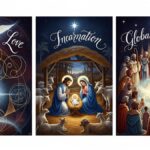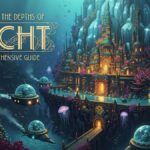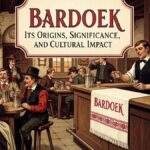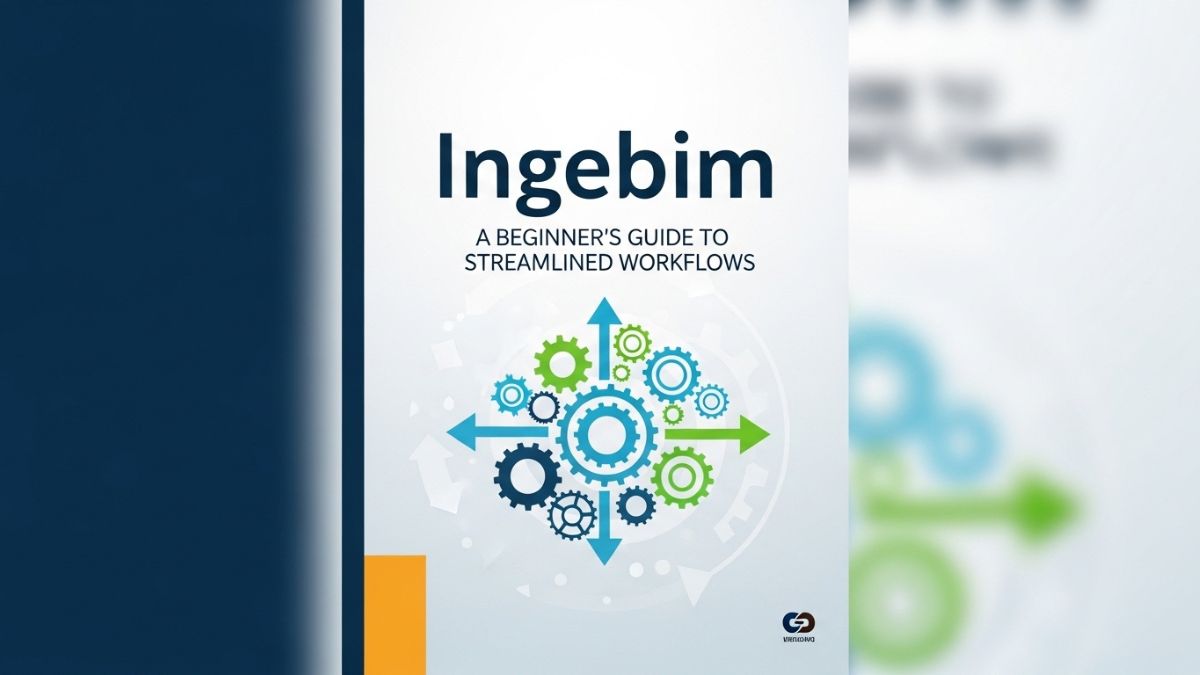Ever felt the frustration of not having enough HDMI ports on your TV or monitor? An HDMI switcher is the ultimate lifesaver when it comes to managing multiple devices. This handy little gadget allows you to connect multiple HDMI sources, like gaming consoles, streaming devices, and laptops, to a single display without constantly swapping cables.
Why Do You Need an HD MI Switcher?
Imagine you’ve got a gaming console, a Blu-ray player, and a streaming device – but your TV only has two HDMI ports. Do you unplug one every time you want to switch devices? An HD MI switcher eliminates this hassle by letting you switch between devices with just a press of a button or even automatically.
How Does an HDMI Switcher Work?
The HDMI switcher acts as a middleman between your devices and your display. You plug your devices into the switcher, and the switcher connects to the display. Depending on the model, you can toggle between devices manually, with a remote, or automatically based on which device is active.
Key Features to Look for in an HDMI Switcher
When shopping for an HDMI switcher, pay attention to these crucial features:
- Number of Ports – Choose a switcher with enough inputs for your devices.
- Resolution Support – Ensure it supports the highest resolution of your devices (4K, 8K).
- Auto-Switching – This feature detects active devices and switches automatically.
- Remote Control – Allows switching from a distance for added convenience.
- HDCP Compatibility – Ensures compatibility with copyright-protected content.
Benefits of Using an HDMI Switcher
One of the biggest perks of an HDMI switcher is convenience. No more fumbling behind the TV to swap cables. It reduces wear and tear on HDMI ports and cables, making your setup last longer. Plus, it simplifies cable management, keeping your entertainment center neat and organized.
Types of HDMI Switchers
HDMI switchers come in various types to suit different needs:
- Manual HDMI Switchers – Requires physical switching of ports.
- Automatic HDMI Switchers – Detects active devices and switches automatically.
- Remote-Controlled HDMI Switchers – Controlled with a remote, perfect for home theaters.
Setting Up an HDMI Switcher
Setting up an HDMI switcher is a breeze. Plug your devices into the input ports and connect the switcher’s output to your TV or monitor. Power it on, and you’re good to go. Some switchers are even plug-and-play, meaning no extra software is needed.
HDMI Switcher vs. HDMI Splitter
Don’t confuse switchers with splitters! A switcher connects multiple devices to one display, while a splitter sends one device’s signal to multiple displays. If you want to view the same content on different screens, you need a splitter, not a switcher.
Best HDMI Switchers for Gaming
Gamers need switchers with low latency and high resolution. Look for models that support 4K at 120Hz for the best performance. Brands like Kinivo, Fosmon, and GANA are known for their gaming-friendly switchers.
HDMI Switchers for Home Theaters
Home theaters benefit from switchers with multiple ports and remote controls. Some models even support Dolby Atmos and HDR for top-tier audio and video quality. A good HDMI switcher can elevate your movie nights to cinematic levels.
Portable HDMI Switchers for Travel
Need to present on the go? Portable HDMI switchers are compact and lightweight, perfect for laptops and projectors. They fit right in your bag, making them a must-have for professionals who give frequent presentations.
Common Issues with HDMI Switchers
Like any tech, HDMI switchers can sometimes act up. The most common issues include:
- No Signal – Ensure all cables are properly connected.
- Flickering Screen – Try a higher-quality HDMI cable.
- Device Not Detected – Restart the switcher or switch to another port.
How to Troubleshoot HDMI Switcher Problems
If your HDMI switcher isn’t working as expected, start by checking the connections. Test different HDMI cables and ports. If the issue persists, reset the switcher by unplugging it for a few minutes. Updating firmware, if available, can also resolve issues.
Future of HDMI Switchers
As devices continue to evolve, HDMI switchers will advance too. Expect switchers that support 8K resolution, more ports, and enhanced smart features like voice control. The future is bright for these handy gadgets.
Where to Buy HDMI Switchers
You can find HDMI switchers at most electronics stores or online retailers like Amazon and Best Buy. Look for models with good reviews and warranty coverage.
Conclusion
An HDMI switcher is a small investment that brings massive convenience to your entertainment setup. Whether you’re a gamer, a movie buff, or a frequent presenter, an HDMI switcher simplifies your life and protects your devices. Ready to declutter your HDMI cables?
FAQs
Can an HDMI switcher handle 4K resolution?
Yes, most modern HDMI switchers support 4K resolution. Just ensure you buy a model that specifies 4K compatibility.
Will an HDMI switcher affect picture quality?
No, as long as you use high-quality cables and a reputable switcher, picture quality remains unaffected.
Can I connect an HDMI switcher to a projector?
Absolutely! HDMI switchers work perfectly with projectors, making them ideal for presentations and home theaters.
Do HDMI switchers need power?
Some switchers require power, especially those with multiple ports or advanced features. Basic models often work without external power.
How many devices can I connect to an HDMI switcher?
It depends on the model. Switchers typically support 3 to 8 devices, but there are larger models available.