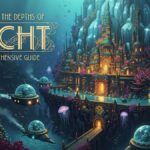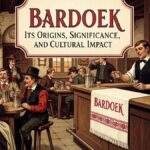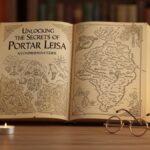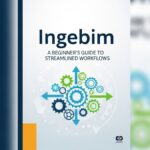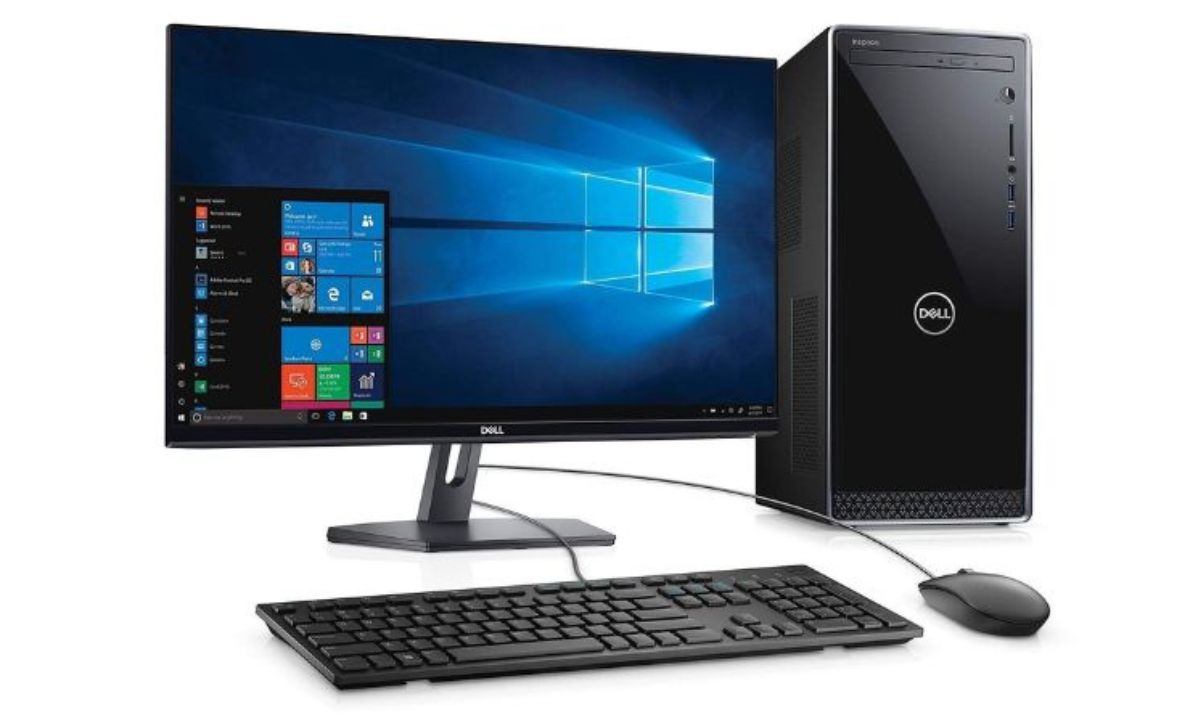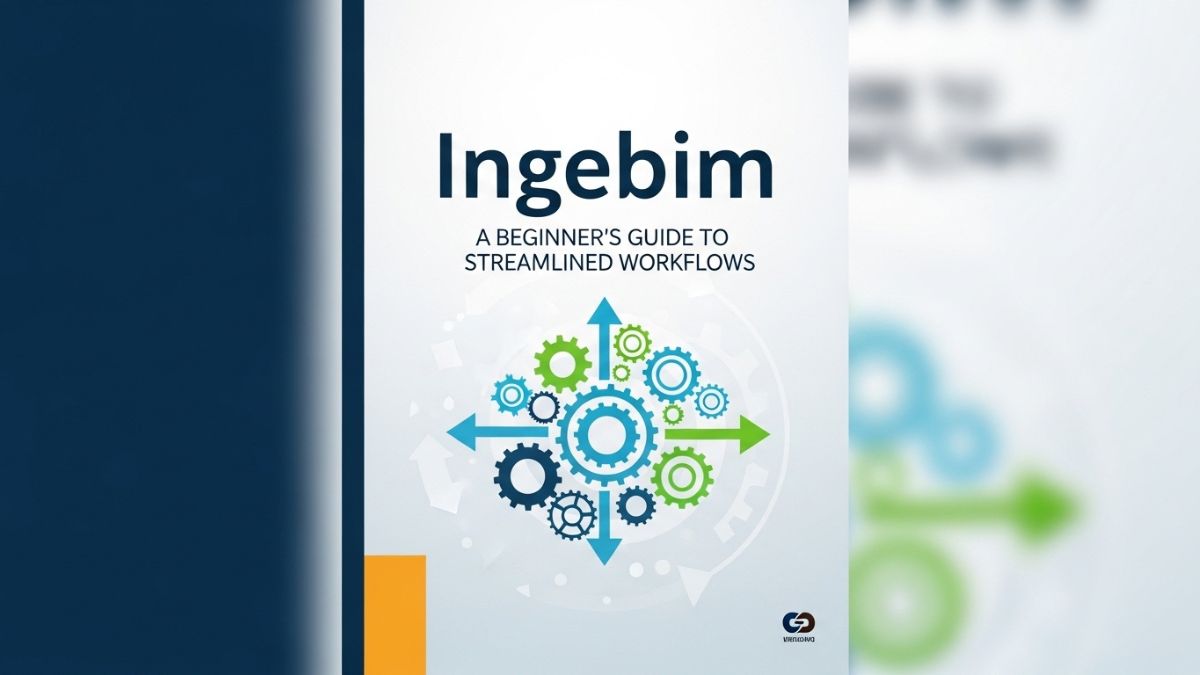Are you planning to buy a used computer but are hesitant due to the risks involved? Today, technology evolves very fast, and it may be quite hard to own the latest models. Sometimes, it is just impossible to afford a new gadget. However, what if you were able to purchase a good-quality desktop computer for a few hundred dollars?
Dell is one of the leading brands in the technology market, offering the best computers for both consumer and commercial use. It is crucial to understand that used computers from Dell may be valuable for a student, an office worker, or anyone who needs a device for work, entertainment, or other day-to-day activities.
Well, how do you determine that a used computer you’re buying is worth the money you are paying for it? Here are some valuable tips to follow in order to obtain the best-used Dell computer.
1. Check the Seller’s Reputation
The first thing to do when buying a used computer is to take your time and make sure you are buying the computer from a trustworthy seller. However, not all sellers provide the same standards of service or product. When it comes to used computers, it is wise to get them from trusted dealers, certified resellers, or reputable e-commerce sites.
To determine a seller’s credibility, one should check out the feedback, ranking, and testimonials. Sellers who specialize in selling used or refurbished Dell products offer a warranty on the products sold, which means that your purchase is safe. When selecting a seller, you should work with the one who has a concise return policy and a comprehensive product description.
2. Inspect the Hardware Condition
Once you have identified a reliable seller with whom you are willing to buy your computer from, the next thing that you should do is to evaluate the physical state of the computer. Everyone knows that Dell computers have great sturdiness and reliability, but every computer has its limits, and after a few years of usage, it might look more worn out than shiny and new. When buying one, pay attention to several factors:
- Physical Condition: First of all, assess the external surface for any signs of external impact, like cracks, dents, or scratches. While scratches and dents do not impact the functionality of the product, significant physical damage may indicate a flaw in the manufacturing process.
- Battery Life: If you are thinking of buying a used laptop, then the battery is very important. The buyer should ask the seller questions concerning the age of the battery as well as its ability to maintain a charge. It is advisable to be careful because some batteries may require replacement in just a few years.
- Ports and Connections: Make certain all the ports (USB, HDMI, headphone jack, etc., are working.) It is also recommended to verify the availability of Wi-Fi, Bluetooth, or any other wireless connection available in the device.
- Screen Condition: The screen should not have dead pixels, crack lines or any other weird colors on the screen.
3. Check the Specifications
You have to ensure that the specifications of the particular used computer are satisfactory to you. Dell has various models of computers and they can be differentiated by the processing speed, disk storage capacity, and even other attributes like color. Depending on if you are using it for business purposes, playing games, or surfing the web it would be different.
- Processor (CPU): The CPU is the most important component of the computer so be sure that it’s fast enough for your tasks. For normal usage, the Intel i5 or i7 are acceptable, but for gaming or multitasking, the Intel i7 is recommended.
- RAM: It is well advisable to install at least 8 GB of RAM to enable it to work smoothly and handle multitasking. If you desire to involve the computer in heavy work, then you may need 16GB and above.
- Storage: Keep an eye on SSD (Solid State Drive) if ever possible. Think of SSDs as being quicker than the older hard drives (HDDs) which means your computer gets faster and more efficient.
- Graphics: For the people who are into gaming, video editing or design, make sure the used computer has dedicated graphics.
You should always check these specifications by requesting the seller to provide you with all the technical details of the product. If you are not certain of their meaning, then do not shy off from seeking further clarification.
4. Test the Operating System
The operating system(OS) is one of the most important components of every computer and you need to make sure that the OS on the used computer is genuine and running correctly. While buying refurbished computers, ensure that the operating system installed on the computer is genuine and has been activated. If possible, it should be equipped with Windows 10 or Windows 11 as they are the most updated ones.
The buyer should inquire whether the operating system has been recently installed or if it was factory reset. A new installation will also remove all the software and problems that may have been preexisting with the old owners of the computer.
5. Check for Warranty or Return policies
Some advantages to buying used computers directly from the manufacturer, or from an authorized reseller, is the warranty and return policy. In case one is not certain of the state of the machine or if there is a complication, then there has to be the possibility of returning it or getting another one.
Dell provides warranty on their refurbished computers that last for up to a year. A warranty means you have some assurance that you will be able to rely on some assistance if things go wrong. Make sure to know if there is a warranty and what it covers including support, fix, or exchange.
6. Perform a Full System Check
Ideally, once you have the used computer in your hands, it will be wise to run a complete diagnostic check to start with. Dell computers have inbuilt diagnostic features that point out the problem with the computer hardware and software. This will assist you in noting down all the problematic areas that are not easily noticeable.
You can also run benchmark tests of the computer in order to gauge its performance in general. This will enable you to diagnose CPU, RAM and storage performance so that you get an idea whether everything is in order or not.
Conclusion
So in a bid to help you make a proper Investment if you are the type that buys used computers Dell for home or office use, you will need to look at these important aspects. That means you can get the reliability and performance of Dell computers without having to pay through the nose for them. So, spend some time, and be selective in your search for a used computer that meets all of your needs; by doing that, you can buy your next Dell used computer with confidence!
ALSO READ: ICX7150: A Perfect Networking Solution For Present Day Organizations