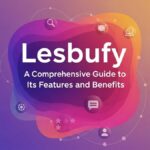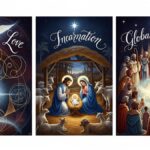Living in the digital world, from time to time, one needs some kind of additional help to make photos look pretty. For some, this background blur completely changes the photo, imbuing it with professionalism, underlining the subject, and sometimes even evoking a certain feeling or atmosphere. AI Ease offers an advanced and comfortable tool for blurring picture backgrounds easily and accurately. With several blur modes available, plus the ability to adjust the level of intensity, AI Ease’s tool will make your photos look great in literally just seconds. Moreover, it is free!
Why Choose AI Ease’s Blur Background Tool?
The blur background of AI Ease focuses on many positive features: it is completely free, besides is powered by advanced AI technology that detects and blurs backgrounds within a few seconds. Unlike other manual editing tools, AI Ease automatically selects background elements and applies the desired blur instantly; thus, users can save time and get professional results without much effort.
The tool also provides four different varieties of blur that give users the creative freedom of how their images shall appear. These are:
- Gaussian Blur: This produces an even, soft-focus effect that seems soft; ideal for achieving that trendy portrait look.
- Motion Blur: Depicts the speed and blurriness of the background, which is decent for shots that contain action or speed.
- Pixelate Blur: This enables a retro pixelated look that can work well with theming and obscure details.
- Mosaic Blur: This applies a tiled, artistic effect to the background that is very effective at bringing out a bit of artistic flair.
Be it a professional photographer, a social media enthusiast, or an amateur who relishes playing with images, AI Ease does the magic in a very dependable and customizable manner.
Key Features of the AI Ease Blur Background Tool
Following are some of the major advantages one gets from using AI Ease for background blurring.
- Free and Accessible: This is free to use, provided by AI Ease, without the need to create an account. With this tool, one can have full functionality without any hidden fees.
- AI-Powered Precision: Thanks to AI technology implementation, this tool identifies a subject in your image in a wink of an eye and makes everything else blurred in literal seconds, which eventually makes the process easy for even a fresher learner.
- Blur Strength Customizable: A slider adjusts the strength of the blur to find that perfect sweet spot for every image.
- Upload Several Images at Once: The user can upload up to 50 images at one time thus saving him from losing much valuable time for batch editing projects.
This powerful combination of features empowers users with the ability to create amazing photos and customized results to suit their special creative needs.
How to Blur Background Online with AI Ease
Ready to see how easy it is to use this tool? Let’s walk through the straightforward steps to achieve beautifully blurred backgrounds in just moments.
Step 1: Upload Image
You can click the “Upload” option and drag some images into the AI Ease blur background tool. Batch uploading is supported, for up to 50 images at once, so it is worth trying to handle huge projects in one go.
Step 2: Auto Blur Picture Backgrounds
Once you’ve uploaded the images, AI Ease will automatically detect the background and blur it in a few seconds. You’ll then be prompted to choose one of the four modes of blurring:
- Gaussian Blur: This creates a soft, even blur effect. It works phenomenally when using portraits or professional headshots.
- Motion Blur: adds a directional blur simulating displacements, useful in sports photography or to take away some action.
- Pixelate Blur: This applies a blocky, pixelated look to the background. Useful in creative projects or when you need to blur out details.
- Mosaic Blur: Similar to Pixelate, it does the job of blurring in a more tiled manner and thus provides an artistic touch to your images.
After selecting the blur mode of choice, move the slider to create an intensity. Such a level of customization will give you the utmost flexibility and provide you with exactly what you are looking for.
Step 3: Download
The time it takes to actually download your newly edited images is when you feel satisfied with your blurred background effect in the image. All you have to do now is click on the download option, and instantly the images will be saved with the blurred background effect intact. Be it for creating a single image for social media or batches of photos for a project, AI Ease makes the work pretty simple and efficient.
Applications of AI Ease Blur Background Tool
The AI Ease blur background tool is versatile, and users from various fields can benefit from its capabilities. Here are some popular use cases:
- Social Media Content Creation: Many users apply background blur effects to make their photos stand out on platforms like Instagram, Facebook, and Twitter. A blurred background draws focus to the subject, enhancing the image’s overall quality.
- Professional Headshots and Portraits: For professionals, a blurred background effect can make portrait photos look polished and suitable for professional profiles, websites, and business cards.
- Creative Photography Projects: Artists and photographers often experiment with blur effects to create unique, visually appealing images. The multiple blur modes available on AI Ease allow for greater creativity in photography projects.
- Privacy and Security: Blurring out backgrounds can be essential for images that include sensitive or personal information. Pixelate and Mosaic blur modes are especially effective for this purpose, offering privacy without compromising image quality.
Benefits of Using AI Ease’s Background Blur Tool
AI Ease’s blur background tool lets users realize many advantages compared to using other editing tools.
- Speed: With AI-powered automation, it goes from background detection to the actual blur application in mere seconds. That means users can apply effects on the go and aren’t plagued by long processing.
- User-Friendly Interface: Basic, this tool can be employed by all individuals whether technology savvy or otherwise.
- High-Quality Results: Users can fine-tune the effect by modifying the strength of blur until a proper balance between clarity and focus is achieved.
- Diverse applications: The four blur modes avail the user a host of creative options in expertly using a series of visual effects. Batch Processing: The software supports up to 50 images at a time, which enables AI Ease to be among the ultimate solutions to photo editing on a large scale.
Conclusion
The AI Ease blur background tool is the epitome of making any picture look great in any picture editor. Its versatility in many blur modes, adjustable strengths, and AI-driven exactness make it stand out among other online tools, while access for free gives it more reason to be appealing. Work smart for professional workflows with AI Ease or get high-quality imagery on social media; you’re sorted. Blurring backgrounds has never been so easy, accessible, or fun. Try the free background blur tool from AI Ease today and hail the difference AI-powered precision can create.