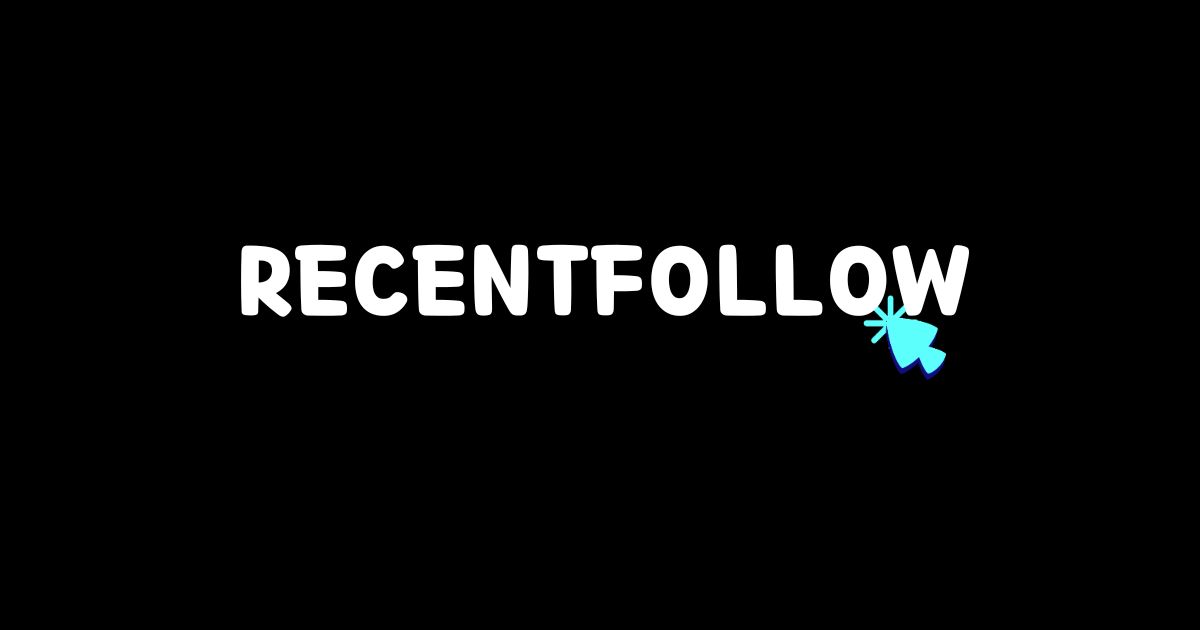YouTube is a vast ocean of content, and playlists are a great way to organize your favorite videos into neat, accessible collections. But what if you want to shuffle things up a bit? A YouTube playlist randomizer allows you to enjoy your curated content in a fresh, unpredictable order. Whether you’re looking for an exciting twist to your playlist, or you’re simply tired of the same video sequence, a randomizer is the perfect tool for the job.
In this article, we’ll dive deep into how to randomize a YouTube playlist, the benefits of doing so, and how it enhances your viewing experience.
What Is a YouTube Playlist Randomizer?
A YouTube playlist randomizer is a tool or feature that lets you play the videos in your playlist in a random order. This is particularly useful when you want to mix things up, making the playlist feel fresh every time you return to it. YouTube’s native player doesn’t always offer perfect randomization, so third-party tools and methods have come into play to help.
Why Use a YouTube Playlist Randomizer?
The main reason to use a randomizer is to add spontaneity to your viewing experience. We often grow familiar with the set order of videos in a playlist, which can reduce the excitement of rewatching favorite content. Randomization brings an element of surprise, much like shuffling a music playlist.
Moreover, it can help in preventing “watch fatigue,” where the repetition of videos in the same order makes your content feel stale. Randomizing a playlist ensures that each time you press play, it’s a fresh journey through your favorite videos.
How Does YouTube’s Built-in Shuffle Feature Work?
YouTube offers a built-in “Shuffle” feature for playlists, but many users find it lacking. This feature will randomly order videos but may not always provide the kind of randomization users expect. You might notice certain videos playing more frequently than others, or a pattern emerging after some time. This is where third-party solutions come into play.
Third-Party YouTube Playlist Randomizers
There are several third-party tools that specialize in randomizing YouTube playlists. These tools often offer more robust and true randomization than YouTube’s shuffle feature. Some popular options include:
ShuffleMyVideos: This browser extension allows you to shuffle your YouTube playlists easily and effectively.
RandomTube: Another web-based option that randomizes YouTube playlists with just a few clicks.
YouTube Randomizer Websites: These websites allow you to input a YouTube playlist link and randomize the order of the videos for a fresh experience.
How to Use a YouTube Playlist Randomizer
Using a YouTube playlist randomizer is a simple process. Here’s a step-by-step guide:
Create a Playlist: Ensure your YouTube playlist is already curated with your chosen videos.
Select a Randomizer: Choose a third-party randomizer tool that suits your needs, such as ShuffleMyVideos or RandomTube.
Copy and Paste: Copy the link to your YouTube playlist and paste it into the randomizer tool.
Shuffle: Click the shuffle button and enjoy your playlist in a new order!
Benefits of Randomizing Your YouTube Playlists
There are many reasons why randomizing your playlist can be beneficial. Let’s explore some key advantages:
Keeps Content Fresh
Randomizing your playlist ensures that you don’t know which video is coming next. This element of surprise keeps the content exciting, even if you’ve seen the videos multiple times before.
Improves Engagement
A random playlist encourages more active engagement. Since you don’t know what’s next, you’ll likely pay more attention to the videos, making the viewing experience more immersive.
Avoids Repetition
If you have a large playlist, it’s easy to get tired of watching videos in the same order. A randomizer helps avoid this by mixing things up and making each viewing session feel new.
Great for Background Viewing
Sometimes, you want to have videos playing in the background while you work or relax. A random playlist is perfect for this, as you won’t have to worry about the order or content becoming monotonous.
Can You Randomize YouTube Playlists on Mobile?
Currently, YouTube’s mobile app does not have an advanced randomization feature beyond its basic shuffle option. However, you can still randomize playlists through mobile browsers by accessing third-party tools, or by shuffling the playlist manually within the app.
Best Practices for Creating Playlists to Randomize
When creating playlists you plan to randomize, there are a few best practices to consider:
Diverse Content: Ensure your playlist has a variety of content. This could mean mixing different types of videos, genres, or lengths. A diverse playlist will make randomization more enjoyable.
Curate Carefully: Though randomization shuffles your content, carefully curating your playlist is still important. Ensure the videos are of high quality and match the mood or theme of what you want to enjoy.
Avoid Overcrowding: Large playlists can sometimes feel overwhelming when randomized. If you’re finding this to be the case, consider breaking your playlists into smaller, more manageable chunks.
How to Create a Balanced YouTube Playlist
A well-balanced playlist is key to enjoying the randomizer to its fullest. Here’s how to create one:
Variety: Include different kinds of videos—short clips, tutorials, vlogs, music videos, etc.
Length: Keep a mix of shorter and longer videos for a dynamic experience.
Themes: Create playlists that follow specific themes or moods so that the randomization doesn’t feel jarring.
Troubleshooting Issues with YouTube Playlist Randomization
While randomizers are generally reliable, you might run into occasional hiccups. Some common issues include:
Frequent Repeats: If the same videos seem to repeat, try using a different randomizer tool or refreshing the page.
Incompatible Formats: Some randomizers may struggle with certain playlist formats. Always ensure that the randomizer you choose supports your playlist type.
Are There Limitations to Randomizing YouTube Playlists?
Despite the many advantages, randomizing YouTube playlists does come with a few limitations:
Limited Mobile Support: As mentioned earlier, mobile support for advanced randomization is often lacking, making it trickier to shuffle playlists on the go.
Ads: Randomization tools do not control YouTube’s ad playback, which can disrupt the flow of content.
Future of YouTube Playlist Randomization
As YouTube continues to grow, the demand for better playlist randomization features will likely increase. There may be future developments that offer more robust randomization directly within the platform, eliminating the need for third-party tools.
Conclusion
Randomizing a YouTube playlist can breathe new life into your favorite collections of videos. Whether you’re tired of predictable video sequences or just looking for a fresh way to enjoy content, a playlist randomizer is an excellent tool to use. With the help of third-party randomizers, you can transform your playlists into exciting, unpredictable journeys.
FAQs
Can I randomize a YouTube playlist on the app?
YouTube’s mobile app only offers basic shuffle functionality. For advanced randomization, you’ll need to use a browser-based tool.
Are third-party randomizers safe to use?
Yes, most third-party randomizers are safe, but always ensure you’re using trusted websites or extensions.
Does randomizing affect the playlist permanently?
No, randomization is temporary and only affects the order in which videos are played during that session.
Can I use a randomizer for private playlists?
Yes, randomizers work with both public and private playlists as long as you have access to the playlist link.
Do YouTube playlist randomizers work with long playlists?
Yes, most randomizers work well with long playlists, but some may have limits based on the number of videos.