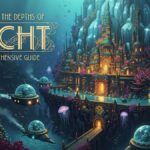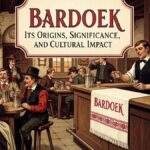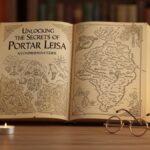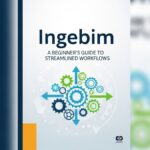The accidental deletion of text messages on an iPhone can be a moment of panic. Whether these messages hold sentimental value, crucial business details, or important personal information, their sudden disappearance can feel irreversible. Unlike photos, which often reside in a “Recently Deleted” album for a period, text messages (SMS/MMS and iMessages) do not have such an easily accessible temporary folder once deleted from the main Messages app. This makes recovering them a more challenging task, especially if they have been permanently removed.
In 2025, specialized software solutions have evolved significantly to address this very common issue. These powerful tools are designed to delve deep into the iPhone’s storage system or extract data from various backup files, providing a lifeline for users hoping to retrieve their lost conversations. They bypass the limitations of standard iPhone recovery methods, offering a higher chance of success even for messages considered “permanently” gone.
This comprehensive guide will present the 8 best software options available in 2025 for retrieving deleted text messages on your iPhone. We will explore each tool’s core capabilities, how it functions, and its pricing structure, offering an objective overview to help users select the most suitable solution for their data recovery needs.
Key Features for Effective Text Message Recovery
When evaluating software to retrieve deleted text messages on an iPhone, consider the following critical features:
- Multiple Recovery Modes: Look for tools that offer recovery directly from the iOS device, from iTunes backups, and from iCloud backups. This maximizes the chances of success in different data loss scenarios.
- Comprehensive Data Type Support: While the primary goal is text messages (SMS, MMS, iMessages), many robust tools also support the recovery of other vital data types such as contacts, call history, deleted photos, videos, and app data (e.g., WhatsApp messages).
- Preview Functionality: The ability to preview recoverable messages (and other data) before committing to the full recovery process is essential. This confirms that the desired messages are indeed retrievable.
- Selective Recovery: The option to choose specific conversations or individual messages for restoration, rather than being forced to restore an entire backup, saves time and avoids overwriting current data.
- Ease of Use: A user-friendly interface with clear, guided steps is crucial, especially during the stressful experience of data loss.
- Compatibility: Ensure the software is compatible with your specific iPhone model and the latest iOS versions.
8 Best Software to Retrieve Deleted Text Messages on iPhone (2025 Edition)
The following are leading software solutions highly regarded for their ability to retrieve deleted text messages on iPhone.
1. Gbyte iOS Data Recovery
Gbyte iOS Data Recovery is a highly regarded tool specifically designed for comprehensive data recovery on Apple devices. It is known for its ability to perform deep scans to unearth deleted text messages, even those that have been permanently removed and are no longer accessible via the “recently deleted messages” feature on iPhones. The software emphasizes a user-friendly interface that guides users through the recovery process efficiently.
Key Features:
- Recovers deleted text messages (SMS, MMS, iMessages), contacts, call history, photos, videos, and various app data.
- Supports three recovery modes: directly from iPhone, from iTunes backup, and from iCloud backup.
- Provides a preview function for recoverable messages and other data types before restoration.
- Offers selective recovery, allowing users to choose specific messages to retrieve.
- Compatible with all iPhone models and the latest iOS versions.
Pricing:
- Free Trial: Available for previewing recoverable data.
- Monthly Plan: $49.99/mo
- Yearly Plan: $8.33/mo
- Lifetime Plan: $149.99
2. Wondershare Dr.Fone – iOS Data Recovery
Wondershare Dr.Fone is a versatile and widely recognized toolkit for mobile devices, with a powerful module dedicated to iOS data recovery. It is a comprehensive solution for retrieving a broad spectrum of lost data, including deleted text messages, from various iPhone data loss scenarios.
Key Features:
- Recovers deleted text messages, contacts, call history, photos, videos, WhatsApp messages, and more.
- Supports recovery directly from iPhone, from iTunes backups, and from iCloud backups.
- Allows users to preview specific messages and other data before recovery.
- Offers selective recovery of desired items.
- Includes additional iOS utilities like system repair and data backup/restore features.
- Compatible with a wide range of iOS devices and versions.
Pricing:
- Annual License: ~$60–$80/year (varies based on OS and specific modules).
- One-Time Purchase: ~$80–$100 (for lifetime access to basic recovery features).
3. iMyFone D-Back
iMyFone D-Back is a specialized iPhone data recovery tool that excels at retrieving various types of lost data, including deleted text messages. It offers multiple recovery modes and includes an integrated iOS System Recovery tool for additional utility, aiming for a high success rate in data retrieval.
Key Features:
- Recovers deleted text messages (SMS, iMessages), contacts, call history, photos, videos, WhatsApp, WeChat, and over 18 other data types.
- Offers recovery directly from the iPhone or from iTunes/iCloud backups.
- Provides full preview and allows selective recovery of messages.
- Includes an iOS System Recovery tool to fix common iOS issues without data loss.
- Compatible with all modern iOS versions and devices.
Pricing:
- 1-Month Plan: $49.95
- 1-Year Plan: $59.95
- Lifetime Plan: $79.95
4. Tenorshare UltData iOS
Tenorshare UltData iOS is a robust data recovery solution specifically designed for Apple devices. It is highly regarded for its effectiveness in retrieving deleted messages, contacts, and other data directly from iPhones, as well as from iTunes and iCloud backups.
Key Features:
- Recovers deleted text messages, iMessages, contacts, photos, videos, call history, and more.
- Supports three primary recovery modes: from iOS device, iTunes backup, and iCloud backup.
- Provides a preview of recoverable data before initiating the restore process.
- Allows for the selective recovery of individual messages or entire conversations.
- Compatible with the latest iPhone models and iOS versions.
Pricing:
- 1-Month License: $45.95
- 1-Year License: $49.95
- Lifetime License: $59.95
5. EaseUS MobiSaver
EaseUS MobiSaver is a well-established name in the data recovery sector, offering strong capabilities for iPhone data recovery, including deleted text messages. It features a straightforward interface and reliable performance across various data loss scenarios.
Key Features:
- Recovers deleted text messages (SMS, MMS, iMessages), contacts, call logs, photos, videos, and app data.
- Supports data recovery directly from iOS devices, iTunes backups, and iCloud backups.
- Offers both quick scan and deep scan modes for comprehensive data retrieval.
- Provides a preview function for recoverable messages and other files.
- Compatible with the latest iPhones and macOS/Windows operating systems.
Pricing:
- Monthly Subscription (Mac): $59.95
- Annual License: $79.95 (Mac) / $39.95 (Windows)
- Lifetime License: $99.95 (Mac) / $69.95 (Windows)
6. Aiseesoft FoneLab iPhone Data Recovery
Aiseesoft FoneLab iPhone Data Recovery is a user-friendly tool known for its clean interface and effectiveness in retrieving a wide range of data, including deleted text messages, from iPhones and their backups. It aims to simplify the recovery process for users.
Key Features:
- Recovers deleted text messages, contacts, call history, photos, videos, WhatsApp chats, and over 35 other data types.
- Supports direct recovery from iOS devices, iTunes backups, and iCloud backups.
- Features a simple and intuitive interface for easy navigation.
- Provides file previews and allows selective recovery of specific messages.
- Compatible with a broad spectrum of iOS devices and system versions.
Pricing:
- 1-Year License: $55.96
- Lifetime License: $79.96
7. Stellar Data Recovery for iPhone
Stellar Data Recovery for iPhone is a dedicated data recovery solution known for its reliability and ease of use in retrieving lost files, including text messages. It offers flexible recovery options from iPhones or their associated backup files.
Key Features:
- Recovers deleted text messages, contacts, call history, photos, videos, and other important data.
- Supports scanning directly from iOS devices, iTunes backups, and iCloud backups.
- Provides a preview of recoverable messages and other files before restoration.
- Compatible with the latest iOS versions and various iPhone models.
- Simple and functional user interface.
Pricing:
- Standard (1-Year): $39.99
- Professional (1-Year): $49.99
- Premium (1-Year): $69.99 (includes photo/video repair)
8. FonePaw iOS Data Recovery
FonePaw iOS Data Recovery is a comprehensive recovery suite designed to address various data loss scenarios on iPhones, including the permanent deletion of text messages. It provides multiple scan modes and aims for a high success rate in data retrieval.
Key Features:
- Recovers deleted text messages (SMS, iMessages), contacts, call logs, photos, videos, and other data types.
- Supports recovery directly from iPhone, iTunes backups, and iCloud backups.
- Offers both quick scan and deep scan modes for thorough data retrieval.
- Provides a visual progress bar and a user-friendly interface.
- Compatible with a wide range of iPhone models and iOS versions.
Pricing:
- 1-Month License: $39.95
- 1-Year License: $49.95
- Lifetime License: $59.95
Conclusion
Retrieving deleted text messages from an iPhone, especially those that are no longer in an easily accessible “recently deleted” state, requires specialized software. The tools highlighted in this guide offer robust capabilities to scan for and recover these invaluable conversations. Each software provides a unique set of features and pricing plans, but all share the common goal of helping users reclaim their lost data. When choosing, consider the specific data loss scenario, the types of data you need to recover, and your budget. Utilizing the free trial versions to preview recoverable messages is always a recommended first step before committing to a purchase. Timely action after realizing message deletion significantly increases the likelihood of successful retrieval.
FAQs
1. Can I retrieve text messages if I accidentally deleted them from my iPhone permanently?
Yes, often you can. While they are gone from the Messages app, their data might still reside on your iPhone’s storage until overwritten. Dedicated recovery software can scan for these remnants.
2. Do I need an iCloud or iTunes backup to recover deleted text messages?
Not necessarily. While having a backup helps, many software tools can perform a deep scan of your iPhone’s internal memory to find and recover deleted messages even without a recent backup.
3. What increases the chances of recovering deleted text messages?
The most critical factor is time. Stop using your iPhone as soon as you realize messages are deleted to prevent new data from overwriting the space. Avoid taking new photos, videos, or downloading apps, as these actions write new data.