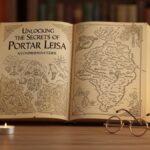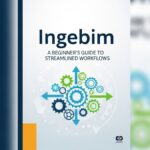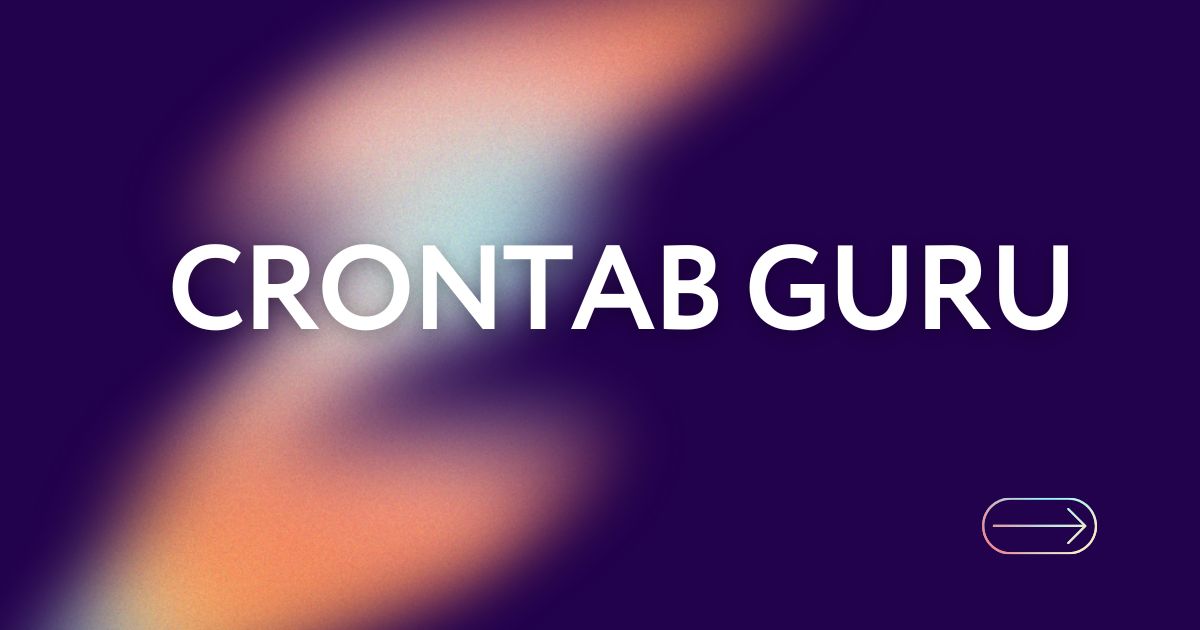Crontab Guru is a sleek, user-friendly web-based tool that helps you understand and create cron expressions easily. If you’ve ever been confused by the string of asterisks and numbers in a cron job, Crontab Guru translates that into plain English. It’s a go-to tool for sysadmins, developers, and Linux enthusiasts who need to automate tasks.
The Role of Cron Jobs in Linux
Cron jobs are automated tasks scheduled to run at specific intervals on Unix-like systems. Whether it’s clearing cache, backing up data, or sending reports, cron jobs help keep systems running smoothly without manual intervention. They are stored in a crontab file and executed by the cron daemon.
Why You Need Crontab Guru
Crontab Guru simplifies the creation and interpretation of cron expressions. Instead of decoding each character manually, you paste the string into Crontab Guru, and it explains the schedule in human-readable form. This eliminates guesswork and reduces the chance of scheduling mistakes.
How Cron Syntax Works
A typical cron expression consists of five fields: minute, hour, day of month, month, and day of week. For example, 0 0 * * * means “at midnight every day.” Understanding each part is crucial for writing accurate jobs, and Crontab Guru helps by decoding them instantly.
Creating Cron Jobs With Confidence
Using Crontab Guru, you can experiment with different expressions and see their meaning immediately. Once you’re satisfied with the output, you can safely copy it into your system’s crontab. This interactive process helps beginners and seasoned users avoid common scheduling errors.
Crontab Guru vs Traditional Methods
Traditionally, learning cron syntax required digging through man pages or trial and error. Crontab Guru modernizes this by offering a real-time interpreter. It shortens the learning curve and makes cron scheduling feel like a breeze.
Using Crontab Guru to Edit Existing Jobs
If you already have a cron job that’s not behaving as expected, plug it into Crontab Guru. The tool will decode it and help you spot any logical flaws. This is a fast way to troubleshoot without combing through documentation.
Real-World Applications of Cron Jobs
Think about daily backups, scheduled server reboots, automated emails, or periodic file cleanups. All these can be automated using cron jobs. Crontab Guru helps you test and validate each schedule before you deploy it on a live server.
Integrating Crontab Guru in DevOps Workflow
For DevOps engineers, cron jobs play a major role in CI/CD pipelines. Crontab Guru fits perfectly into the workflow by letting teams test and verify cron jobs before they’re pushed into production, reducing the risk of automation errors.
User Interface That Just Works
The Crontab Guru website features a minimalist interface: a single input box and instant output. There’s no need to register or log in. It’s a fast, frictionless tool that gets straight to the point—no distractions.
Examples of Cron Expressions Explained
Want a task to run every 15 minutes? Enter */15 * * * *. Need something at 3 AM every Monday? Try 0 3 * * 1. Crontab Guru instantly translates these into plain English, helping users understand exactly when their tasks will run.
Common Mistakes Crontab Guru Helps Avoid
Mistyping a number or forgetting a wildcard can break a cron job. Crontab Guru highlights the exact meaning, so you’ll know if you’ve set something to run yearly instead of daily. It’s a sanity-check tool that prevents time-consuming errors.
Helpful Features Beyond Basic Translation
Crontab Guru also warns if a cron expression is invalid. Plus, it offers suggestions and best practices to improve your job scheduling. While it doesn’t execute commands, it ensures that your timing is flawless.
Ideal for Beginners and Experts Alike
Whether you’re just getting started with Linux or you’ve been using cron for years, Crontab Guru offers value. Beginners love the clarity, while pros appreciate the speed. It’s one of those rare tools that bridges the gap between simplicity and power.
How to Install and Use Cron Locally
You don’t install Crontab Guru—it’s a web tool. But once you have your expression ready, use the crontab -e command in Linux to open your cron file. Paste your job, save, and it’s live. Just make sure the cron daemon is running with systemctl status cron.
Security Tips When Using Cron Jobs
Only trusted users should edit crontabs. Also, specify absolute paths in your commands to avoid “command not found” errors. Cron runs in a limited environment, so test your scripts thoroughly and log outputs using >> /path/to/logfile.log 2>&1.
Logging and Monitoring Your Cr’on Jobs
Use output redirection to create logs. This way, you can track what happened and when. If something fails, you’ll have the error logs to review. It’s also good practice to test cron jobs manually before scheduling them.
What Makes Cro’ntab Guru Stand Out
Unlike other tools, C’rontab Guru requires zero installation, delivers real-time feedback, and works flawlessly on mobile and desktop. It’s designed with users in mind, offering clarity and convenience that traditional guides simply don’t.
Saving Time and Boosting Productivity
By helping you write perfect cron jobs the first time, Cr’ontab Guru saves hours of debugging and research. You’ll spend less time fixing schedules and more time focusing on tasks that matter—like scaling your app or managing your infrastructure.
Conclusion
Cront’ab Guru is a simple yet powerful ally in mastering cron jobs. Whether you’re automating maintenance tasks or streamlining DevOps, this tool will save you time and frustration. Its clear interface, immediate feedback, and real-world value make it a must-have in any Linux user’s toolkit.
FAQs
Is Cro’ntab Guru free to use?
Yes, it’s completely free and doesn’t require any sign-up or installation.
Can I use Cr’ontab Guru on mobile devices?
Absolutely. The site is mobile-friendly and works great on smartphones and tablets.
Does Cron’tab Guru run the cron job for me?
No, it only interprets the cron schedule. You’ll need to enter the job manually into your system’s crontab.
Can Cron’tab Guru help with Windows Task Scheduler?
No, it’s designed specifically for Unix-like systems that use the cron daemon.