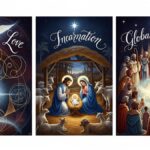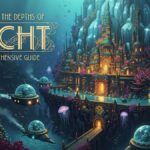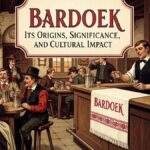Windstream Email is a reliable and feature-rich email service offered by Windstream Communications. Whether you’re a long-time user or new to the platform, understanding its features, setup process, troubleshooting steps, and security measures is essential. This guide will walk you through everything you need to know about Windstream Email in 2024.
What is Windstream Email?
Windstream Email is an email service provided by Windstream Communications, a leading telecommunications company in the U.S. It is mainly used by residential and business customers who subscribe to Windstream’s internet services. With a Windstream email account, users get a professional and secure email experience.
How to Create a Windstream Email Account
Setting up a Windstream Email account is straightforward. Follow these steps:
Visit the Windstream Website – Go to www.windstream.net and locate the login or sign-up section.
Click on “Register” – If you’re a new user, you’ll need to register an account.
Enter Your Details – Provide your Windstream account number, billing zip code, and other required details.
Create a Username and Password – Choose a strong password to keep your account secure.
Set Up Security Questions – This step helps in recovering your account if you forget your password.
Agree to Terms and Conditions – Once you accept the terms, your account is ready to use.
Windstream Email Login Process
Accessing your Windstream Email is easy. Here’s how:
Go to the Windstream Email Login Page – Open webmail.windstream.net.
Enter Your Credentials – Type your email address and password.
Click “Sign In” – You’ll be redirected to your inbox.
Enable Two-Factor Authentication (Optional) – For extra security, set up two-step verification.
Windstream Email Features
Windstream Email offers various features that make it a user-friendly service.
Spam Filtering – Blocks unwanted emails and keeps your inbox clean.
Large Storage Space – Provides ample storage for emails and attachments.
Mobile Access – Works on smartphones and tablets.
Customizable Settings – Users can create email signatures, filters, and auto-replies.
Secure Encryption – Ensures safe email communication.
How to Configure Windstream Email on Different Devices
Windstream Email can be set up on various devices, including computers, smartphones, and email clients like Outlook and Thunderbird.
On Windows Mail
Open Windows Mail and click on “Add Account.”
Select “Other Account (POP, IMAP).”
Enter your Windstream email and password.
Choose IMAP or POP3 as the server type (IMAP recommended).
Use the following settings:
Incoming Mail Server: imap.windstream.net (Port: 993, SSL Enabled)
Outgoing Mail Server: smtp.windstream.net (Port: 587, SSL Enabled)
Click “Sign In” and complete the setup.
On Outlook
Open Outlook and go to “File > Add Account.”
Choose “Manual Setup or Additional Server Types.”
Select IMAP and enter the following details:
Incoming Server: imap.windstream.net (Port: 993, SSL)
Outgoing Server: smtp.windstream.net (Port: 587, SSL)
Click “Next”, enter your credentials, and click “Finish.”
On Mobile Devices (Android & iPhone)
Open the Mail app and select “Add Account.”
Choose “IMAP” and enter your Windstream Email address.
Input the IMAP and SMTP settings (as mentioned above).
Save changes and start using your email.
Common Windstream Email Problems and Fixes
Sometimes, users may face login or email sending issues. Here are solutions to common problems.
Forgotten Password
Visit windstream.net and click “Forgot Password.”
Follow the steps to reset it using your registered phone number or security questions.
Unable to Send or Receive Emails
Check if your internet connection is active.
Verify server settings (IMAP/SMTP).
Ensure your email account isn’t over quota.
Windstream Email Not Working on Mobile
Restart your device.
Remove and re-add the account in your Mail app.
Update the Mail app to the latest version.
How to Keep Your Windstream Email Secure
Cybersecurity threats are increasing, so keeping your Windstream Email secure is crucial.
Enable Two-Factor Authentication (2FA)
This adds an extra layer of security to your account.
Use a Strong Password
A mix of uppercase, lowercase, numbers, and special characters is best.
Beware of Phishing Emails
Don’t click on suspicious links or attachments from unknown senders.
Regularly Update Your Email App
Keep your email client updated to prevent security vulnerabilities.
How to Contact Windstream Email Support
If you encounter any issues, Windstream’s customer support can assist you.
Phone Support: Call 1-800-347-1991 for direct assistance.
Live Chat: Available on the Windstream website.
Email Support: Send queries to their official support email.
Advantages of Using Windstream Email
Reliable Service – Trusted by millions of users.
Free with Windstream Internet – No additional cost for subscribers.
Secure and Encrypted – Protects users from cyber threats.
Compatible with Multiple Devices – Works on mobile, PC, and third-party apps.
Custom Email Features – Offers email filters, auto-replies, and folder organization.
Conclusion
Windstream Email is a powerful, secure, and user-friendly email service for both personal and business use. Whether you need to set it up, troubleshoot issues, or enhance security, this guide covers all aspects. By following the best practices, you can enjoy a hassle-free email experience with Windstream.
Frequently Asked Questions (FAQs)
Is Windstream Email free?
Yes, Windstream Email is free for Windstream Internet subscribers.
Can I use Windstream Email on my smartphone?
Yes, you can access Windstream Email on Android and iOS devices using IMAP settings.
What should I do if I forget my Windstream Email password?
You can reset your password by visiting windstream.net and following the recovery steps.
Does Windstream Email support third-party email clients like Outlook?
Yes, you can set up Windstream Email on Outlook, Thunderbird, and other email clients.