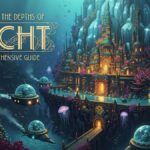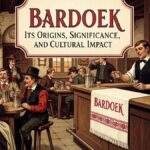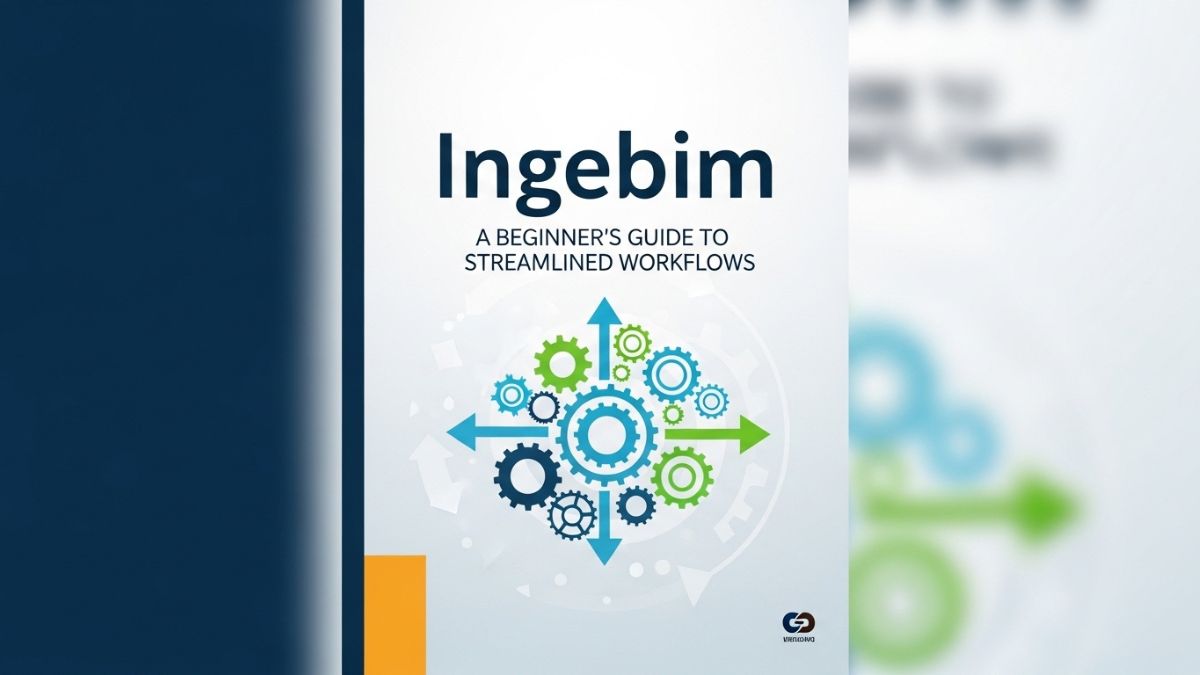Sales teams constantly face challenges in managing leads, nurturing prospects, and closing deals efficiently. Customer Relationship Management (CRM) software with automation capabilities changes how sales teams operate.
By integrating automation with CRM, businesses streamline workflows, reduce manual errors, and improve customer engagement.
This article explores how CRM-driven automation can transform your sales process, enhance team productivity, and boost customer satisfaction.
What is CRM-Driven Automation?
CRM-driven automation refers to the use of automation tools from within a CRM platform. It is about relieving repetitive tasks of data entry, lead scoring, and follow-ups so that sales teams can concentrate on high-value tasks that yield results.
For instance, the system will remind the sales rep about follow-up activities with leads based on certain activities, or the CRM can automatically send an email thank-you note after a customer has bought a product.
It has CRM automation that guarantees consistency in communication and saves time for strategic activities.
Key Benefits of CRM-Driven Automation
1. Improved Lead Management
Automation ensures no lead slips through the cracks. Lead capture forms automatically feed data into the CRM. Then, leads are segmented based on criteria like industry or engagement level.
With workflows, leads receive timely emails or phone calls, nurturing them efficiently. You stay organized and focused on the right opportunities.
2. Faster Response Times
Speed matters in sales. Automation enables immediate responses to inquiries. For example, when a prospect submits a form on your website, an automated email or message can confirm receipt.
A faster response builds trust and keeps prospects engaged.
3. Data Accuracy and Cleanliness
Automation reduces errors caused by manual data entry. Duplicate contacts are flagged and cleaned. CRMs automatically update contact information and track customer interactions.
A clean database ensures reliable insights and effective sales strategies.
4. Enhanced Customer Communication
Automated email sequences, follow-up reminders, and task assignments improve communication. For instance, a customer buying software might receive step-by-step onboarding emails over several weeks.
This ensures consistency and keeps customers informed.
5. Increased Sales Productivity
By automating administrative tasks, sales teams focus on selling. Reports, dashboards, and forecasts generate automatically, providing real-time insights without extra effort.
You save time while improving decision-making.
Key Features of CRM-Driven Automation
1. Automated Email Campaigns
CRMs integrate email marketing tools to nurture leads and engage existing customers. Emails are sent based on triggers, like website visits or abandoned carts.
For example, ensure you whitelist email addresses from your CRM platform to avoid messages landing in spam folders. This improves deliverability and response rates.
2. Workflow Automation
Create workflows for repetitive tasks like setting follow-up reminders or assigning leads. When specific actions occur, the CRM initiates the next steps automatically.
For instance, a demo request form submission might trigger an email confirmation and notify the sales team simultaneously.
3. Sales Pipeline Management
Automated tools track deals in progress, showing real-time updates on each stage of the pipeline. Sales managers identify bottlenecks quickly and reallocate resources as needed.
4. Customizable Reporting
Generate reports on sales performance, customer behavior, and campaign success automatically. Customize dashboards to focus on metrics that matter most to your team.
Practical Examples of CRM-Driven Automation
Case Study: Lead Nurturing
A software company uses CRM-driven automation to nurture leads. When prospects download a whitepaper, they’re added to a segmented email campaign. Each email provides relevant content and encourages further engagement.
Results: A 25% increase in qualified leads and a 15% boost in conversion rates.
Case Study: Follow-Up Automation
An e-commerce business sends automated emails to customers who abandon carts. Each email offers incentives or reminds customers about their pending purchase.
Results: A 20% recovery rate on abandoned carts.
How to Implement CRM-Driven Automation
1. Define Goals
Start by identifying what you want to achieve. Whether it’s lead nurturing, customer retention, or improving team efficiency, clarity helps build effective workflows.
2. Map Your Sales Process
Understand each step of your sales process. Identify repetitive tasks and potential bottlenecks where automation can help.
3. Choose the Right CRM Platform
Select a CRM platform that aligns with your needs. Look for features like email marketing, reporting, and third-party integrations.
4. Train Your Team
Ensure your team understands the system and its benefits. Training reduces resistance and maximizes adoption.
5. Monitor and Optimize
Regularly evaluate automation workflows. Use data to refine processes and address any inefficiencies.
Future Trends in CRM Automation
1. AI-Powered Insights
Artificial Intelligence predicts customer behavior, enabling proactive engagement. AI-driven CRMs analyze buying patterns and suggest optimal times for follow-ups.
2. Chatbot Integration
Chatbots handle initial customer queries and capture leads seamlessly. They integrate with CRMs to ensure a smooth transition from inquiry to follow-up.
3. Voice and Mobile Accessibility
Mobile-friendly CRMs enable sales teams to access information on the go. Voice recognition tools allow quick data entry and task management.

Why MediaOS Stands Out
MediaOS empowers businesses with CRM-driven automation tailored to publishing and media. It integrates seamlessly with tools like Google Ad Manager, Slack, and QuickBooks.
MediaOS simplifies workflows with automated invoicing, follow-up reminders, and sales goal tracking. Features like Flat Plan tools and an online client portal streamline ad sales and customer communication.
Ensure you whitelist email addresses from MediaOS to receive critical updates and maximize functionality.
MediaOS delivers efficiency, reliability, and ease of use, making it the premier choice as a CRM for publishers and media managers globally.