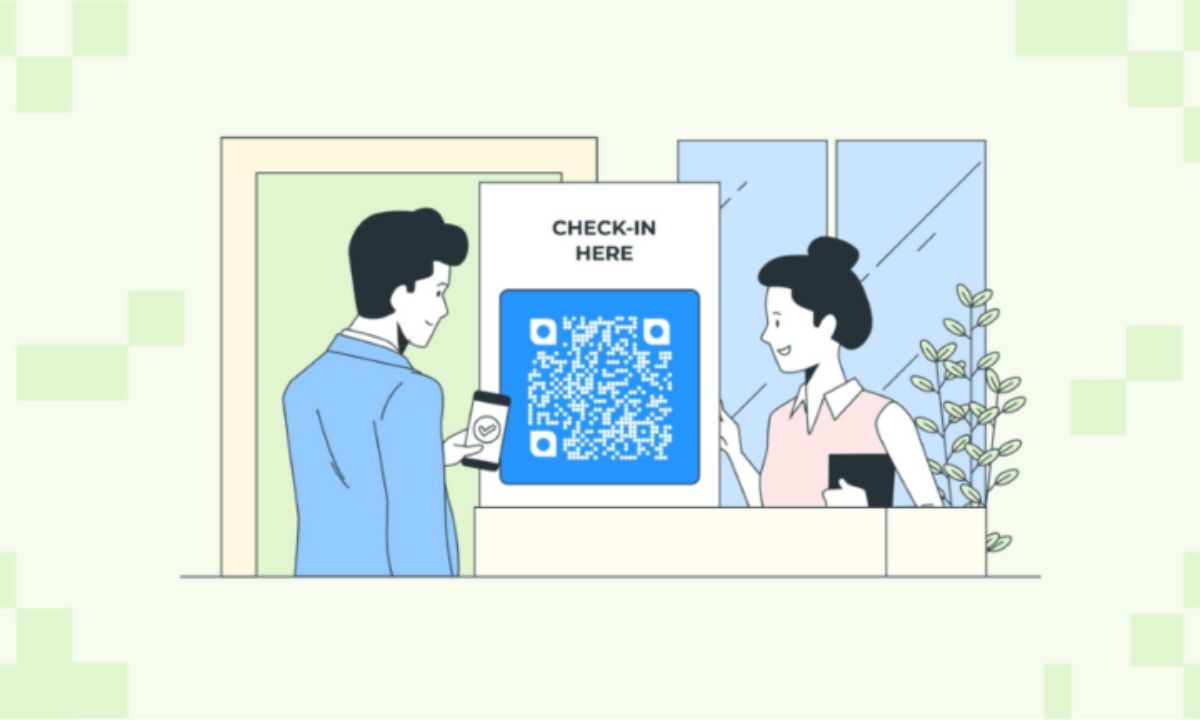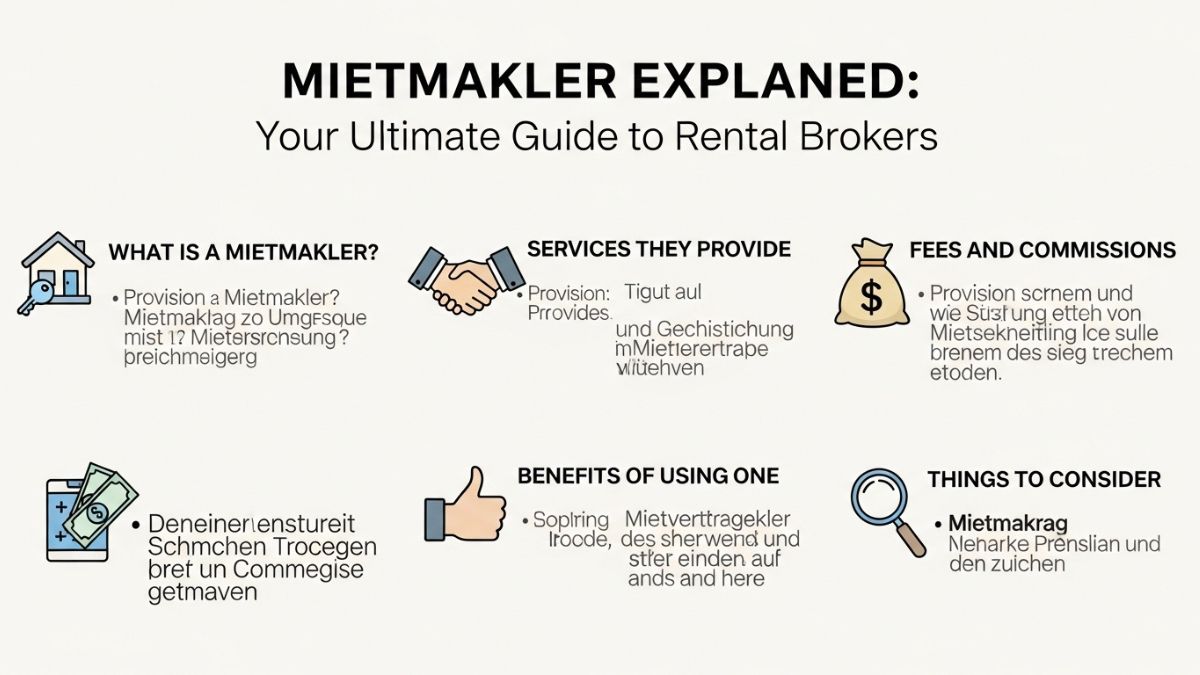Introduction
Are you still dealing with long check-in lines at your events? In today’s fast-paced world, event organizers simply can’t afford delays and inefficiencies during check-in. That’s where QR code check-ins come in—a game-changing solution that transforms event registration. Whether you’re hosting a conference, trade show, or seminar, QR code event check-in free and paid solutions offer a fast, contactless way to ensure a smooth entry for your attendees.
But like any new technology, you need to implement QR codes correctly for a seamless experience. In this blog, we’ll explore the best practices for using QR codes effectively, how to avoid common mistakes, and how to ensure that your event check-in process is a smooth, stress-free experience from start to finish.
Why QR Code Event Check-In is a Game Changer
QR code check-in offers a significant upgrade over traditional event registration methods. In essence, it’s a digital ticketing system that allows attendees to check in by scanning a unique QR code, whether they receive it through email, an event app, or at the venue.
Here’s why QR code check-in is gaining popularity:
- Speed & Efficiency: Scanning a QR code is quick—much faster than handing out paper tickets or manually entering attendee details.
- Contactless & Safe: In a post-pandemic world, minimizing physical contact is a priority. QR codes allow attendees to check in without touching anything except their phones.
- Real-Time Data: QR code check-ins allow you to collect attendee data instantly and in real-time, making it easier to manage registrations and access reports on the fly.
Using QR codes for check-ins not only saves time, but it also enhances the attendee experience by making the process seamless and easy. When implemented correctly, QR code check-in can help set the tone for a smooth, professional event from the moment attendees arrive.
Tips for a Smooth QR Code Check-In Experience
QR code check-ins can transform event registration, offering a quick and seamless experience. To ensure everything runs smoothly, follow these top tips to avoid delays and make the process as efficient as possible.
Tip #1: Ensure Your QR Code is Scannable and Clear
The first tip for a flawless QR code check-in is ensuring your QR code is scannable and clear. This may sound simple, but poor-quality QR codes can cause all sorts of headaches.
- Quality of the Code: Low-resolution QR codes can be blurry or pixelated, making them difficult for scanners to read. Ensure your QR code is high-quality and easy to scan.
- Test the Code: Before your event, test your QR codes on various devices and scanning apps to ensure they work reliably.
- Visibility at Check-In: Place QR codes in prominent, easy-to-see areas, whether it’s on the attendee’s mobile screen, printed tickets, or at the event entrance.
A clear, high-quality QR code ensures the check-in process is fast and error-free.
Tip #2: Choose the Right QR Code Check-In Platform
Having the right platform behind your QR code event check-in is essential for a seamless experience. While free QR code check-in tools are available, you’ll need to pick one that supports your event’s specific needs.
- Scalability: Choose a platform that can handle the scale of your event. A free tool might be fine for small events, but if you’re hosting a large conference, look for a platform that can easily support bulk check-ins.
- Integration: Make sure the platform integrates well with your registration system or event management software. This helps with real-time data capture and smoother operations.
- Customization Options: Customization features, such as branding the QR code and check-in interface, create a more professional and personalized experience.
Tip #3: Prioritize Fast and Reliable Wi-Fi Connections
While QR codes don’t require an internet connection to be scanned, event organizers often rely on Wi-Fi to sync attendee data, perform real-time reporting, and perform other event management tasks. If your event is large and the Wi-Fi network isn’t strong enough, it can slow down the check-in process.
- Invest in Strong Wi-Fi: Ensure your event venue has strong, reliable Wi-Fi coverage. Test the network beforehand, especially in high-traffic areas like the registration desk.
- Backup Solutions: Consider having backup check-in systems, such as offline mode or mobile hotspots, in case the Wi-Fi falters during peak registration times.
- Optimize Network Load: Monitor the number of devices connected at once to avoid lagging and long wait times during peak hours.
Tip #4: Train Your Staff to Handle QR Code Check-Ins Efficiently
Staff training is crucial to ensuring a smooth QR code check-in experience. Even the best technology can have problems if the people using it aren’t prepared.
- Provide Clear Instructions: Train your staff on how to troubleshoot common issues (e.g., unscannable codes, registration mismatches).
- Have a Backup Plan: Prepare staff with manual check-in options in case of technical difficulties.
- Speed is Key: Encourage staff to guide attendees through the check-in process quickly, especially during peak times.
Tip #5: Make Check-In Seamless for Attendees
Attendees should feel like checking in at your event is a breeze. Avoid unnecessary obstacles that could cause frustration or confusion.
- Pre-Event Information: Before the event, send clear instructions on how to access their QR codes and check-in details.
- Multiple Check-In Stations: Set up several check-in stations to avoid long lines, especially if you have a large number of attendees.
- Self-Service Options: Allow attendees to scan their QR codes and complete any remaining check-in steps themselves.
Tip #6: Provide Clear Instructions for Attendees
Attendees should know exactly how to use their QR codes before arriving at the event. Clear communication minimizes confusion and speeds up the process.
- Pre-Event Instructions: Share step-by-step guidance on accessing and using their QR codes via email, event apps, or confirmation pages.
- On-Site Signage: Use clear signage at the event venue to direct attendees toward QR code check-in stations.
- Support Staff: Have staff readily available to assist attendees who might need help scanning their codes.
Tip #7: Optimize for Speed
Speed is critical to prevent bottlenecks and long queues during check-ins. A well-optimized setup ensures that attendees spend minimal time waiting.
- Multiple Check-In Stations: Set up multiple kiosks or scanning devices to handle large crowds efficiently.
- Organized Queues: Arrange attendees into clear queues to prevent overcrowding and confusion.
- Fast-Processing Tools: Use reliable scanning tools and ensure quick syncing of attendee data for real-time updates.
Conclusion
QR code event check-ins are undoubtedly a powerful tool for event organizers, saving time, reducing errors, and improving the attendee experience. By following these top tips for QR code event check-in, you can ensure a hassle-free check-in process that boosts your event’s professionalism and overall success.
From ensuring scannable codes to investing in the right platform, these tips are designed to help you get the most out of QR code check-ins. Want to optimize your event check-in further? fielddrive offers advanced event check-in solutions with customizable QR codes, real-time reporting, and seamless integration to elevate your event experience. Partner with fielddrive to make your next event stand out with smooth, efficient QR code check-ins—because a smooth start leads to a successful event. Schedule a free demo today!
ALSO READ: Why Raspberry Pi Robots Are Leading the DIY Robotics Movement