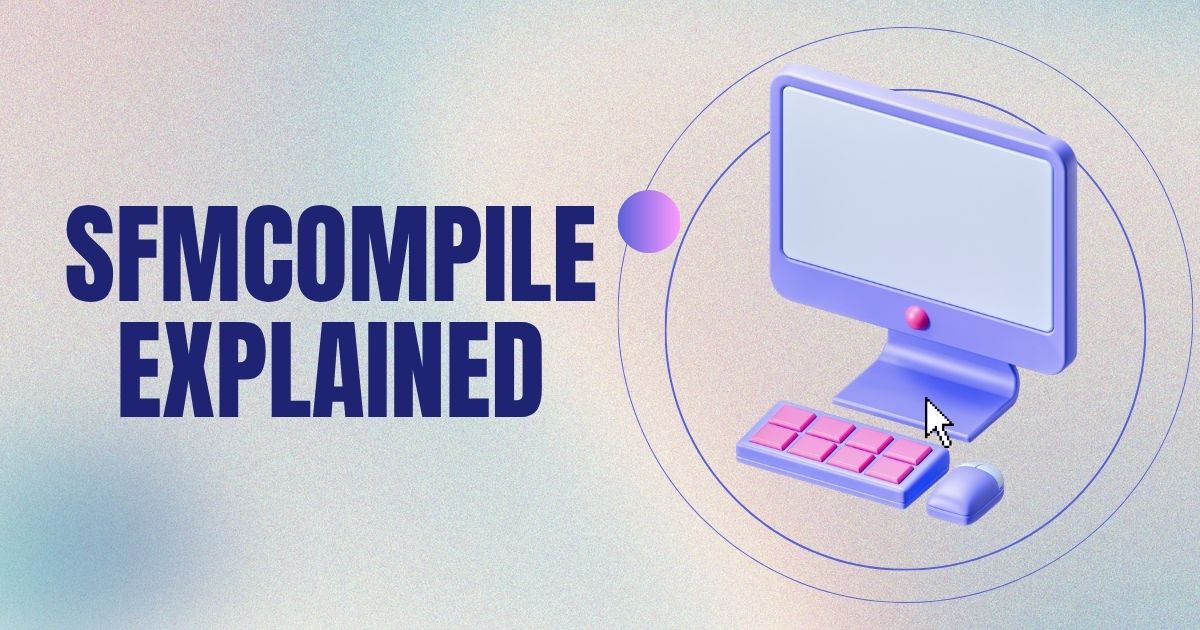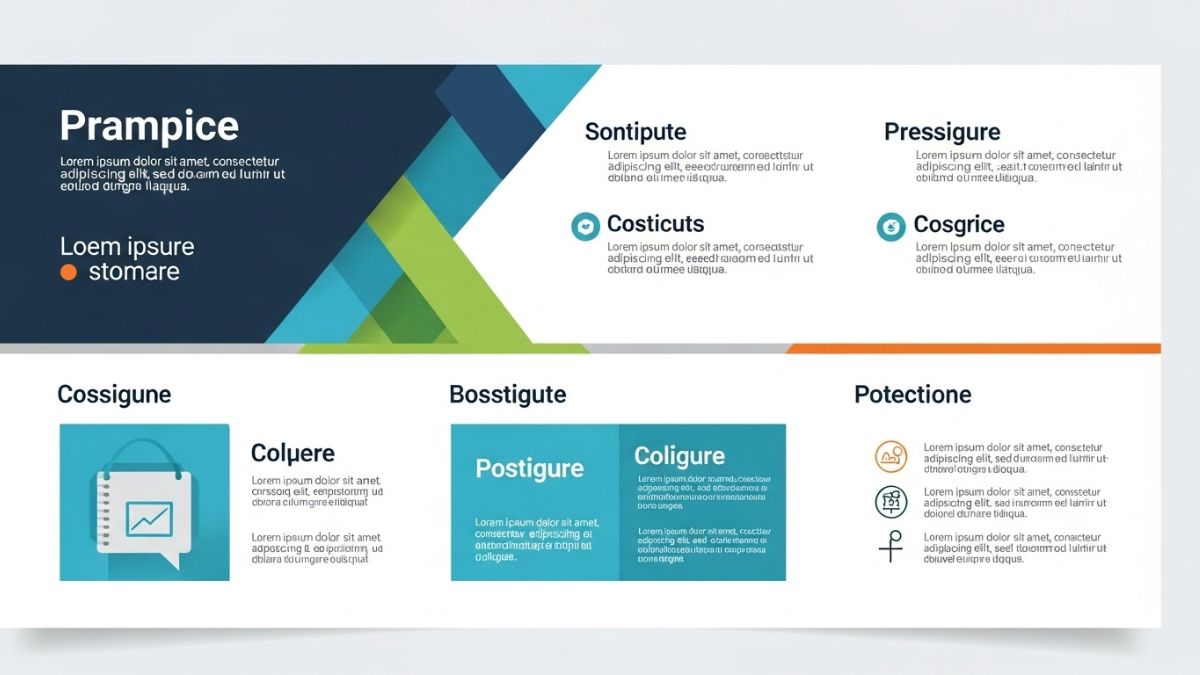SFMCompile is a vital tool associated with Source Filmmaker (SFM), a video capture and editing software built by Valve. The name “SFMCompile” refers to the process of compiling custom content like models, materials, or animations for use within SFM. This tool allows creators to translate their raw assets into usable, optimized content that functions seamlessly in the SFM environment.
The Role of Compilation in Source Filmmaker
Compilation in Source Filmmaker is necessary because the engine (based on Source) doesn’t use raw files directly. Instead, models and other assets must be compiled into binary formats that the engine can load efficiently. SFMCompile simplifies this step, making the technical process more manageable for content creators.
Understanding the Workflow
The workflow using SFMCompile typically involves converting raw 3D models (like .SMD or .DMX files) into Valve’s proprietary .MDL format. Textures are also compiled from image formats like .TGA into .VTF, which can then be used in SFM along with .VMT material files. SFMCompile handles this conversion with command-line or automated tools behind the scenes.
Why Is SFMCompile Important for Creators?
For artists, animators, and modders, SFMCompile bridges the gap between creativity and functionality. Without it, assets created in Blender, Maya, or 3ds Max wouldn’t be usable in SFM. The tool ensures compatibility with Source’s runtime expectations and performance requirements, making it essential for any serious SFM project.
Supported File Types and Formats
SFMCompile supports various file types including:
.SMD (Studiomdl Data): Used for geometry, bones, and animations.
.DMX (Data Model Exchange): Valve’s extended format with more flexibility.
.QC (Quake C-style Scripts): Script files that define how models are compiled.
.VTF (Valve Texture Format): Used for game textures.
.VMT (Valve Material Type): Used to control how textures appear.
All of these formats feed into the final compiled model or asset you see rendered in SFM.
Setting Up SFMCompile
To start using SFMCompile effectively, users need to install the Source SDK and have Source Filmmaker installed through Steam. The compilation tools like studiomdl.exe are located within the SDK directories. Tools like Crowbar, a GUI-based compiler, can also be used to streamline the process.
Crowbar: The Companion Tool
Crowbar is often used alongside SFMCompile because it provides a user-friendly interface for compiling models. It helps manage QC files, automate compilation, and diagnose issues. For many modders, Crowbar is a must-have utility that simplifies what would otherwise be a daunting manual process.
How the QC File Fits In
The .QC file is a script that tells SFMCompile what to do with your model data. It includes instructions like which files to use, where to find textures, what animations to include, and more. Writing an efficient QC file is like giving a blueprint to the compiler—it ensures everything is aligned correctly for the final product.
Common SFMCompile Errors and Fixes
Beginners often face errors like:
“Unresolved external bone references” – Usually due to mismatched bone names between mesh and animation files.
“Material not found” – Caused by incorrect paths or missing .VMT/.VTF files.
“Too many vertices” – Means the model exceeds Source’s limits and needs to be simplified.
Understanding these errors and how to fix them is crucial for smooth model integration.
Optimizing Your Assets Before Compilation
Before using SFMCompile, creators should ensure that:
Models are correctly rigged.
Textures are properly mapped.
Meshes follow Source’s limits (e.g., polygon count, texture resolution).
Animations are tested in modeling software.
Doing this prevents errors during compilation and reduces the need for troubleshooting.
Using SFMCompile for Animation Work
Beyond static models, SFMCompile is useful for compiling animations. These can be motion-capture sequences, keyframed actions, or idle loops. The tool takes skeletal animation data and formats it for use in Source Filmmaker, allowing creators to build rich, lifelike animations.
Real-World Uses in SFM Projects
SFMCompile has been used in many fan-made films, game parodies, machinima, and promotional animations. Projects like “Meet the Team” spin-offs and cinematic game trailers owe their polish to the behind-the-scenes work done using SFMCompile. It brings fan creations to the same technical level as professional ones.
Best Practices for Seamless SFM Compilation
Always validate your QC file syntax.
Use standard naming conventions for bones and textures.
Double-check file paths to avoid missing asset errors.
Test in sandbox environments before full integration.
Keep a log of previous builds for easier debugging.
Following these steps ensures smoother experiences and better outcomes.
Advanced Tips for Experienced Users
For seasoned modders:
Use batch files to compile multiple models at once.
Automate versioning in QC files to track changes.
Integrate Git repositories for collaborative SFM projects.
These techniques improve efficiency and collaboration on larger projects.
The Future of SFMCompile and Modding
While Valve hasn’t heavily updated SFM recently, the community continues to build upon the tools like SFMCompile. There are evolving workflows with Blender add-ons, custom tools, and more efficient methods for compiling. As the community evolves, so too does the role of SFMCompile in creative workflows.
Conclusion
SFMCompile is a behind-the-scenes hero in the Source Filmmaker ecosystem. It transforms raw creativity into polished, usable content by managing the crucial step of asset compilation. Whether you’re a hobbyist animator or an aspiring game modder, mastering SFMCompile is essential for creating professional-quality visuals within the Source engine. With tools like Crowbar, clear QC scripting, and proper workflow management, you can make the compilation process smoother and more efficient.
FAQs
What’s the difference between SFMCompile and Crowbar?
SFMCompile refers to the process or act of compiling content, while Crowbar is a tool that helps perform that process more easily through a GUI.
Can I use Blender with SFMCompile?
Yes, Blender exports to .SMD or .DMX, both of which are supported by SFMCompile.
Why does my model appear invisible in SFM?
This could be due to missing texture files or incorrect material paths in your QC or VMT files.
Is compiling models for SFM hard for beginners?
It has a learning curve, but tools like Crowbar and community guides can make the process much more approachable.
Are there limits to model complexity in SFMCompile?
Yes, Source has polygon, vertex, and texture resolution limits that should be respected to avoid errors.