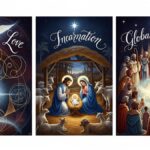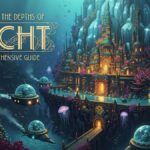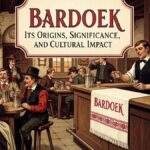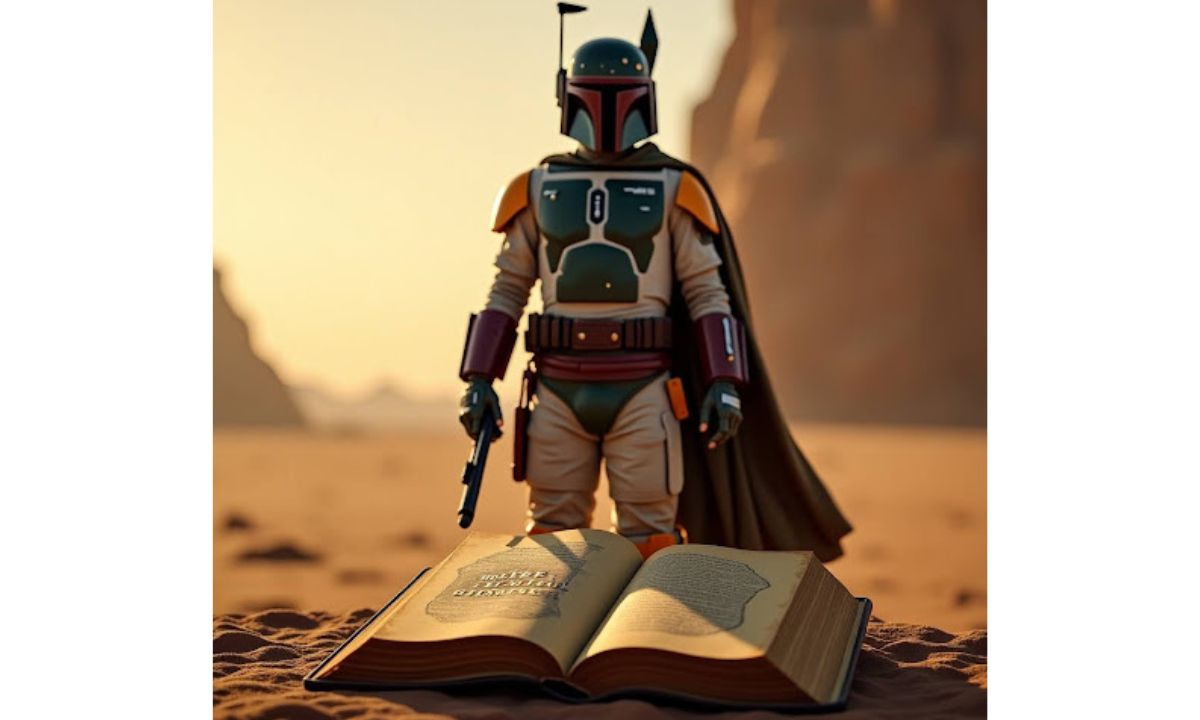In today’s digital world, an MP3 converter is an essential tool for anyone who enjoys listening to audio on the go or managing large media libraries. MP3 is one of the most popular formats for audio files, known for its efficient compression while maintaining reasonable sound quality. Whether you want to extract audio from a video, compress large files for easier storage, or convert files into a format that’s compatible with multiple devices, an MP3 converter is your go-to solution.
This article delves deep into everything you need to know about MP3 converters, their uses, types, benefits, and legal considerations.
What is an MP3 Converter?
An MP3 converter is a software tool or an online platform that enables users to transform various media formats into MP3 files. MP3, short for MPEG Audio Layer III, is a lossy compression format that reduces file size by discarding parts of the audio data that are considered less perceptible to human ears. This compression allows for efficient storage and transfer of audio files while retaining acceptable sound quality.
Why is MP3 So Popular?
MP3 became popular because of its balance between sound quality and file size. While formats like WAV or FLAC offer higher fidelity audio, they require much more storage. MP3 files compress audio data significantly, which made it the format of choice during the rise of portable music players and streaming platforms. Its compatibility with a wide range of devices, including smartphones, laptops, and music players, has made MP3 a universal format for audio playback.
How Does an MP3 Converter Work?
An MP3 converter works by applying algorithms to compress audio data into the MP3 format. Here’s a step-by-step explanation of how it typically operates:
Input the File: The user uploads an audio or video file to the converter tool.
Choose Output Format: The user selects MP3 as the output format. Some converters allow for adjustments like choosing bit rate or audio quality.
Conversion Process: The software or platform processes the file, using an encoder to strip away parts of the sound that are less noticeable to human ears.
Download or Save: Once the conversion is complete, the user can download the MP3 file or save it to a desired location.
Benefits of Using an MP3 Converter
Extract Audio from Videos
One of the most common uses of MP3 converters is extracting audio from video files. Whether it’s a YouTube video, a movie, or a personal video, MP3 converters can isolate the audio so you can listen to it independently. This is particularly useful for turning interviews, lectures, or podcasts from video format into audio files that can be listened to while on the go.
Reduce File Size
Another key benefit of MP3 converters is the ability to compress audio files into smaller sizes. High-fidelity formats like WAV or AIFF offer excellent sound quality but take up significant storage space. MP3 allows users to compress these large files without drastically sacrificing audio quality, making them easier to store and transfer.
Improve Compatibility
MP3 is one of the most universally accepted audio formats, supported by almost every device, from smartphones to MP3 players. Converting less common formats (like OGG or AAC) to MP3 ensures that your files will work on any platform.
Organize Large Music Libraries
If you have a large collection of music or podcasts in various formats, converting them to MP3 can help you organize and standardize your library. This makes it easier to manage your audio files across different devices.
Types of MP3 Converters
Online MP3 Converters
Online converters offer a quick and easy way to convert files without needing to install software. These services allow you to upload a file or paste a video URL, select MP3 as the output format, and download the converted file. Examples of popular online MP3 converters include YTMP3, Convertio, and OnlineVideoConverter.
The advantages of online converters include convenience and no need for software installation. However, they may have limitations on file size or conversion speed, especially for large files.
Desktop MP3 Converters
For those who regularly convert large files or want more control over the conversion process, desktop MP3 converters are a better option. Programs like Freemake Audio Converter, Audacity, and VLC Media Player allow for offline conversion with more advanced features like batch processing, high-quality conversion settings, and file editing.
These desktop tools offer greater functionality and speed but require installation and can take up space on your computer.
How to Use an MP3 Converter
Using an MP3 converter is straightforward. Here’s a step-by-step guide for both online and offline tools:
Using an Online MP3 Converter
Visit the website of your chosen converter, such as YTMP3 or OnlineVideoConverter.
Upload the media file or paste the URL of a video from which you want to extract audio.
Select MP3 as the output format.
Click the convert button and wait for the process to finish.
Download the MP3 file once the conversion is complete.
Using a Desktop MP3 Converter
Install the software on your computer.
Open the program and upload the file or multiple files you want to convert.
Select MP3 as the output format, and if necessary, adjust quality settings like bit rate or sampling rate.
Click convert and choose a location to save the new MP3 file(s).
Legal Considerations for MP3 Converters
When using an MP3 converter, it’s important to be aware of the legal implications. Converting copyrighted material, such as music videos or films, without permission from the content owner can violate copyright laws. Many platforms, including YouTube, prohibit downloading or converting their content unless it is explicitly allowed by the content creator.
Always make sure you have the legal right to convert and use the media before proceeding. Some free content on platforms like YouTube is licensed under Creative Commons, which allows for legal downloading and conversion.
Choosing the Right MP3 Converter
Choosing the best MP3 converter depends on your specific needs. If you only need to convert files occasionally, an online tool might be sufficient. However, if you frequently convert files or need advanced features like batch processing, desktop software is a better choice. Look for converters that offer:
Speed and reliability: Ensure the converter processes files quickly and accurately.
Quality options: Look for a tool that lets you choose the bit rate or audio quality for more control over file size and sound fidelity.
Compatibility: Ensure the converter supports a wide range of input formats, including video and high-quality audio formats.
Conclusion
An MP3 converter is a versatile tool that can simplify your media management by extracting audio from video files, reducing file sizes, and converting various audio formats into MP3 for easy use. Whether you’re converting a single file or organizing a large library, these converters offer invaluable convenience.
However, it’s essential to choose the right converter for your needs—whether it’s an online platform for quick conversions or desktop software for more advanced use. Just as importantly, remember to use MP3 converters legally to avoid infringing on copyright.
FAQs
What is the best free MP3 converter?
Popular options include YTMP3 for online conversion and VLC Media Player for desktop users.
Is it legal to convert YouTube videos to MP3?
It’s legal only if the content is in the public domain or you have permission from the content owner.
Can MP3 files lose quality over time?
MP3 is a lossy format, but once converted, the quality doesn’t degrade further unless the file is re-encoded.
What are the benefits of desktop MP3 converters over online tools?
Desktop tools offer faster conversion speeds, more control over quality, and the ability to convert large files or batches without internet limitations.
How can I improve the sound quality of my MP3 files?
Choose a higher bit rate during conversion (e.g., 320 kbps) for better sound quality, though this will result in larger file sizes.