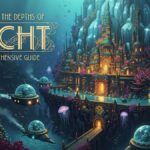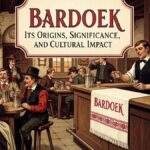Microsoft 365 is a comprehensive cloud-based productivity suite offered by Microsoft. It brings together the traditional Microsoft Office tools like Word, Excel, and PowerPoint, along with powerful cloud services such as OneDrive, Teams, and Exchange Online. Designed for individuals, families, businesses, and enterprises, Microsoft 365 enables users to work from anywhere, collaborate in real-time, and ensure data is secure and accessible across all devices.
The Evolution from Office 365 to Microsoft 365
Microsoft 365 was formerly known as Office 365, but the name change in April 2020 reflected an expansion beyond traditional office apps. While Office 365 focused mainly on productivity software, Microsoft 365 integrates additional features like AI tools, cloud services, and advanced security. This evolution made the suite more adaptive to remote work, hybrid office environments, and personal use, making it a complete platform for digital productivity.
Key Applications Included in Microsoft 365
Microsoft 365 includes all the core Office apps—Word for documents, Excel for spreadsheets, PowerPoint for presentations, and Outlook for email and scheduling. It also bundles apps like OneNote for note-taking, Publisher for layout design, and Access for database management, depending on the plan. These apps are available as both web-based and desktop versions, ensuring users have flexibility in how they work.
Collaboration Tools That Boost Team Productivity
One of the standout features of Microsoft 365 is its real-time collaboration tools. Microsoft Teams allows users to chat, hold meetings, and collaborate on documents simultaneously. SharePoint and OneDrive let users co-author files and share them securely. Version control, commenting, and task management tools enable teams to stay organized and connected, even when working remotely or across different time zones.
Cloud Storage Through OneDrive Integration
Microsoft 365 offers generous cloud storage through OneDrive, allowing users to store, access, and share files securely from any device. Personal plans include 1 TB of storage per user, while business and enterprise plans can scale even higher. This cloud-first approach ensures data is automatically backed up, synced across devices, and recoverable in case of loss or damage.
Security and Compliance in Microsoft 365
Security is a core component of Microsoft 365. It offers enterprise-grade protection with features like multi-factor authentication (MFA), data loss prevention (DLP), and threat detection powered by Microsoft Defender. For businesses, the suite provides compliance solutions that help meet regulatory standards such as GDPR, HIPAA, and ISO 27001. With continuous updates and AI-driven protection, Microsoft 365 ensures sensitive data stays secure.
Microsoft 365 for Personal and Family Use
For individuals and families, Microsoft 365 provides a cost-effective way to access premium Office apps and cloud storage. The personal plan includes apps for one user, while the family plan covers up to six users with individual storage and access. These plans are ideal for students, remote workers, or households that need reliable tools for daily tasks, homework, or organizing finances.
Microsoft 365 for Small and Medium Businesses
Microsoft 365 Business plans are tailored for small and medium-sized enterprises (SMEs) looking to streamline operations and enhance collaboration. Business Basic offers online versions of Office apps with Teams and OneDrive, while Business Standard and Premium provide full desktop apps, device management, and advanced security. These plans enable businesses to operate efficiently and scale without heavy IT investment.
Enterprise-Grade Solutions for Large Organizations
For large companies, Microsoft 365 Enterprise plans offer comprehensive IT solutions. These include advanced analytics, identity management, compliance tools, and scalable infrastructure integration. Features like Power BI for business intelligence, Microsoft Endpoint Manager for device security, and Azure Active Directory make Microsoft 365 a central hub for enterprise operations and data governance.
Microsoft 365 and AI Integration
Microsoft is integrating artificial intelligence across its 365 suite. Tools like Microsoft Editor in Word provide grammar and style suggestions, while Excel uses AI to detect trends and build forecasts. PowerPoint leverages AI for design recommendations and real-time translation. With the addition of Microsoft Copilot, users can now automate repetitive tasks, summarize content, and create data insights in seconds using natural language prompts.
Pricing Plans and Subscription Models
Microsoft 365 is available through several subscription tiers. For individuals, pricing starts at around $6.99/month for the Personal plan and $9.99/month for the Family plan. Business plans range from $6 to $22 per user/month, depending on the included features. Enterprise pricing is custom-based. Microsoft offers monthly or annual billing options, and subscribers receive regular updates, cloud access, and premium support.
Compatibility With Devices and Platforms
Microsoft 365 is compatible with a wide range of platforms including Windows, macOS, iOS, and Android. Users can work seamlessly across desktops, laptops, tablets, and smartphones. Files saved on OneDrive are accessible on any device, and cloud syncing ensures that all changes are updated in real-time. This multi-platform accessibility ensures users can remain productive wherever they are.
Benefits of Microsoft 365 for Education
Educational institutions benefit greatly from Microsoft 365 Education, which provides free access to apps like Word, Excel, PowerPoint, Teams, and OneNote for students and teachers. These tools support hybrid learning, collaboration, and digital literacy. Schools can manage student access, monitor engagement, and deliver content securely and efficiently through a centralized platform.
Support and Training Resources Available
Microsoft 365 subscribers have access to a wide range of support and training resources. The Microsoft Learn platform offers tutorials, certifications, and user guides. Additionally, built-in help features, community forums, and live chat support make it easy for users to solve problems quickly. Businesses can also access onboarding services and administrator support.
Updating and Patching Made Easy
Unlike traditional software that required manual updates, Microsoft 365 is continuously updated with the latest features, security patches, and performance improvements. This ensures users always have the most secure and powerful versions of the tools. Updates are automatic and managed in the background, reducing IT workload and downtime.
Integrations With Other Services and APIs
Micr’osoft 365 integrates with many third-party tools and platforms including Zoom, Salesforce, Dropbox, and Trello. Through Microsoft Power Automate, users can build custom workflows that connect multiple services. Developers can also access Microsoft Graph API to extend functionality and build custom apps for business environments.
How Micr’osoft 365 Enhances Remote Work
Remote and hybrid workforces benefit from Microsoft 365’s seamless connectivity. Employees can join meetings via Teams, access shared documents on OneDrive, and collaborate through Outlook and Planner—all from remote locations. With tools like Microsoft Whiteboard and Loop, brainstorming and project tracking become intuitive and interactive, even when teams are not physically together.
Tips for Getting the Most Out of Micro’soft 365
To maximize Micros’oft 365’s potential, users should explore hidden features like keyboard shortcuts in Word, data types in Excel, and PowerPoint Presenter Coach. Leveraging OneNote for organization, integrating Teams with Planner, and using Microsoft To Do for task management can transform how individuals and businesses operate daily.
Why Mic’rosoft 365 Stands Out Among Competitors
Compared to alternatives like Google Workspace, Microsoft 365 offers stronger desktop applications, better integration with legacy systems, and a more robust feature set for enterprise users. While both platforms are cloud-based, Microsoft provides deeper offline functionality and stronger desktop computing power. The consistent user interface and familiar tools also ease the learning curve for new users.
Conclusion
Microso’ft 365 is a leading productivity suite, combining traditional Office apps with cloud services, AI, and enterprise-level security, empowering users to achieve more globally, enhancing productivity and success in the digital world.