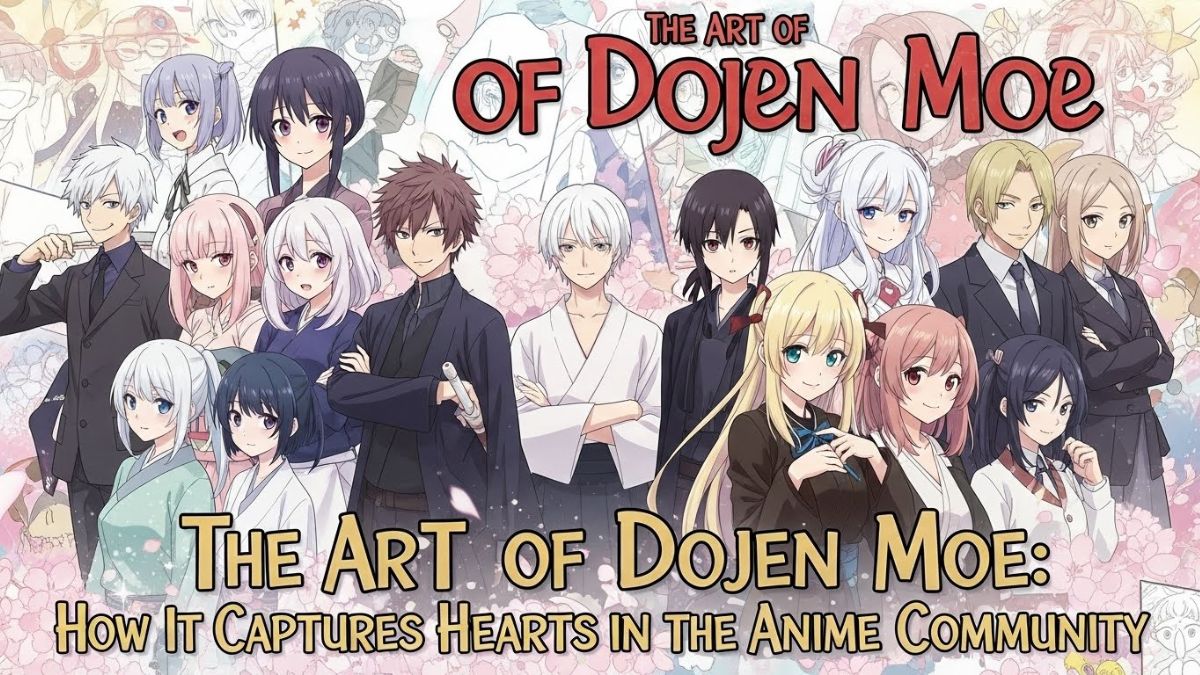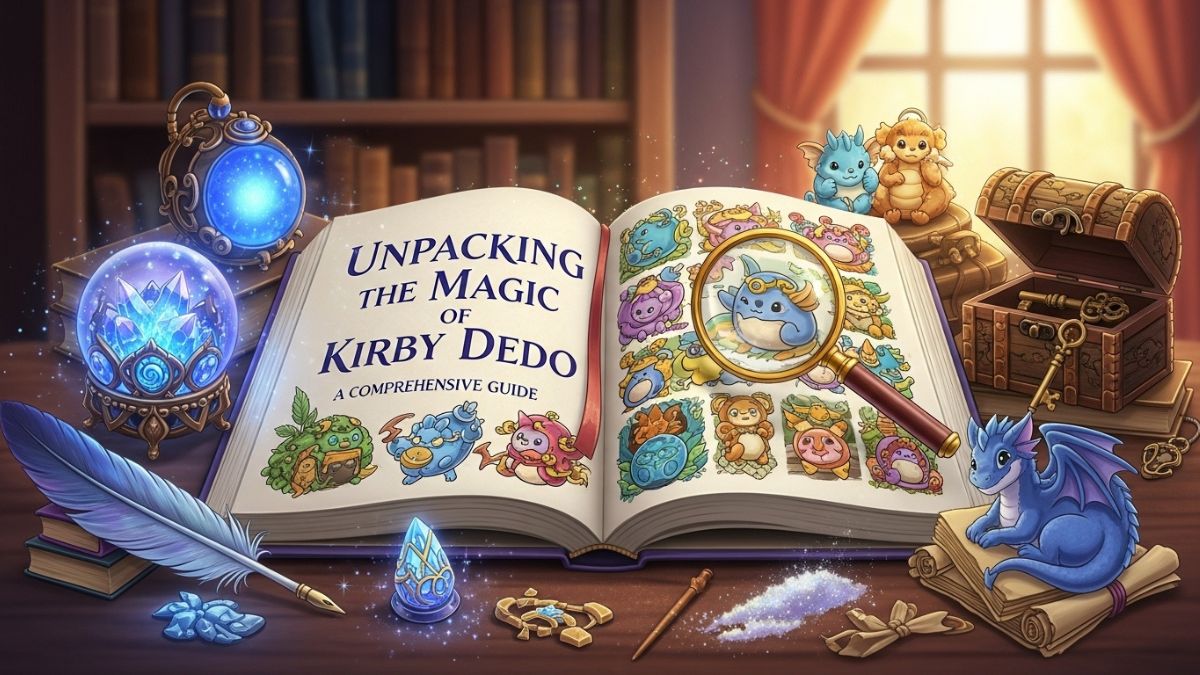When it comes to 3D printing, nothing is equal to the unmatched detail and precision that 8K printing technology provides. The standard 8K resin is uniquely formulated to complement the high-resolution capabilities of the current 3D printers, with which you can easily get amazing high-quality prints, and that too with wonderful detail!
But it is not as easy as it looks because to get high-resolution prints, you need to understand some important steps. In this article, we will discuss these exact steps, including how to prepare prints with 8K resins and some resin printing tips to achieve the best results with them.
Understanding The Standard 8K Resin
The Standard 8K resin is basically a kind of resin known as photopolymer resin which is specially optimized to be used with 8K resolution 3D printers. It is composed in a manner that it makes sure to capture very fine details which makes it very ideal when producing miniatures as well as other intricate designs. Some of its unique features include:
- High Resolution: it is made in a manner that makes sure that the print is precise to the micron level.
- Low Shrinkage: its optimization allows it to easily maintain dimensional accuracy which significantly decreases deformation and warping.
- Smooth Surface Finish: when it prints out of the printer, it gives a very polished kind of look.
- Versatility in Applications: it is extremely versatile making it ideal for many kinds of prints especially detailed artistic or functional models.
How To Prepare For the Standard 8K Resin Printing
It is necessary to prepare appropriately for 8K resin printing since this process is extremely significant when it comes to getting high-resolution prints out of them.
-
Choosing The Right Printer
In order to effectively utilize the potential of the 8K resins, first you have to make sure that you have an 8K resin printer at your disposal. Such kinds of printers are specifically equipped with special screens called the monochrome LCD screens which are designed to display the 8K resolution while also giving out crisp, detailed prints.
-
Understand The Resin Compatibility
You have to check whether your resin is even compatible with the printer since every printer has different settings that have to be fine-tuned to get the best results like the layer height. You can also refer to the guidelines presented by the resin manufacturers to get many useful recommendations.
-
Prepare The Workspace
You should use a spacious room that is very well-ventilated while using gloves and safety goggles. Make sure you have many paper towels and Isopropyl Alcohol so that you can clean up the space easily after the printing process is completed.
Setup the Standard 8K printer for Resin Printing
There are a few simple steps that you need to follow to properly set up your printer because if it matters how to set up everything to make the most use of your 8K printers.
- Level The Build Plate: It’s important that you level the build plate in order to get a successful print. You have to follow the printer’s leveling process appropriately for this.
First, you have to loosen the screws that are on the build plate. Then you need to adjust the plate so that it is flush with the screen with the help of a leveling paper. Then tighten the screws so that the plate is effectively secured.
- Adjust Exposure Settings: This step is very important because exposure settings essentially determine how long you have to keep the resin to be cured by the UV light. The standard 8K resin needs higher exposure times in initial layers which is about 30-40 seconds so that there is proper adhesion. For normal layers, the exposure times should be lower, that is about 1.5-4 seconds if you want a detailed layer curing.
- Use The Exact Layer Height: If you want ultra-high resolution prints, then it is best to keep the layer height to about 0.02-0.05 because you know that if the layer heights are smaller, then that will increase the detail while also extending the print times. But remember you have to balance the detail and speed according to what your project needs.
Tips For Achieving The Best Results With The Standard 8K Resin
We will tell you about some really helpful tips that will make sure that your print output looks great.
- Maintain Resin Quality: if you want your resin print to be great, you must store it in a cool, dark place because that will help prevent degradation. You should also use a resin filter which is basically to remove unwanted particles post-production before you use it again.
- Fine Tune Printer Settings: You need to experiment thoroughly when it comes to the exposure time, lift speeds as well as layer heights because the best combination will give you optimal prints.
- Use Anti-Aliasing: enable this particular option which is in your slicer software because it will help to smooth out the layer lines which will greatly enhance the prints.
- Use A Rigid Resin: rigid resins make a harder cured printed model which ultimately captures much more finer details.
- Use The Matte Finish Resin: the matte UV resin gives higher resolution printing details as compared to the glossy finish resins.
- Keep The Vat Clean
Try to regularly clean the resin cat properly so that any potential contamination can be avoided as this can significantly impact the print quality. Moreover, try to inspect the FEP film so any scratches or even leftover residue.
Final Thoughts
The standard 8K resins are the latest technology when it comes to making ultra-high resolution prints since they are known to deliver stunning prints when they are executed correctly. Even if you are a newbie, you can still easily use them but remember before using any kind of resins, it’s important to get all the conditions and settings right since that affects the printed result the most! Try to understand the properties of the resins, prepare your printer as well as workspace accordingly, and try to follow the best practices for printing.