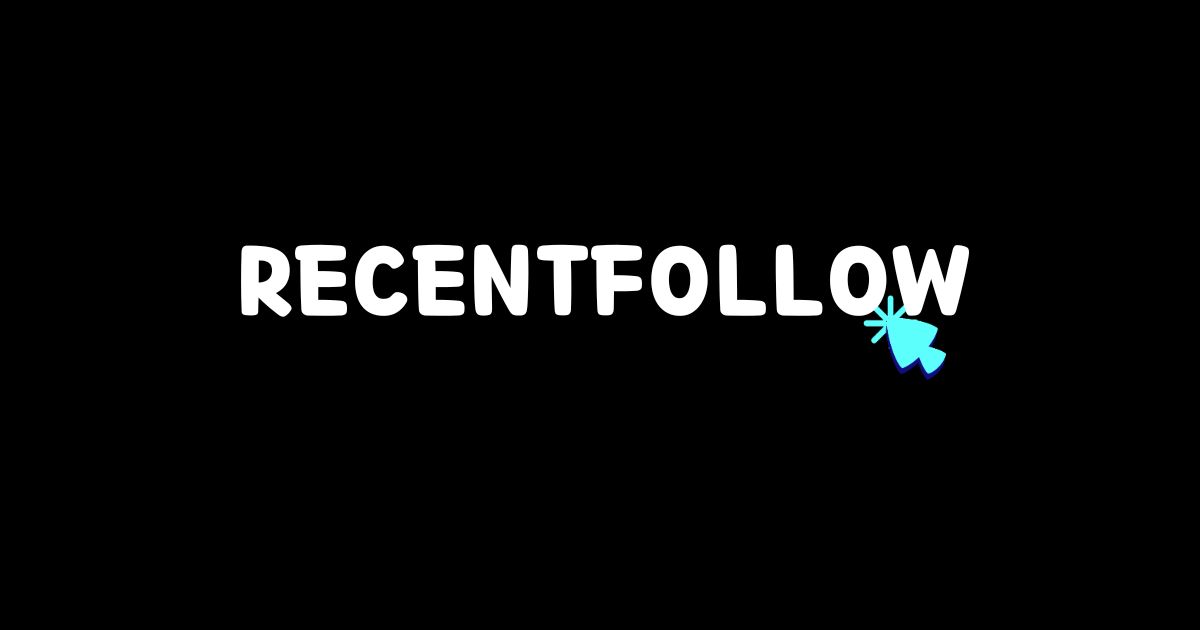If you have been using Instagram for business or content creation but are now looking for a simpler, more private experience. Switching back to a personal account could be just what you need. A personal account allows you to enjoy Instagram without worrying about analytics promotions or business tools. Whether you are tired of tracking engagement or just want to focus on sharing moments with friends and family this guide will walk you through the easy steps to switch back and help you decide if it is the right move for you.
Why Users May Want to Switch Between Account Types?
How to switch to personal account on Instagram? It would be helpful for those who want a simpler experience. People may change their account types for many reasons. If tracking followers or feeling pressured to post constantly has become overwhelming, switching from a business or creator account to a personal one can reduce that stress. Privacy is another major factor; some users prefer not to display extensive personal info or analytics. For others, switching is about focusing less on metrics and more on enjoying Instagram the way it was meant to be: a place for sharing and connecting.
Why Switch Back to a Personal Account?
Switching back to a personal account gives you some breathing room. With less emphasis on analytics and ads, you can chill and post without thinking about reach or impressions. It is a more laid-back way to use Instagram perfect for those who just want a casual experience and are not concerned with the business side of things. Plus it can help you keep a low profile if privacy’s your jam.
Differences Between Personal Business and Creator Accounts
Personal Account
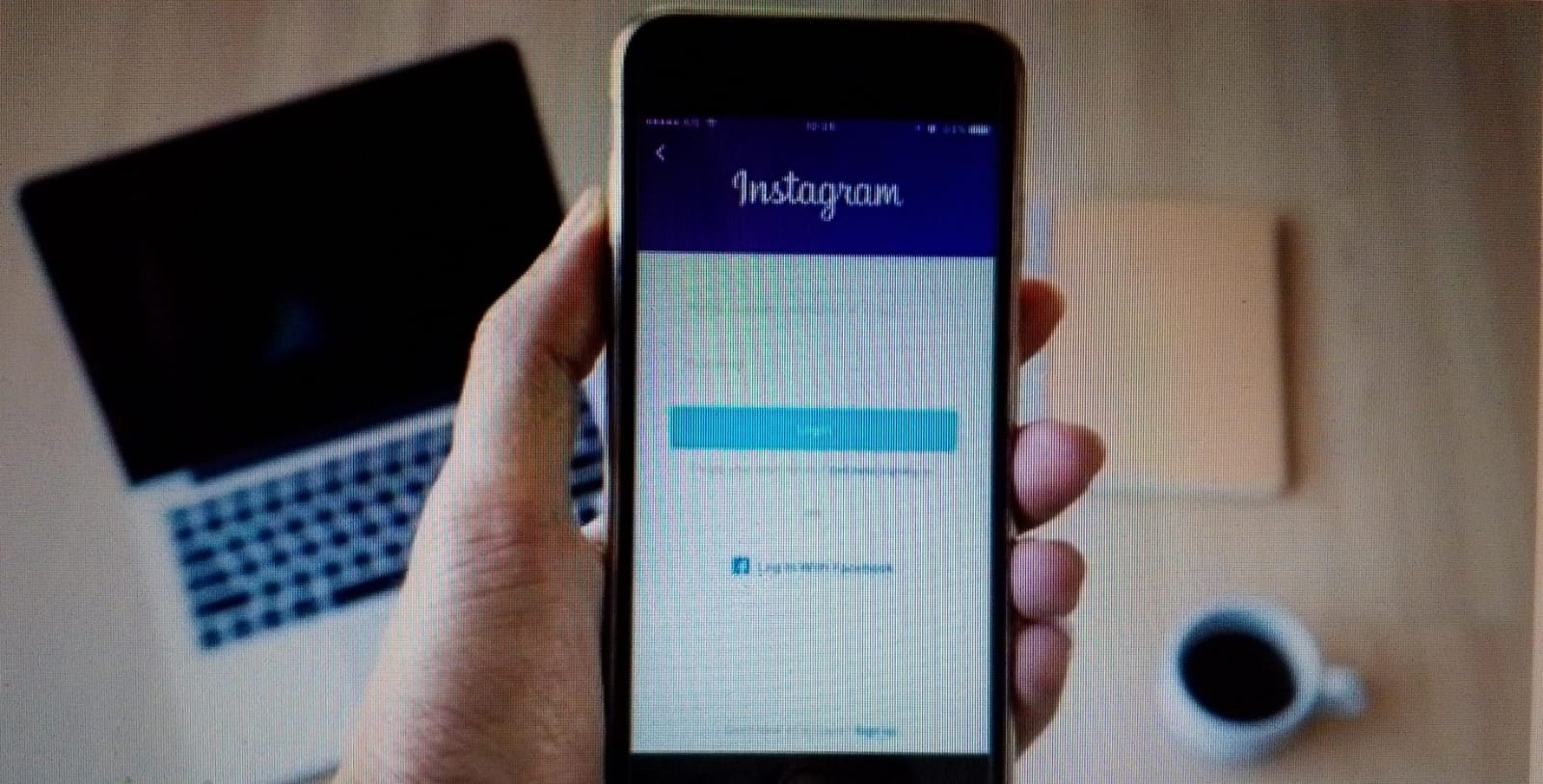
A personal account on Instagram is your no-frills option. It is for the everyday user who just wants to scroll through posts and share without any of the extra business stuff. You would not have access to Instagram Insights which means no detailed follower analytics or post performance stats. And forget about promoting posts or running ads; those features are reserved for business and creator accounts. Some tools are also used for story viewing such as Instagram Story Viewer – InstaNav, this is Instagram in its simplest form perfect if you are not looking to make money or build a brand. If your goal is to keep things low-key and non-commercial, a personal account is all you need.
Business Account

Now if you are running a brand the business account is where it is at. It is loaded with tools to help you understand your audience and grow your reach. You will get Instagram Insights which gives you the skinny on who’s following you, what posts are popping off and when your audience is most active. Plus you can promote posts and run ads to put your content in front of more eyeballs. Another bonus is advanced messaging tools which help businesses manage inquiries more efficiently. If you are in the game to make sales or boost brand awareness a business account is your bread and butter.
Creator Account
The creator account is aimed at influencers and content creators who need a bit more than the basics but do not necessarily want all the business tools. You will still get insights like a business account but with additional features tailored to creators. These include branded content tools for sponsorships and the ability to categorize yourself as a public figure or artist. It is the sweet spot for those making a name for themselves online without running a full-blown business.
Comparing Features of Business Creator and Personal Account on Instagram
When switching back to a personal account you will lose features like Instagram Insights which means no more tracking engagement or follower behavior. You will also miss out on post scheduling and promotions so you would not be able to boost content or automate posts. But what you gain is a more streamlined stress-free experience. You would not have to worry about numbers or algorithms letting you focus on enjoying the app and sharing content without any pressure.
Step-by-Step Guide to Switching Back to a Personal Account
Accessing Account Settings
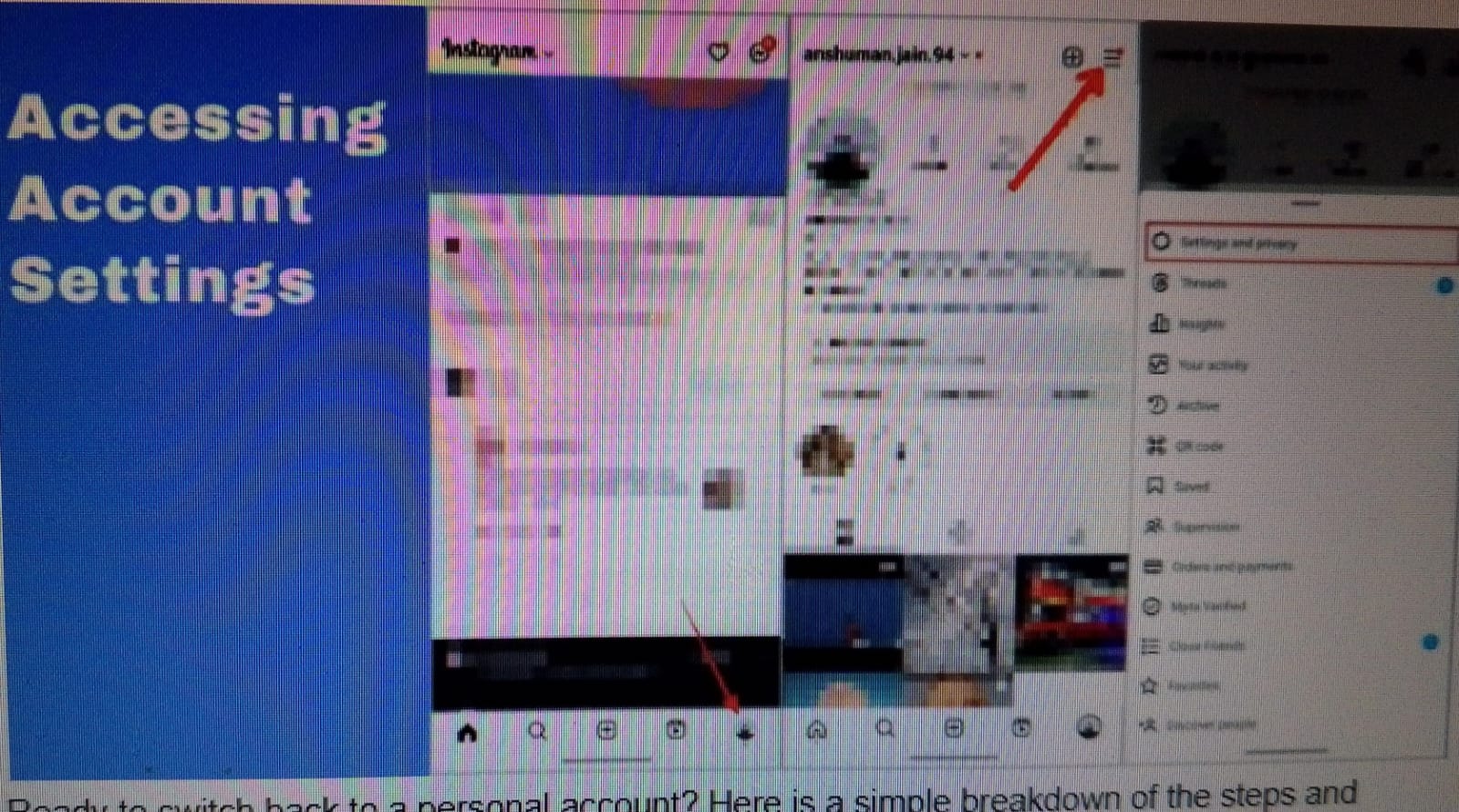
Ready to switch back to a personal account? Here is a simple breakdown of the steps and ultimate answer for, how to switch to personal account on instagram:
- Open the Instagram app and go to your profile by tapping your profile picture in the bottom-right corner.
- Tap the three horizontal lines (hamburger menu) in the top-right corner.
- Select “Settings and privacy” to access your account settings.
Switching from a Business/Creator to a Personal Account
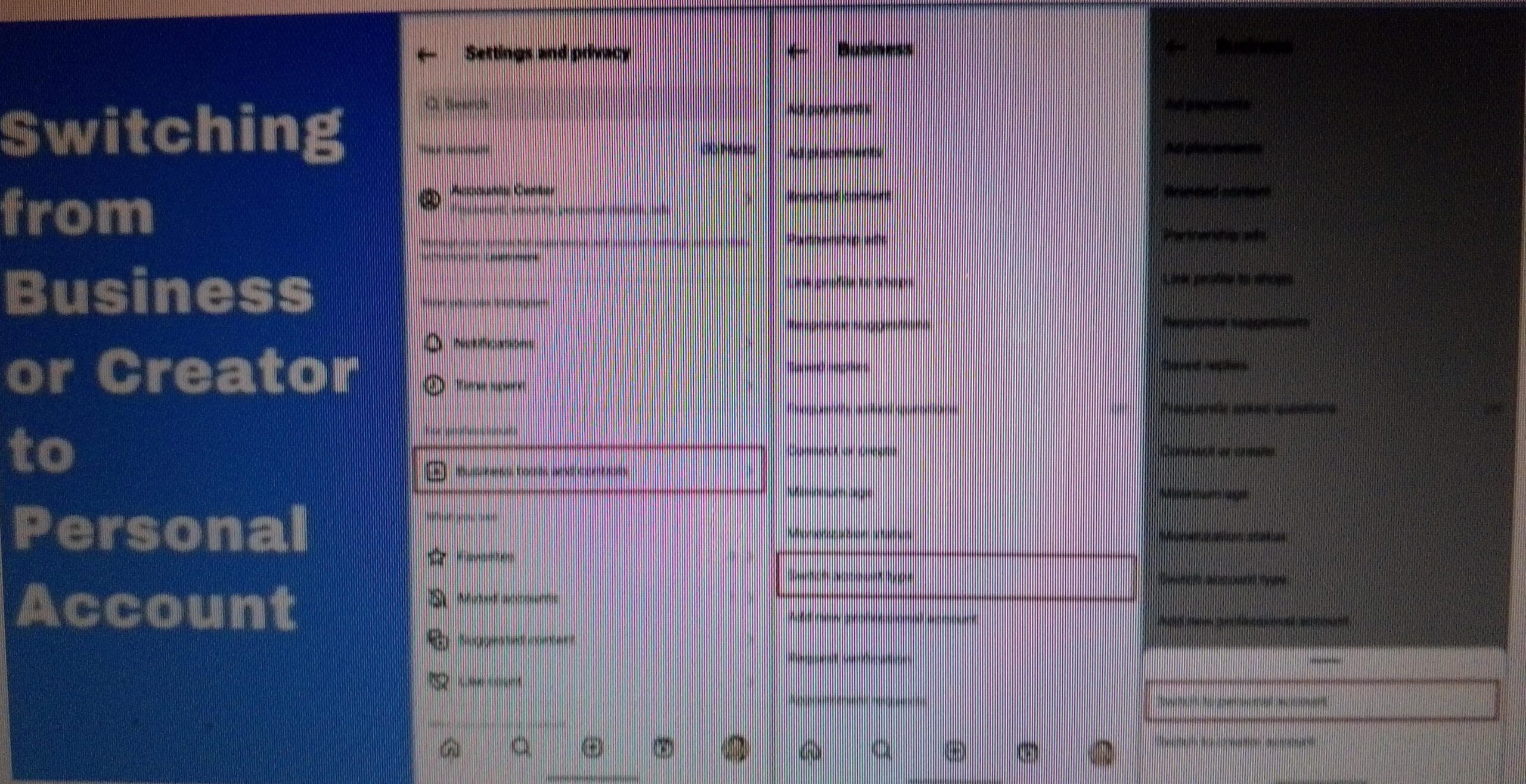
Once you are in the settings follow these steps to make the switch:
- Scroll down and select “Account type and tools.”
- Tap on “Switch to Personal Account.”
- Follow the prompts that Instagram provides to confirm the switch.
- You will be back to a personal account in no time with a simpler, more private experience.
Confirmation
When you choose to switch to Instagram will:
- Remind you of what features you are about to lose such as Insights and the ability to promote posts.
- Highlight that business tools like Instagram Shopping and Call-to-Action buttons will no longer be available.
- Take a moment to review the changes before proceeding.
Potential Warnings/Notifications
During the switch Instagram will:
- Notify you that detailed insights and promotional tools like ads will no longer be accessible.
- Let you know that features such as Instagram Shopping and branded content tools will be disabled.
- Ensure you understand the impact of losing these features before confirming the switch.
What Happens After Switching to a Personal Account?
Switching back to a personal account has some clear trade-offs especially if you have been using Instagram for business or content creation.
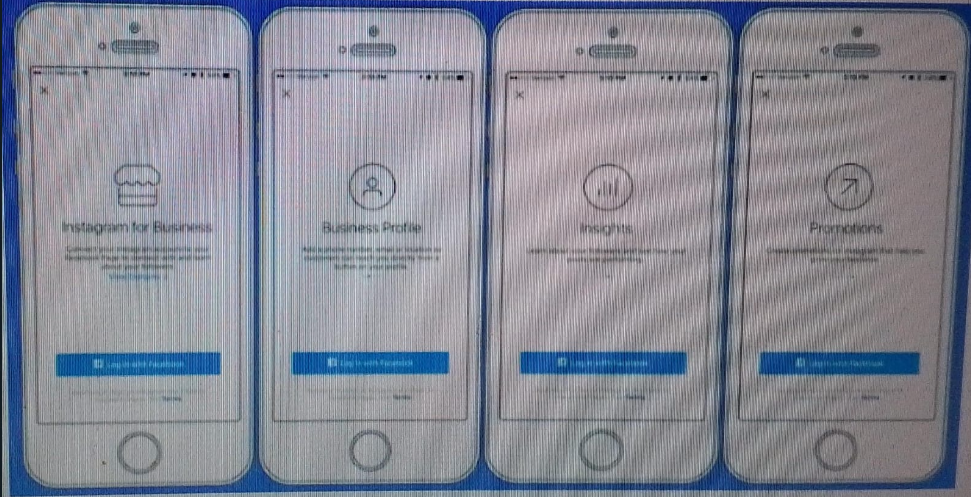
Loss of Business/Creator Tools
When switching back to a personal account you will lose access to several key business and creator tools. This switch removes the business-focused features that help drive growth and income on the platform simplifying your Instagram experience. Here is what you will be missing:
- Instagram Insights: No more detailed data on your followers such as demographics post reach or engagement levels.
- Promotional Tools: You would not be able to boost posts or run ads limiting your ability to promote content and reach a wider audience.
- Monetization Features: Tools that help monetize your profile like branded content partnerships or product tagging will be unavailable.
Impact on Followers and Content
The good news? Switching your account type won’t affect your followers or content. All your photos, videos, and stories will stay exactly as they were there’s no need to re-upload anything. Essentially, your account shifts to a simple, personal experience, without the added perks for businesses. For those still interested in growing their reach organically, third-party tools like Buzzoid.live offer Instagram growth support without requiring a business account.
Reverting is Easy From Personal Account
How to switch to personal account on instagram? No worries it is super easy to switch back to a business or creator account anytime you want. If you find that you miss those analytics or promotional features just head back to your settings and reverse the switch. Instagram makes the process seamless so you are not locked into any decision. You can hop between account types based on your needs without much hassle.
When to Consider Staying on a Business or Creator Account?
Before making the switch to a personal account it is worth considering why you might want to stay on a business or creator account. For many users, these accounts offer important features that support growth and monetization.
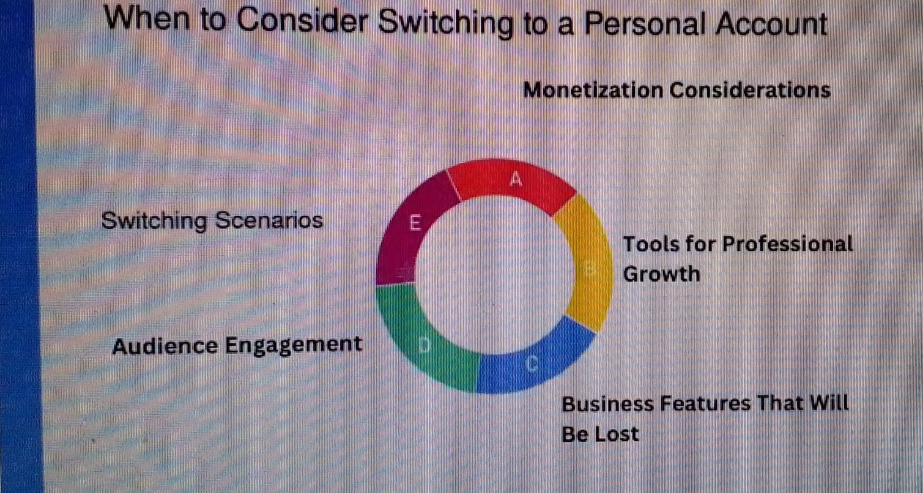
Monetization Considerations
If you are aiming to make money from your Instagram profile, sticking with a business or creator account is essential. These accounts provide tools that allow you to monetize your content effectively. For influencers or businesses, these features turn Instagram into a valuable source of income. Without them, you are giving up the ability to monetize your profile. Here is what they offer:
- Branded content partnerships: Collaborate with brands and promote products or services.
- Ads: Run advertisements to reach a larger audience and increase visibility.
- Sponsored posts: Share paid content that earns revenue.
Tools for Professional Growth
Business accounts are not just about earning revenue they also provide key tools for professional development. These tools are crucial if you are serious about building your Instagram presence making it easier to grow your following and improve your reach. With a business account, you get:
- Insights: Detailed analytics about your audience including demographics and engagement to fine-tune your content strategy.
- Contact buttons: Features like “Call” or “Email” buttons on your profile that make it easier for followers or clients to reach you.
Audience Engagement
Metrics and analytics are vital for growing a successful Instagram profile. If you rely on data to increase engagement or understand what content resonates with your audience, switching to a personal account might hold you back. Without access to:
- Post reach data
- Engagement rates
- Follower demographics
You are left guessing what works best for your audience. For those who depend on this data to shape their strategy, sticking with a business or creator account is the smarter choice.
Business Features That Will Be Lost
Switching to a personal account means saying goodbye to several key business features. These tools help streamline communication and boost your visibility so losing them could make managing a business on Instagram more difficult. You will lose access to:
- Product tagging: Showcase products directly in your posts.
- Contact buttons: Call and email buttons on your profile will be removed making it harder for followers to reach out.
Stay Productive After Switching to Personal Account
Many tools let users view Instagram profiles, posts, and stories anonymously without logging in. With Picuki.social, you can search profiles, see popular posts and explore hashtags all while keeping your activity private. It’s ideal for users who want to explore Instagram content without being noticed, making Instagram browsing easy, private, and user-friendly.
Troubleshooting Common Issues After Switching Back To Personal Account
Switching back to a personal account should be smooth but sometimes things do not go as planned. If you are having trouble finding the switch option and do not know how to switch to personal account on instagram do not worry there are a few fixes to try.
Account Settings Not Showing the Switch Option
If you do not see the option to switch back to a personal account it might be due to a few common issues. First, make sure your Instagram app is up-to-date. Older versions of the app sometimes do not show all the features so check the app store for updates. If that does not work try clearing your cache. This can help clear up any bugs or glitches that might be hiding the switch option. Another solution is to reinstall the app. Sometimes a fresh install clears out stubborn issues. After reinstalling log back in and check your account settings again.
Understanding Data Loss After Account Switch
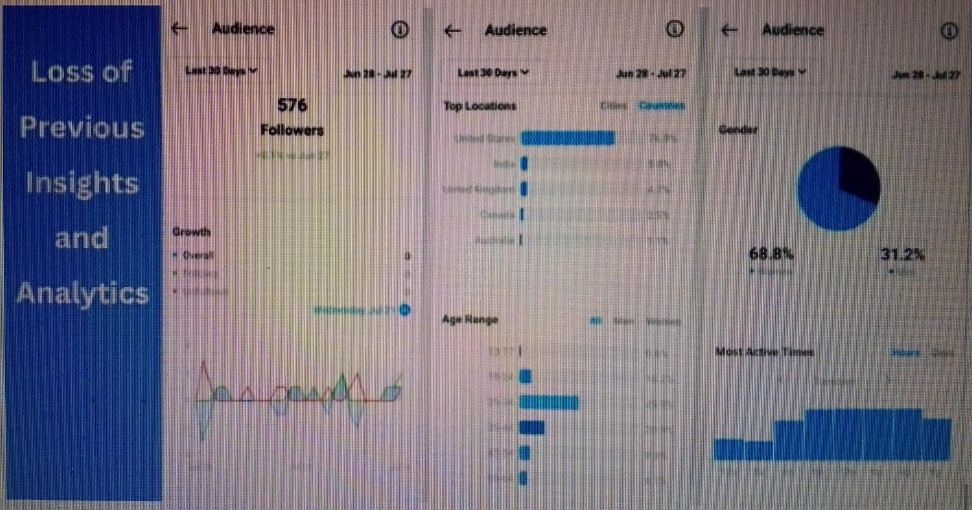
One concern users might have when switching accounts is losing data. The good news is that you would not lose any of your posts, stories or followers during the switch. However, you will lose access to your past insights and analytics. Once you have switched to a personal account you would not be able to see metrics like post reach or follower demographics anymore. This data is tied to business and creator accounts so it would not be available for future use. Just keep in mind that any insights gathered while using a business or creator account will no longer be accessible after the switch.
Final Review on how to switch to personal account on instagram
Switching back to a personal account offers plenty of perks especially if you are looking for a more relaxed Instagram experience. Without the pressure of analytics or promotions, you can focus purely on user experience and personal privacy. For users who do not need business tools or branded content options, this switch simplifies things allowing you to enjoy Instagram the way it was meant to be just sharing your life with others without the hassle.
One of the best parts? You are not locked in. If you ever decide you need the business or creator features again it is super easy to switch back. Instagram makes it simple to move between account types based on your needs so do not be afraid to experiment. Whether you are going personal for a while or thinking about switching back later the flexibility is there giving you total control over your Instagram experience.