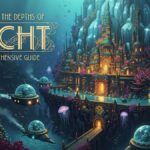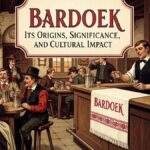In today’s digital world, a well-designed website is crucial for any business, particularly in competitive markets like Tamworth. As a local expert in website design Tamworth, I understand how essential it is to make a great first impression online, and one of the most effective ways to do that is through a smooth, user-friendly navigation. Good navigation not only helps your visitors find the information they’re looking for but also encourages them to spend more time on your website, ultimately driving better engagement and conversions.
Let’s dive into some practical steps you can take to make your website navigation work better for your users and your business. Whether you’re looking for tips to improve your existing site or starting from scratch, these insights will help you provide a superior user experience.
Simplify the Menu Structure: Keep it Clear and Intuitive
A clear, easy-to-follow menu structure is fundamental to good navigation. Visitors to your site should immediately understand where they can find specific information, without unnecessary layers or overly complex categories. When considering web design Tamworth, I always recommend that small businesses stick to a streamlined menu that highlights the essentials.
To simplify your menu:
- Limit the main navigation to five to seven core pages.
- Avoid industry jargon—use terms that your customers will understand right away.
- Consider grouping similar pages under one category rather than listing them all separately.
A straightforward menu structure makes the site more accessible to new visitors and allows returning users to quickly find the sections they need.
Use Descriptive Labels: Help Users Find What They Need Quickly
Descriptive labels are one of the easiest yet most effective ways to improve your website navigation. Labels should be specific and transparent, allowing users to instantly understand what kind of information they’ll find by clicking on a link.
For example:
- Instead of using vague labels like “Services” or “Products,” try “Digital Marketing Services” or “Our Menu.”
- Use verbs or action words for call-to-action links, such as “Get a Quote” or “Learn More About Us.”
With Tamworth website design, I encourage clients to keep labels simple and direct, focusing on language that their target audience will relate to. This not only improves navigation but also helps with SEO, as descriptive text can support relevant search terms.
Incorporate a Search Bar: Provide a Shortcut for Finding Content
A search bar is a simple addition that can significantly enhance usability, especially if your site has a lot of content. Users who have a specific goal in mind may find it more efficient to type in a keyword than to sift through the navigation menu.
When including a search bar:
- Place it in a prominent location, usually in the top-right corner of the header.
- Ensure the search feature is responsive and delivers accurate, helpful results.
- Add auto-suggest or autocomplete features if possible, so users can see relevant content options as they type.
For businesses considering Tamworth web design, having a search bar not only improves user experience but also increases the chances that visitors will find the content that’s most relevant to their needs.
Optimize for Mobile Navigation: Ensure a Seamless Experience on All Devices
Mobile optimisation is crucial in today’s web landscape, with more people than ever browsing on their phones and tablets. A website that’s difficult to navigate on mobile can lead to frustration and ultimately drive potential customers away.
To optimise for mobile:
- Use a ‘hamburger’ menu (the three-line icon) to save screen space.
- Ensure that menu items are large enough to be tapped without accidentally hitting other links.
- Test your site on various mobile devices to ensure that all functions and features work smoothly.
If you’re seeking Tamworth website design for mobile, it’s vital to prioritise a responsive layout that adapts to different screen sizes and devices. Mobile-friendly navigation is now a must-have, not just an option, for local businesses.
Highlight Key Pages: Guide Users to High-Value Content
Finally, don’t underestimate the importance of guiding users toward your most valuable content. If there are pages on your site that provide high-conversion opportunities—such as contact forms, special offers, or key product pages—make sure they’re easy to find.
To highlight key pages:
- Use visual cues, like buttons or icons, to draw attention to important links.
- Place these links prominently in the main navigation or in a secondary bar.
- Include high-value links within the body of your pages and in your footer for extra visibility.
Whether you’re working on Tamworth web design or revamping an existing site, strategically promoting key pages can help convert more visitors into paying customers by guiding them to the content that matters most.
Conclusion
Good website navigation is essential for providing a seamless and satisfying experience for your users. By simplifying your menu structure, using descriptive labels, incorporating a search bar, optimising for mobile, and highlighting key pages, you’re setting your site up for success and ensuring visitors can find exactly what they’re looking for.
As a professional in website design Tamworth, I’m here to help local businesses improve their online presence through effective, user-focused design. If you’re ready to enhance your site’s navigation and offer your visitors a better experience, reach out to discuss how we can take your website to the next level!