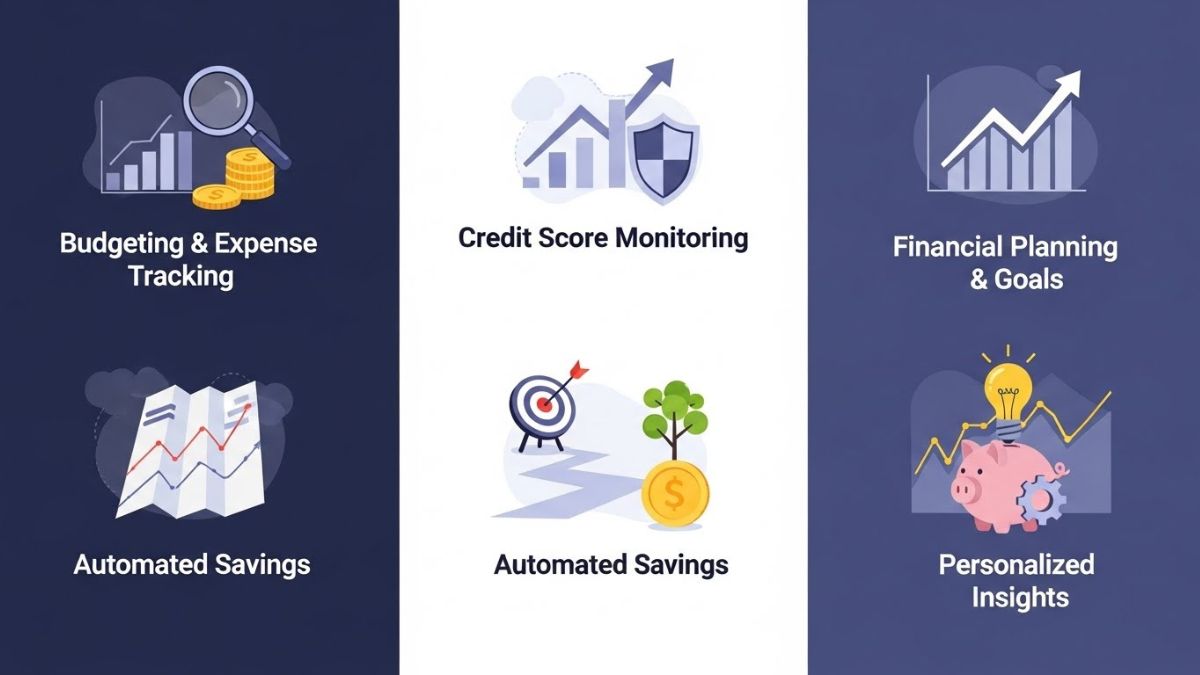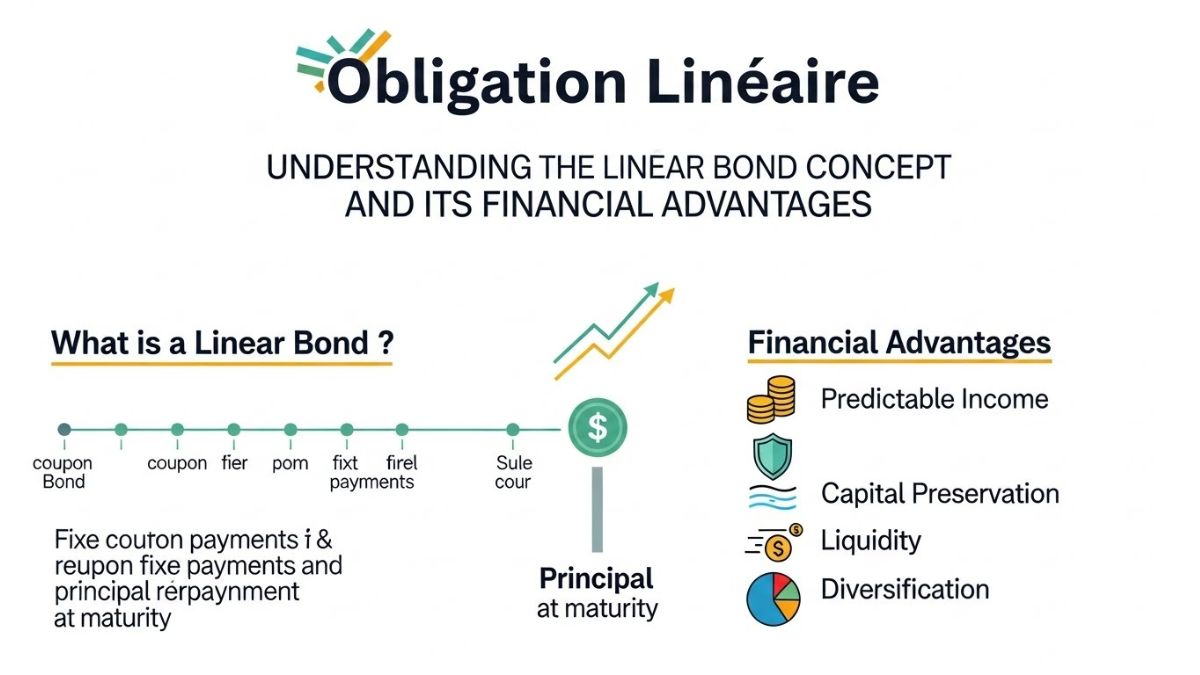Scammers aren’t just after your data–they want your money! But there are some easy steps you can take to make sure you are not an easy target.
Hackers May Be After Your Wallet. Here’s How to Keep Them Away
Protecting your personal information online is more important than ever. Scammers and hackers constantly seek ways to steal sensitive data, such as banking information. Fortunately, simple steps can help safeguard your personal information from these threats. Here are six essential tips for keeping your data secure.
1. Strengthen Your Passwords
One of the first defenses against cybercriminals is a strong password. Weak passwords make it easier for hackers to access your accounts, so it’s important to create unique, complex passwords for each one–and to update them regularly! Avoid using easily guessable information, like your name or birthdate, and choose longer passphrases made up of random words, numbers, and symbols.
If you manage multiple accounts, it can be tough to remember every password. A password manager can be a lifesaver by securely storing and automatically entering your passwords for you. Using a password manager also encourages stronger, more complex passwords, important for keeping your information safe.
2. Enable Two-Factor Authentication (2FA)
Two-factor authentication (2FA) adds an extra layer of security by requiring a second form of identification in addition to your password. This identification could be a code sent to your phone, a fingerprint scan, or a security question. Enabling 2FA on sensitive accounts—such as email, online banking, and social media—helps protect your information even if someone obtains your password.
Because of this, 2FA is a simple yet powerful tool. While it’s not a guarantee against hackers, it significantly reduces the chances of unauthorized access to your accounts. If you haven’t enabled 2FA yet, it’s a quick and easy step you can take today to improve your security.
3. Monitor Your Finances
Regularly checking your financial accounts is essential to catching suspicious activity early. Set up alerts for transactions so you’re notified of any unusual charges. Also, consider using credit monitoring services to keep an eye on your credit reports and identify potential fraud quickly. These tools can alert you to unauthorized activity, such as new accounts opened in your name. Staying proactive about monitoring your finances can make it harder for hackers to access your money unnoticed.
4. Keep Your Wireless Network Secure
Your wireless network is the gateway to all your connected devices, making it a prime target for hackers. Keep your Wi-Fi network secure by changing the default password and enabling encryption. This process makes it much harder for unauthorized users to access your connection. Securing your Wi-Fi helps protect against these threats and minimizes the chances of a cybercriminal gaining access to your information.
In addition to securing your Wi-Fi, consider using a virtual private network (VPN). A VPN serves many purposes, but it keeps your data safe by encrypting your online footprint, making it difficult for hackers to intercept your information. This tool is especially important when you’re on public or unsecured networks like those in coffee shops or airports. By masking your IP address and encrypting your connection, a VPN adds an essential layer of protection against potential cyber threats.
5. Keep Your Systems Up to Date
Regularly updating your software, apps, and operating systems is critical in cybersecurity. Hackers often exploit vulnerabilities in outdated systems to gain access to your data. Because of this, developers release updates and patches to fix these security flaws, making it harder for attackers to breach your defenses. Skipping updates exposes you to known risks, putting your personal information and finances at stake.
6. Back Up Your Data
Backing up your data is critical in case of a hack, device theft, or system failure. By storing copies of your important files in the cloud or on an external drive, you ensure that you can recover your data if something happens to your device. Regular backups also protect you from ransomware, a type of malware that locks you out of your files and demands payment for access.
While having a backup won’t prevent a cyberattack, it can significantly reduce the impact of a security breach. Whether through automated cloud backups or manual external storage, make sure your critical files are always backed up and easily accessible. The key is to stay informed and take cybersecurity seriously.
While no security measure is foolproof, strengthening your passwords, enabling two-factor authentication, securing your wireless network, locking your devices, and backing up your data will go a long way in keeping your information safe from hackers and scammers.