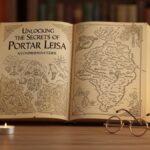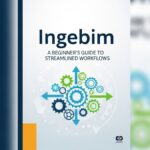As a modern communication medium, emails have entered people’s daily lives and are used not only for business. However, their usage has been a challenge due to companies’ participation, which results in close to zero protection against phishing emails aimed at conning victims into providing personal details. Knowing how to identify and avoid these threats is very important. This article is a guide to understanding how to avoid being a phishing email victim.
What Are Phishing Emails?
Phishing is a type of internet fraud related to email sending that seems to originate from a reputable company or an individual, such as a buddy or a bank. The purpose of phishing emails is quite simple: their content is aimed at swindling recipients into revealing their login credentials, PIN, credit card details, or other information. Cybercriminals usually exploit this information in cases of identity theft, financial fraud, or account hacking.
Recognizing Phishing Emails
Suspicious Sender Information: A sign that an email is a phishing email is the sender’s address, which is frequently spoofed. The attackers themselves choose their email addresses close to the real ones, for example, containing additional symbols or spelled with a typo. Before taking any action on the received email, make sure that the sender’s email address is genuine.
Greetings: Criminals are behind phishing emails, so they do not take their time to call you by your name; they will address you as ‘Dear Customer.’ They may also put more pressure toward a positive response by informing the intended subject that his/her account has been hacked or that the subject’s information is needed immediately.
Poor Grammar and Spelling: Most phishing messages have poor spelling and grammar, and this is true. Unlike emails from normal companies that uphold professionalism, malicious emails normally contain errors that should alert you.
Unusual Attachments or Links: Phishing emails may contain attachments and links that may guide the user to another fake website. Such websites resemble genuine ones in their looks to persuade you to input your information. It is recommended to mouse over links to see where that link will lead you before clicking it, and beware of unknown file extensions to avoid giving away any private information such as a password to the scammers.
Measures to Take to Avoid Falling to Phishing Emails
1. Educate Yourself and Others: The first way to avoid the risks of phishing emails is to avoid them altogether and that can be achieved by education. Learn about major types of phishing and distribute this knowledge to friends, relatives and co-workers. It is highly advisable to familiarize oneself with such attempts; many organizations provide information on how to recognize phishing attempts in the form of training sessions – use these resources.
2. Verify the Source: If you receive an email that looks suspicious, you need to seek confirmation from the sender. Call the organization or use an e-mail address that you know is genuine and write to them. Never reply to or use any of the information they provided in the email or within the website link.
3. Check the URL: Before you click on a link, move your mouse over the URL to check it. Research for irregularities or domains you have never encountered before that do not belong to the actual site. Watch out for sites that use numerals or symbols that are close variants of genuine sites or use fake website names with typographical errors or intentionally misspelled words.
4. Use Multi-Factor Authentication (MFA): Turn on two-factor authentication as often as possible on the accounts you have created online. MFA increases an account’s security since, in addition to the password, one might be required to enter a code sent to their phone. This mitigates your account’s vulnerability to attack even when the hacker possesses the account details.
5. Keep Software Updated: Make sure that the operating system, email client, Web browsers, and security software are updated. It is a well-known fact that software updates contain a security patch to safeguard against new emerging threats. It is also important to regularly update the devices and the data because phishing emails take advantage of the vulnerabilities.
6. Use Spam Filters: Almost all mail clients built in spam checkers that should be able to filter most if not all phishing emails. Customize your options to illuminate these filters and indicate all phishing emails that they receive as spam so that the filter becomes more effective over time.
7. Think Before You Click: That’s why, in this case, one should establish a practice of reflecting before opening the link or downloading the attachment. This means that whatever arises in your mind if you believe that it is dubious, it is wise for you to delve deep. It is safer than sorry when it comes to phishing scams.
Things You Can Do If You Have Received a Phishing Email
Do Not Respond: Any action you take on the email is risky. Do not respond to the email, click on the link, or open any of the attachments. Replying to it can signal to the sender that the email address is active and may lead to further attacks.
Report the Email: Gather a group of students and send the reported phishing email to your email service provider and the organization it belongs to. Most firms also provide specific email addresses or web submission forms for reporting cases of phishing. You can forward phishing emails to the related agency of your country or the APWG organization.
Delete the Email: Once this email has been reported, it should be deleted from the inbox and the trash folder in order not to reply or react to the email accidentally in the future.
Monitor Your Accounts: If you feel that you have somehow fallen for a phishing attack, it is safer to immediately check your accounts for any malicious activities that might have taken place. Change your passwords on the accounts where they were used, and turn on a credit monitoring service to check for the first hints of identity theft.
Final Notes
Thus, it can be said that fishing e-mails are quite widespread in the modern world. However, they can be easily fought with the help of necessary precautions and information. By knowing the signs of phishing emails and avoiding them, an ordinary user can avoid being scammed. So, always remember to be alert and guided and protect your virtual world from being a victim of phishing.