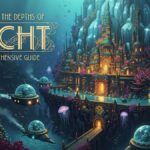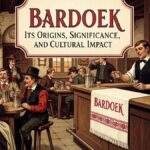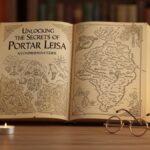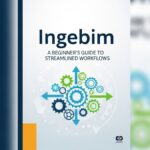When it comes to designing custom die cut stickers, whether for a brand, event, or personal use, the design software you choose can significantly impact the final product. The right tool will not only help you create the perfect design but also ensure that the sticker cuts precisely to the shape you envision. From intricate logos to fun illustrations, there are various design software options available to suit different needs and skill levels. In this article, we’ll discuss the best design software for creating custom die cut stickers, focusing on their unique features, advantages, and what makes them ideal for Sticker Deals creation.
1. Adobe Illustrator
Adobe Illustrator is widely regarded as the industry standard for vector-based graphic design, making it a powerful tool for creating custom die cut stickers. Whether you’re designing simple logos, detailed illustrations, or intricate shapes, Illustrator offers precise control over every aspect of your design.
Key Features for Sticker Design:
- Vector-Based Design: Illustrator uses vector graphics, which ensures that your design is scalable without losing quality, an essential feature when working with die cut stickers.
- Shape Tooling: With its advanced shape and path tools, Illustrator allows you to create clean, crisp lines and custom shapes—perfect for creating stickers that require intricate cuts.
- Advanced Color Options: Illustrator’s robust color management features give you the ability to apply gradients, color variations, and Pantone colors, making it ideal for holographic stickers or other stickers with special finishes.
- Precision Cutting Paths: Illustrator allows you to easily set up cut paths (also known as dielines), ensuring that your die cut sticker design will translate perfectly to the physical product.
Pros:
- Industry Standard: Most professional print shops accept files created in Illustrator, making it easier to collaborate with manufacturers.
- Scalable Designs: No matter how large or small your stickers are, Illustrator ensures your design remains crisp and sharp.
Cons:
- Learning Curve: Adobe Illustrator is not the easiest software for beginners. It may take some time to learn the ins and outs of the program, especially for those new to design.
2. CorelDRAW
CorelDRAW is another highly popular vector graphic design tool that rivals Adobe Illustrator. It’s especially favored by sticker designers for its ease of use and extensive set of features.
Key Features for Sticker Design:
- User-Friendly Interface: CorelDRAW is considered more user-friendly than Illustrator, with an intuitive interface that’s easier for beginners to navigate.
- Comprehensive Vector Tools: Like Illustrator, CorelDRAW offers advanced vector drawing tools, making it easy to create clean, sharp lines for your custom die cut stickers.
- Compatibility with Cutters: CorelDRAW integrates well with cutting machines, making it easier to transfer your designs directly to a cutting device for physical production.
- Support for Specialty Finishes: CorelDRAW also supports advanced color modes, which can be useful when designing stickers that incorporate effects like glow in the dark stickers or holographic finishes.
Pros:
- User-Friendly: Easier for beginners compared to other design software, with a less intimidating interface.
- Cutting Machine Compatibility: If you’re designing stickers to be produced in-house or with a local printer, CorelDRAW’s compatibility with cutting machines can simplify the production process.
Cons:
- Price: Like Illustrator, CorelDRAW is a subscription-based service or one-time purchase, which may be costly for occasional users.
3. Inkscape
Inkscape is a powerful, open-source vector graphic design tool that’s free to use. While it doesn’t have the same advanced features as Adobe Illustrator or CorelDRAW, Inkscape is a great option for those just getting started or working with a limited budget.
Key Features for Sticker Design:
- Free and Open-Source: Inkscape is entirely free to download and use, making it an excellent choice for hobbyists or small business owners who don’t want to invest in expensive software.
- Vector Graphics: Like Illustrator and CorelDRAW, Inkscape is vector-based, ensuring that your sticker designs are scalable without losing quality.
- Advanced Design Tools: Inkscape includes several powerful design features, such as path operations, gradients, and text tools, making it perfect for creating complex custom die cut stickers.
- File Format Compatibility: Inkscape supports many common file formats, including SVG, PDF, and EPS, which are essential when exporting your designs for printing.
Pros:
- Free to Use: No upfront cost or subscription fees, making it an ideal option for those on a budget.
- Large Community Support: Inkscape has a large online community with plenty of tutorials and resources for beginners.
Cons:
- Limited Advanced Features: While Inkscape is robust, it doesn’t have all the advanced features of Illustrator or CorelDRAW, particularly when it comes to professional printing and file compatibility.
4. Canva
Canva is an easy-to-use, web-based design tool that has gained popularity among people without professional design experience. While it is primarily geared toward creating social media graphics and posters, Canva can be used for creating basic custom die cut stickers.
Key Features for Sticker Design:
- User-Friendly Interface: Canva’s drag-and-drop interface makes it extremely accessible, even for complete beginners. It’s perfect for users who want to create basic stickers without having to learn advanced design principles.
- Templates and Assets: Canva offers a range of templates and design assets, which can be particularly helpful if you’re looking for inspiration or want to create quick designs for holographic stickers or other products.
- Basic Sticker Design Tools: Canva provides a set of basic design tools that allow you to customize text, add shapes, and use premade designs. However, it lacks the precision and advanced features of vector-based software.
Pros:
- Beginner-Friendly: Canva is ideal for those who are not professional designers and just want to create simple stickers quickly.
- Free Plan Available: Canva offers a free version that includes a wide range of features, making it an affordable choice for those on a budget.
Cons:
- Limited Customization: The design capabilities in Canva are limited compared to more advanced software, especially for creating intricate cut paths and working with specialty finishes like glow in the dark stickers.
5. Procreate
Procreate is a digital painting app primarily used by illustrators, but it can also be an excellent tool for designing custom stickers. Available for iPad, Procreate allows artists to draw directly onto the screen using a stylus, providing a natural and intuitive drawing experience.
Key Features for Sticker Design:
- Intuitive Drawing Experience: Procreate’s highly responsive drawing tools make it ideal for hand-drawn designs, whether you’re creating a custom illustration or a unique logo.
- Customizable Brushes: With a wide variety of brushes and textures, Procreate allows for a high level of creative freedom in sticker design.
- Layered Editing: Procreate uses layers to organize your designs, which helps when creating complex compositions or adding different elements to your custom die cut stickers.
Pros:
- Ideal for Illustrators: If you prefer drawing your designs by hand, Procreate is one of the best tools for creating unique, custom stickers.
- Affordable: Procreate has a one-time low purchase fee, making it relatively affordable compared to other design software.
Cons:
- Not Vector-Based: Unlike Illustrator or CorelDRAW, Procreate is raster-based, which means it may not be the best option for scalable designs that require clean, sharp lines for cutting.
6. Affinity Designer
Affinity Designer is an alternative to Adobe Illustrator, offering many of the same powerful features at a much lower price point. This software is used by professional designers and is known for its speed and precision.
Key Features for Sticker Design:
- Vector and Raster Support: Affinity Designer allows you to work in both vector and raster formats, giving you flexibility in how you approach your sticker design.
- Precise Cut Path Tools: Affinity Designer has excellent tools for creating clean cut paths, ensuring that your custom die cut stickers will be cut exactly as designed.
- Affordable: Unlike Illustrator, Affinity Designer has a one-time purchase price, making it a more budget-friendly option for small businesses or individual designers.
Pros:
- Cost-Effective: A one-time payment for the software makes it an affordable alternative to subscription-based design tools like Illustrator.
- Powerful Tools: Affinity Designer offers many of the same features as Illustrator, making it a great option for professional sticker design.
Cons:
- Learning Curve: Similar to Illustrator, Affinity Designer can take some time to master if you’re new to design software.
Conclusion
When it comes to designing custom die cut stickers, the software you choose will depend on your level of experience, the complexity of your designs, and your budget. For professional, intricate designs, Adobe Illustrator and CorelDRAW offer the most robust features. For beginners, Inkscape and Canva provide affordable, easy-to-learn options. If you’re an illustrator or artist, Procreate offers a natural, creative drawing experience, while Affinity Designer offers a powerful and cost-effective alternative to Adobe Illustrator.
No matter which design software you choose, mastering it will enable you to create stunning holographic stickers, glow in the dark stickers, and other custom designs that will stand out in the marketplace. The key is to select a tool that fits your needs and allows you to bring your creative vision to life with precision and ease.