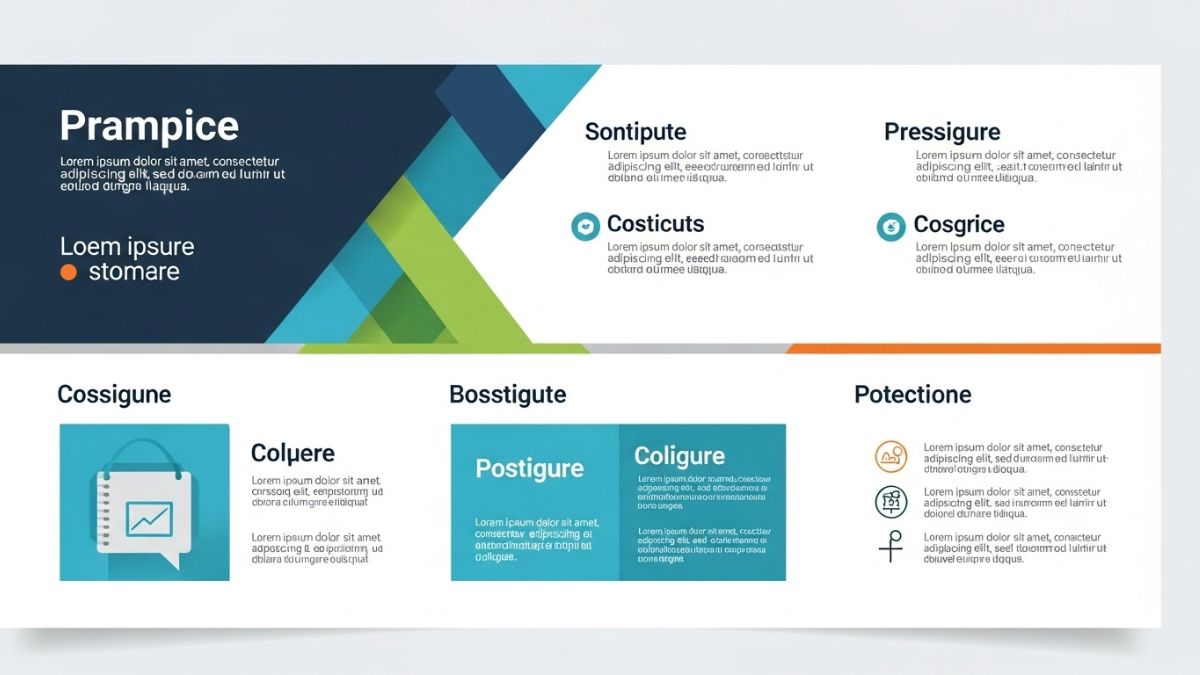Deploying web applications can be a complex and time-consuming process. However, developers can streamline workflows with automation tools to ensure efficiency and reliability. Among the tools at the disposal of today’s developers is GitHub Actions, an automation platform that enables continuous integration and continuous deployment (CI/CD) workflows within GitHub repositories. For Laravel developers, automating deployment with GitHub Actions can mean more time focusing on development and less on the intricacies of deployment processes. Below, we delve into how you can make the most of GitHub Actions for your Laravel projects.
Setting Up Your Laravel Project for GitHub Actions

To set up GitHub Actions for a Laravel project, you must first structure your repository to support automation. This begins with creating a ‘.github’ directory at the root of your project, inside which a ‘workflows’ directory is placed. Within this directory, you’ll define your workflow files. A basic understanding of YAML syntax is required, as you will use it to specify the actions that must be run.
One critical aspect of setting up your project is ensuring that your Laravel environment is configured correctly within the GitHub Actions workflow. This includes ensuring that your project dependencies, such as Composer packages, are correctly installed and cached for each run to speed up the process. You must also set up your database configuration if your workflow involves running database migrations or seeders.
Moreover, your GitHub workflow should include steps for running any tests associated with your Laravel project. Automating tests ensures that you maintain a high standard of code integrity and that new commits do not break existing functionality. This step is particularly crucial for applications in their growth or maintenance phases, where changes must not disrupt service continuity.
After your initial setup, frequently review and update your workflows to adapt to new deployment requirements or project changes. Staying proactive in your approach to CI/CD will not only catch issues early but also enable smooth scaling as your application grows in complexity and user base. A quick Google search “GitHub actions Laravel” to learn more.
Creating the GitHub Actions Workflow for Laravel Deployment

Creating a GitHub Actions workflow starts with defining a new file with a ‘.yml’ or ‘.yaml’ extension in your repository’s ‘workflows’ directory. The workflow file should be structured to define the steps when a specific GitHub event happens. For a Laravel application, this typically includes checking out the repository, installing dependencies, executing tests, and deploying the code to the server.
The deployment job within the workflow will depend on your hosting solution. Some developers deploy to cloud services like AWS or DigitalOcean, whereas others might deploy to a shared hosting environment. GitHub Actions supports customized steps to integrate with different hosts, allowing you to specify the commands needed to run and deploy your Laravel application successfully.
Also, within the workflow file, you can set deployment conditions, such as only deploying when changes are merged into the main branch. This ensures a controlled deployment process, minimizing the risks of deploying unfinished or unchecked code. To make the process even more robust, you can set up a staging environment deployment in your workflow, giving you a final check before the production release.
It’s vital to remember that each run of your workflow will start from a clean state, meaning any changes or states within your server won’t be preserved between runs. This reinforces the need for stateless application configurations and emphasizes the importance of having a robust migration and seeding strategy for your Laravel application.
Best Practices for Managing Secrets and Environment Variables in GitHub Actions
When setting up your GitHub Actions workflow for Laravel deployment, it’s crucial to securely manage your secrets and environment variables. Secrets like API keys or server access credentials should never be hard-coded into workflow files or source code. Instead, you can use GitHub’s built-in secrets storage to manage and access sensitive data securely within your workflow.
Additionally, managing environment variables in GitHub Actions should be done with care. For non-sensitive data that changes between runs, you can define environment variables in the workflow file or configure them in your application’s environment configuration files.
Avoid exposing sensitive information in your workflow’s output logs. GitHub Actions allows you to mask specific outputs or avoid logging commands that might reveal secrets. Utilize this feature judiciously to ensure sensitive information remains confidential. Always keep access control and permissions in mind; limit exposure of your secrets to those actions and personnel who require them.
Overall, automating Laravel deployments with GitHub Actions enhances efficiency, reliability, and security by streamlining CI/CD processes. By following the best workflow management, testing, and secret handling practices, developers can ensure smooth and secure deployments while focusing more on building great applications.