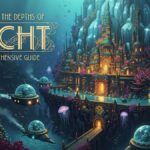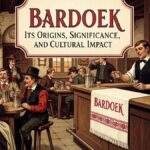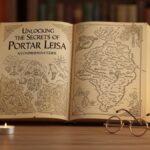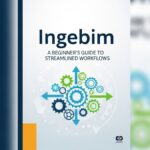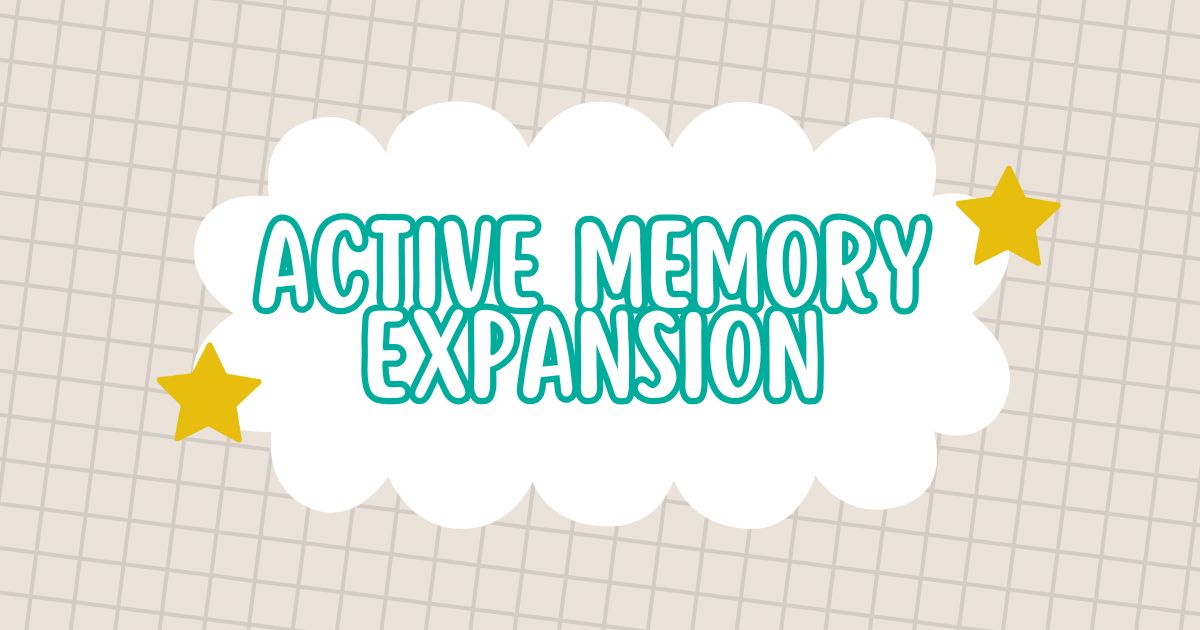In today’s fast-paced digital world, speed and multitasking define performance. Whether you’re using a smartphone, a gaming PC, or a smart appliance, memory plays a critical role in how smoothly your device operates. One innovative solution gaining attention is Active Memory Expansion (AME) — a technology that intelligently manages memory to boost performance without needing more physical RAM.
What is Active Memory Expansion?
Active Memory Expansion is a technology that increases the effective capacity of a system’s memory. Rather than physically adding more RAM, AME uses compression to store more data in memory than would otherwise fit. It essentially allows your device to “think” it has more memory than it actually does by using smart algorithms to compress and decompress memory pages on the fly.
How Active Memory Expansion Works
AME works by compressing the data stored in memory, thereby reducing the amount of space it consumes. The freed-up space can then be used to store more data, helping your system perform more tasks without slowing down. When the data is needed, it’s quickly decompressed and made available, often faster than if it were retrieved from slower storage like a hard drive.
Why Active Memory Expansion Matters
As apps, games, and systems become more demanding, users often hit memory limits that cause lag or crashing. Active Memory Expansion offers a workaround — instead of upgrading hardware, the system dynamically boosts available memory through software. This is especially helpful in enterprise systems or older personal computers where RAM upgrades might not be feasible or cost-effective.
Benefits of Active Memory Expansion
The biggest advantage of AME is improved performance without additional hardware costs. Other benefits include faster application response times, reduced reliance on swap memory or virtual memory, and extended life for aging systems. It allows for better multitasking, making it ideal for both casual and professional users.
Use in Smartphones and Tablets
Some smartphones now use a similar concept called virtual RAM expansion, where a portion of storage (like internal flash memory) is used to temporarily serve as extra memory. While it’s not the same as AME in servers, the concept mirrors the goal — squeezing more performance from existing resources.
AME in Cloud Computing and Servers
In data centers and cloud environments, AME helps businesses serve more users with the same physical infrastructure. For instance, IBM’s Power Systems support Active Memory Expansion, enabling IT teams to reduce hardware costs while handling heavier workloads efficiently. It improves performance in memory-constrained environments without needing additional RAM modules.
Impact on Application Performance
Applications that require large memory footprints — like databases, analytics software, or virtual machines — benefit the most from AME. With more memory available, these applications run smoother and faster. It reduces the chance of memory bottlenecks that can stall performance under pressure.
Compression Algorithms Behind AME
At the heart of AME are powerful compression algorithms that balance speed and efficiency. These algorithms must compress data quickly enough to avoid noticeable lag and decompress it fast enough to keep the user experience seamless. It’s like zipping and unzipping a file while you’re still working on it — without even noticing.
Limitations of Active Memory Expansion
While AME is impressive, it’s not magic. Compression can’t work on already compressed or encrypted data effectively. It also consumes CPU cycles to perform compression and decompression, which could slightly reduce overall system performance in CPU-intensive tasks. Moreover, it’s best used in systems where memory is the limiting factor — not CPU or disk.
How to Enable Active Memory Expansion
Enabling AME depends on your device and system. On enterprise systems like IBM Power servers, administrators can activate AME through system settings or software configurations. On some Android smartphones, virtual RAM can be enabled in developer options or system settings. Make sure your system supports it and that you have enough free storage or CPU resources to use it effectively.
Comparison With Traditional RAM Upgrades
Unlike physical RAM upgrades that require purchasing and installing new hardware, AME is software-based. While RAM upgrades offer raw performance boosts, AME provides smart memory management that helps you get the most out of existing resources. The ideal solution may involve a mix of both, depending on the use case.
Security and Stability Considerations
One concern with any memory management tool is security. Fortunately, AME is designed with enterprise-grade safety in mind. Since it operates at the kernel or system level, it adheres to strict memory isolation protocols to prevent data leaks. However, ensuring system updates and proper configurations is key to maintaining stability and security.
Who Should Use Active Memory Expansion
If you’re a gamer, a developer, or someone using high-load applications on an older machine, AME can give your device a performance boost. For IT professionals managing servers, it’s a game-changer for improving memory efficiency without costly upgrades. Casual users may not notice a huge difference unless they frequently multitask or run memory-heavy apps.
The Future of Active Memory Expansion
With advancements in AI and machine learning, future versions of AME will likely become smarter and more efficient. Real-time memory prediction, adaptive compression, and seamless integration with hardware could make AME a default feature in many systems — not just high-end servers. As devices become more compact and powerful, squeezing performance from every bit of memory will remain essential.
Conclusion
Active Memory Expansion is a cost-effective solution for enhancing performance without hardware upgrades, compressing memory in real time to free up resources and maintain smooth device or server operation.
FAQs
Is Active Memory Expansion the same as virtual memory?
No, virtual memory uses disk space when RAM is full, while AME compresses RAM content to fit more data directly in memory.
Can AME replace the need for a RAM upgrade?
In some cases, yes. It depends on your workload. However, pairing AME with a RAM upgrade offers the best results.
Does AME slow down the CPU?
There may be minor CPU usage for compression tasks, but for most users, the performance benefits outweigh the costs.
Is Active Memory Expansion safe to use?
Yes, especially when implemented by reputable system vendors. It operates securely at the system level.
Can I enable AME on my Windows laptop?
Windows doesn’t natively support AME like enterprise systems do, but similar features exist under memory compression settings or using third-party software.