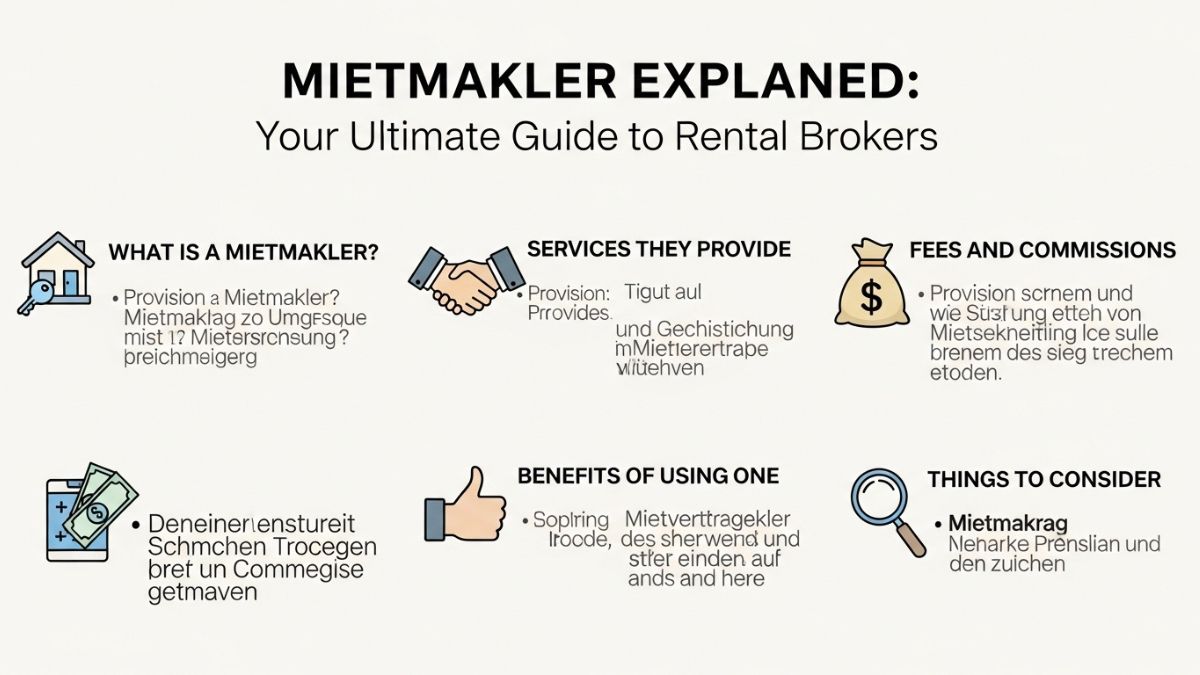I’ve always wanted a digital wall calendar. Something that could hang in the kitchen and keep track of family obligations, reminders, and to-dos. Wear red on Friday. Sign up for soccer. Early dismissal. Snack day at preschool. Work travel. You get the picture.
In theory, I could purchase a tablet, mount it to a wall, and display the family calendar there. But I wanted (actually, needed) something totally custom. And I was in the mood for a good hard challenge.
So, in keeping with my year of making and DIY, I decided to build my own.
How it works
The basic idea is this: I purchase a $35 Raspberry Pi, which is a computer the size of a credit card.

I download free software from the RaspberryPi.org website onto my laptop, install it onto a memory card, and then transfer the card onto the Pi. I plug a mouse, keyboard and power supply into the green device and then hook it up to a monitor. Once it turns on, I follow the install instructions that I find online and on YouTube (like this tutorial).
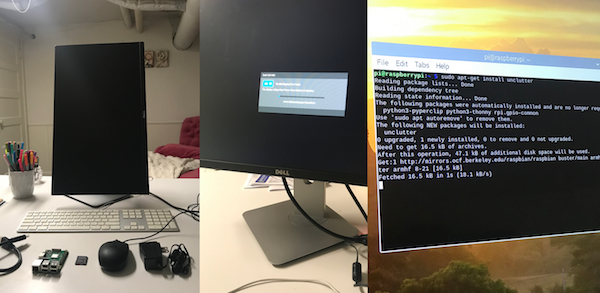
Meanwhile, I create a free account on DAKboard.com (a software that’s a “customizable display for photos, calendar, news, weather and more!”) and start configuring my display. I enter my DAKboard account’s personal URL into the Raspberry Pi general settings, along with some other code, which basically tells the computer to display by DAKboard on the fulls screen mode at all times without needing a mouse. Once again, I find all of these commands from online tutorials.
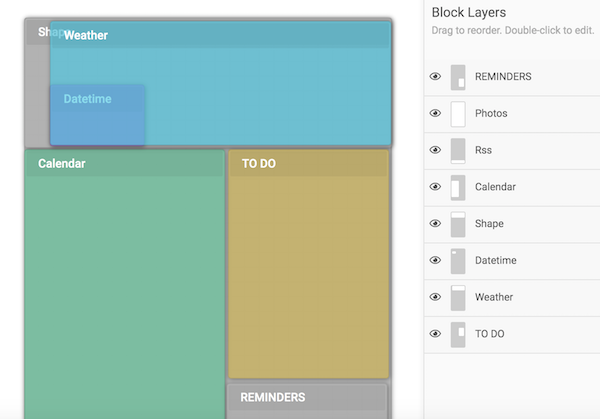
After that, voila, my display appears on the big screen!
Hardware
-
A Raspberry Pi 3B ($35… It took me an hour just to figure out what kind of Raspberry Pi I needed – there are a bunch of models)
-
A 24-inch monitor ($119 on sale at Best Buy)
-
A keyboard and mouse (existing)
-
An HDMI cable to hook the Pi up to the monitor (existing)
-
A power cord to hook up the Pi to an outlet ($7)
-
Micro SD memory card ($24)
Software
-
A DAKboard account: I start with a free version but upgrade to an $8/month version to allow for more customization
-
Google calendar (free): I create a new calendar called “DAKboard” and assign all events to this calendar
-
Todoist (free): I tag all of my family to-dos as “DAKboard”
- iPhoto to display family pictures.
The frustrating process of learning new things
I know next to nothing about coding, computers, and cables, so it takes a long time to work through the setup process, and very little time to feel completely incompetent. Even purchasing the hardware requires more than an hour of reading reviews on Amazon and studying blog posts followed by three Amazon orders, two trips to Office Depot, and one to Best Buy.
YouTube quickly becomes my best friend because I manage to screw up every part of the process. I have to watch videos on the right way to insert a micro SD card or how to install the operating system. I go through broken monitors and faulty keyboards, bad wifi connections, and more error messages than I can count.
It takes me far too long to comprehend what instructions like “You’ll either want to open the terminal application if you’re in the Raspberry Pi desktop, or SSH into your Raspberry Pi.” mean. So it’s back to YouTube and Google for more troubleshooting. Round and round we go in this very humbling exercise.
But slowly, I get things to work. I tweak and refresh again and again, and eventually, things come together.
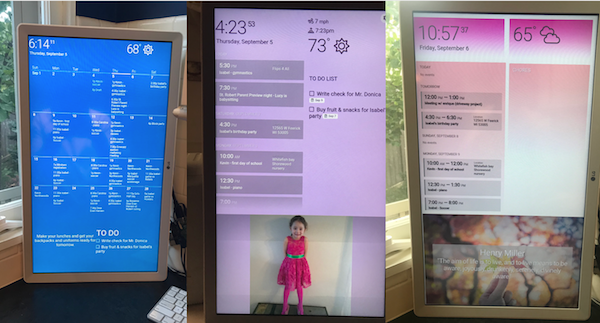
In the end, the display works and it’s AMAZING.
Three screens rotate every 60 seconds that display anything and everything my family needs to operate (i.e. no work / personal to do’s or obligations) as well as the date, time, and weather forecast.
One screen has a large calendar for the upcoming month and a family photo.
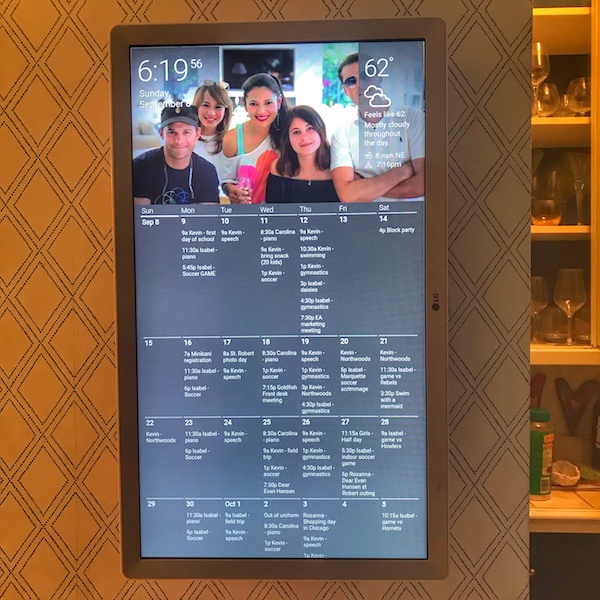
The next screen shows a detailed week-at-a-glance calendar. A to-do list pulls in from Todoist and pre-scheduled reminders appear depending on the day of the week and time. I have an inspirational quote.

And finally, one large screen shows important reminders or funny memes.
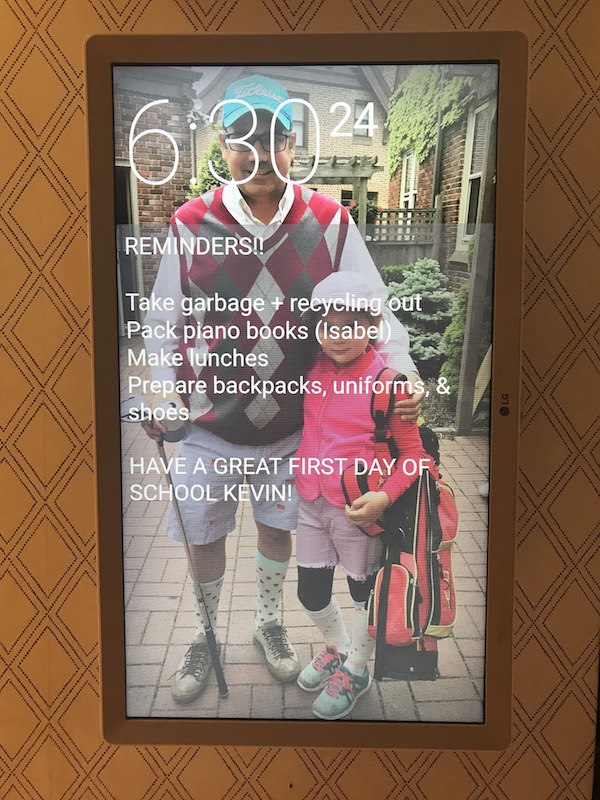
Everything automatically syncs from my phone or computer. So now, when I need to add a calendar event or to-do item, I tag it under “DAKboard” either in Google Calendar or Todoist. I even have photo albums called “DAKboard” that have perfectly oriented photos, so that they don’t appear stretched or cropped on my display.
The brain is for having ideas, not holding them
I love how functional, personalized and beautiful this project turned out.
More importantly, this device allows me to stop playing middle-man. As the “default parent” and household manager (on top of working mom), every email, task, bill, event, and to-do filters through me and falls on my shoulders to manage. The human brain, however, isn’t meant to function as a retainer of information, much less the hodgepodge combination of email, text messages, app notifications, requests, and notes that come through. I would increasingly find myself either dropping the ball, searching my phone/computer/calendar for some sort of reminder or confirmation, or – and yes I’ll admit this because I know I’m not alone – resentful of my husband for this unequal division of household labor.
This challenge forced me to simplify and systematize my calendar and to-do list. I’ve gotten into the habit of immediately transferring new information to the screen. On a personal level, I’ve also started religiously clearing out my email inbox and using Evernote (a cloud-based note-taking software) as an external brain of sorts. There, I can jot down ideas, take notes on meetings, write lists, clip articles – and get pretty much everything out of my head.
It frees up so much mental energy.
But the best part about this challenge is that I made it! How cool is that? The satisfaction is much sweeter knowing that I put in the work, learned something new, leaned into the frustration of being a beginner, and made something that makes my and my families’ lives better.