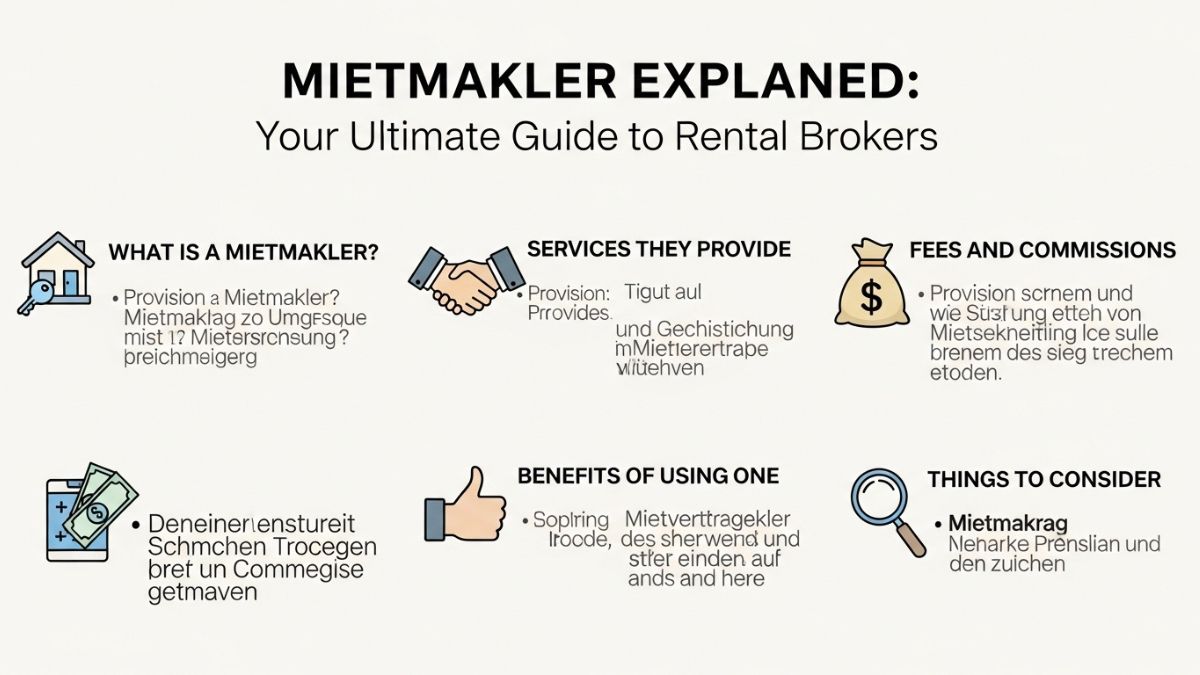When it comes to video production, especially in today’s world of high-resolution content, the need for high-quality encoding is greater than ever. If you’re looking to encode HDR 4K content on Linux, you’re in the right place. This guide walks you through everything you need to know, from the basics of video encoding to the specifics of HDR 4K video and how Linux can make the process smoother and more efficient.
Understanding HDR 4K and Video Encoding
HDR (High Dynamic Range) and 4K resolution are two of the most sought-after features in video content today. HDR enhances the visual experience by providing a wider range of colors, deeper blacks, and brighter whites. Meanwhile, 4K resolution provides four times the number of pixels compared to Full HD, giving more detail and clarity to the picture.
Video encoding, on the other hand, is the process of converting video files into a specific format or compression standard. This step is essential for ensuring compatibility across devices while maintaining high quality. Encoding 4K HDR videos requires more advanced techniques and tools to preserve the color accuracy and resolution.
Why Linux for Video Encoding?
Linux offers several advantages for video encoding, especially for high-performance tasks like encoding HDR 4K content. It provides a stable and efficient environment, has an array of powerful tools, and supports various codecs that can handle the demanding nature of HDR and 4K video formats.
Moreover, Linux’s open-source nature allows users to modify and optimize the encoding process, making it a go-to for professionals and hobbyists alike. Whether you’re working on a personal project or in a professional production environment, Linux is one of the best operating systems for encoding high-quality video.
Key Tools for Encoding HDR 4K Video on Linux
There are several tools available on Linux to help with encoding HDR 4K video. Below are some of the most popular and powerful options you can use:
- FFmpeg
FFmpeg is a powerful open-source software that can handle almost any type of media processing. It supports encoding, decoding, and streaming of video and audio. FFmpeg allows users to work with a wide range of formats, including the HEVC codec, which is essential for high-quality HDR 4K encoding. - HandBrake
HandBrake is another open-source tool designed for video transcoding. While it’s more commonly used for general video encoding, HandBrake also offers a variety of settings that allow users to customize encoding options for HDR 4K video. It’s user-friendly and ideal for those who prefer a GUI-based tool over command-line applications. - OBS Studio
OBS Studio is mostly known for live streaming, but it also has powerful recording capabilities. It can capture and encode 4K HDR content, making it a great option for creators who need to encode video in real-time. - Kdenlive
Kdenlive is a non-linear video editor for Linux, but it also offers video encoding capabilities. With its advanced settings and professional features, it can be a great tool for encoding HDR 4K videos directly from your editing timeline.
Choosing the Right Codec for HDR 4K Encoding
When encoding HDR 4K video, selecting the right codec is crucial. The codec determines the quality, file size, and compatibility of your final video. For HDR 4K content, you’ll typically work with two major codecs:
- HEVC (H.265)
HEVC is the most popular codec for encoding 4K video. It offers better compression rates than its predecessor (H.264) while maintaining high-quality video. HEVC is ideal for 4K and HDR content as it can store more data without taking up too much space. - VP9
VP9 is an open-source codec developed by Google and used by platforms like YouTube for 4K video streaming. It is highly efficient and supports HDR content. VP9 is a good alternative to HEVC, especially if you’re looking for an open-source solution that performs well on Linux.
HDR 4K Encoding Settings to Keep in Mind
When encoding HDR 4K videos, it’s important to understand the settings that can affect the quality of your output. Here are some key settings to pay attention to:
- Bitrate
The bitrate controls the quality of the video. A higher bitrate means better quality, but it also results in a larger file size. For 4K HDR content, a bitrate of around 40–50 Mbps is recommended, but you can adjust it depending on the specific needs of your project. - Color Space and Bit Depth
HDR video uses a wide color gamut (often Rec. 2020) and high bit depth (10-bit or 12-bit) to preserve color accuracy. Ensure that your encoding tool supports these settings for HDR content. This will help you maintain the vibrant colors and highlights that HDR is known for. - Frame Rate
The frame rate of your video determines how smooth the motion looks. For most 4K HDR content, a frame rate of 24, 30, or 60 FPS is standard. However, depending on the content, you might choose a different frame rate to meet your needs.
How to Encode HDR 4K Video on Linux Using FFmpeg
FFmpeg is one of the most powerful tools for encoding HDR 4K video on Linux. Here’s a simple example of how to encode a 4K HDR video using FFmpeg:
- Install FFmpeg
First, make sure FFmpeg is installed on your Linux machine. You can do this using your distribution’s package manager or by compiling it from source. - Select Your Input File
Next, choose the input file you want to encode. Make sure your source video is in HDR format (e.g., HDR10). - Encoding Command
Use the following command to encode the video:
Conclusion
Encoding HDR 4K video on Linux can seem daunting at first, but with the right tools and settings, it’s a highly achievable task. By using robust software like FFmpeg, HandBrake, or Kdenlive, you can produce high-quality videos that retain the vibrancy and detail of HDR content. Whether you’re encoding for streaming, professional projects, or personal use, Linux provides the flexibility and power you need to get the job done right.
FAQs
What is the best tool for encoding HDR 4K video on Linux?
FFmpeg is one of the best and most powerful tools for encoding HDR 4K video on Linux due to its versatility and support for a wide range of codecs.
What codec should I use for HDR 4K video?
HEVC (H.265) is the most popular and efficient codec for encoding HDR 4K video, but VP9 is also a good open-source alternative.
How do I maintain HDR quality when encoding?
Ensure that your encoding settings preserve HDR-specific parameters, such as color space, bit depth, and the correct HDR format (e.g., HDR10).
Can I use HandBrake for HDR 4K encoding?
Yes, HandBrake can be used to encode HDR 4K content, though you may need to customize the settings for optimal results.
Why is the bitrate important when encoding 4K HDR video?
The bitrate directly impacts the quality and file size of your video. A higher bitrate results in better quality, but it also increases the file size. For 4K HDR, aim for a bitrate around 40–50 Mbps.