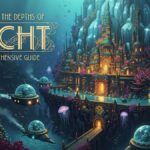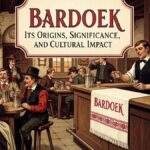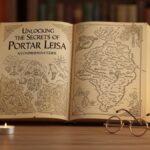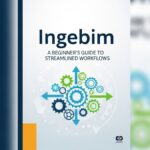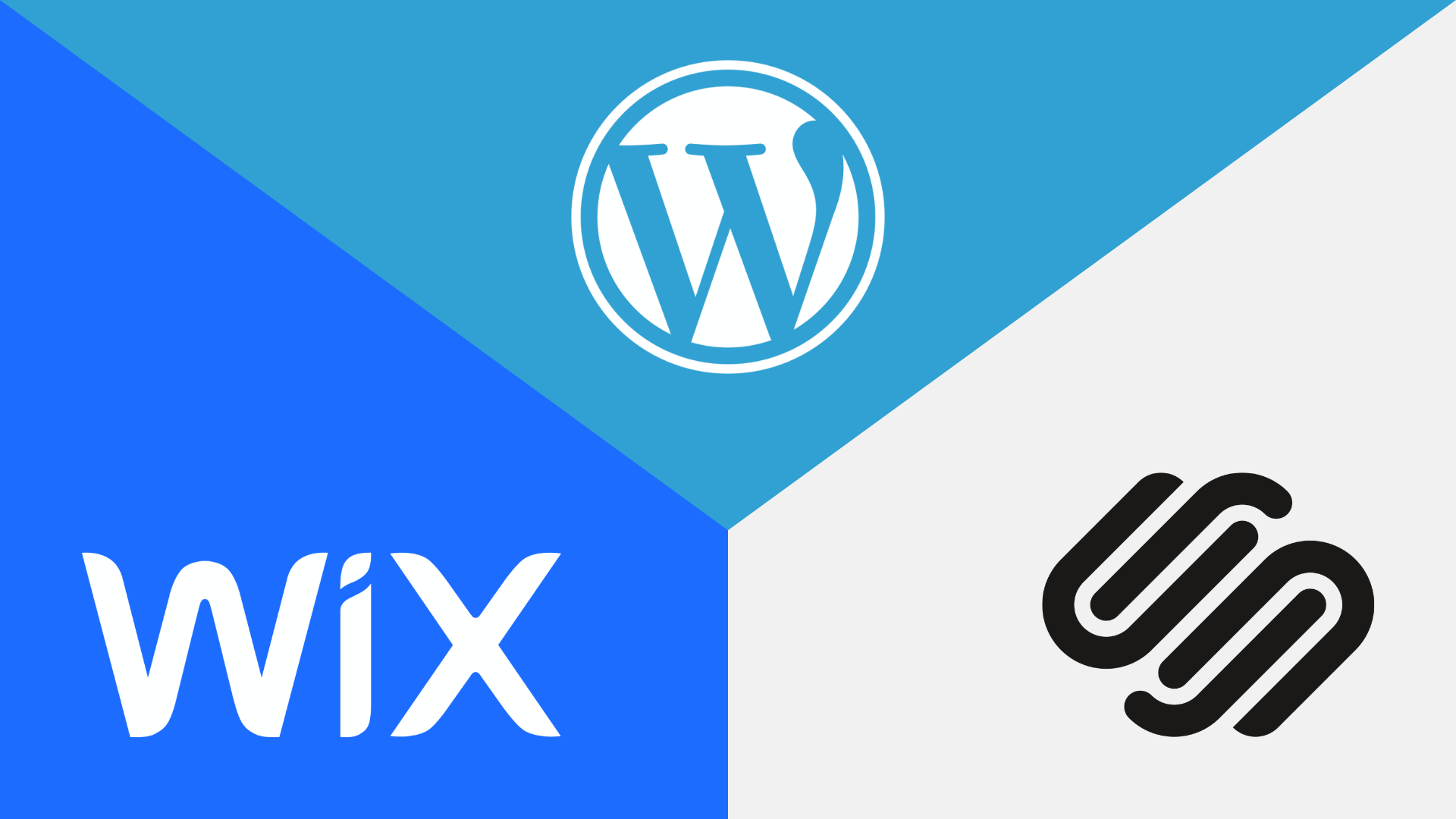Building a website can be a daunting task, especially if you don’t have any coding or web development experience. Thankfully, there are several user-friendly website builders out there that allow you to create professional looking websites with very little technical know-how. In this article, we compare three of the most popular do-it-yourself website platforms – WordPress, Wix, and Squarespace.
Design Flexibility and Templates
Wix and Squarespace offer professionally designed templates spanning various industries and styles so you can get off to a quick start. Their CSS and html frameworks also allow for extensive design customizations without touching code. WordPress lacks beautifully designed templates, but its open-source nature means you can find free and premium templates created by designers from around the world. With some CSS and coding chops you can customize WordPress websites to achieve almost any WordPress design imaginable.
Blogging Features
WordPress rose to fame as a blogging platform and that heritage shines through in its user experience and features that are geared towards blogging. Wix and Squarespace work well for blogs too but are more e-commerce focused platforms at their core. If blogging is your primary focus, WordPress is likely the best platform due to the ease of creating blog content and search engine optimized structures.
Ecommerce Features
Squarespace offers seamless integration with services like Stripe, robust inventory management and secure checkouts required for an online store. Wix also packs a robust standalone ecommerce solution with a built-in mobile responsive online store template and integration with payment providers.
With WordPress you have the flexibility to choose your ecommerce plugin. The most popular choice is WooCommerce due to its flexibility, vast ecosystem and affordable pricing. The ability to self-host your online store and grow into a marketplace give WordPress an edge for ambitious ecommerce website builders. Shopify is also a smart choice if you’re planning an ecommerce site on WordPress.
Search Engine Optimization (SEO)
WordPress offers the most search engine optimized system straight out of the box. Its content, structure, urls and ability to be completely customized for SEO give it a leg up on proprietary systems like Wix and Squarespace. However, with some tweaks and SEO plugins, Wix and Squarespace websites can also perform respectably. Ultimately, good content that users love counts more than minute technical optimizations.
Scalability and Control
WordPress wins when you consider long term vision and growth capabilities. There is no limit to what you can do with WordPress since you have control over the core code. This applies whether you want to add custom features, scale your site or migrate away years later. Wix and Squarespace lock you into their systems so moving to another platform involves rebuilding from scratch.
Pricing and Ownership
WordPress software is open source and free to download giving you complete ownership. However, you need to pay for a WordPress web hosting plan, plugins, maintenance and sometimes custom development. With Wix and Squarespace you essentially rent webspace on their proprietary systems. The baseline monthly plans provide limited bandwidth and storage that may inhibit growth for some sites. Carefully evaluate long term costs with respect to your site’s growth trajectory.
Customer Support
Customer support can make or break your website building experience. WordPress offers extensive documentation but being open source, lacks dedicated support. You need to rely on your hosting provider, community forums or hire a developer. Wix and Squarespace invest heavily in customer support with 24/7 live chat, email/phone and detailed help centers to guide you. Squarespace also provides extended support via email for post-launch issues. If finding answers to platform-specific questions quickly is important to you, Wix and Squarespace have a clear edge.
Mobile Responsiveness
A mobile responsive website is absolutely vital in today’s world with more than 58.21% of traffic coming from mobile devices. Thankfully, all three platforms make it easy to build mobile-friendly websites. Wix and Squarespace have fully responsive website templates that automatically adapt to various devices. With WordPress, you need to choose a responsive theme, test across devices and tweak alignments if required. A mobile first strategy is recommended for all websites today, regardless of the platforms used.
Trust and Credibility
The credibility of your website platform also transfers to your brand. WordPress powers serious websites like TechCrunch, BBC America, Mozilla and more. Its open-source nature, widespread use and developer community add credibility. Wix and Squarespace also have trustworthy reputations, but some biased developers still view them as less “professional” options. Such perception issues are fading over time as all three platforms manage complex and sophisticated websites equally well. Your own brand, content and community perceptions matter more.
Updates and Maintenance
Website platforms require regular updates and maintenance for optimal performance and security. WordPress updates can sometimes break plugins and themes requiring troubleshooting. Hosting WordPress yourself also means managing updates for the CMS, themes, plugins and server software. With Wix and Squarespace, updates happen automatically in the background so you can focus on creating website content. However, reliance on their infrastructure also means you have no control when issues like server outages happen. Evaluate your ability to maintain a self-hosted system vs letting a proprietary system handle update.
Community and Integration
The popularity of WordPress has spawned a thriving community of developers and users who support each other. Resources like documentation, plugins, themes and talent are abundant. Wix and Squarespace cannot match WordPress’ vast ecosystem. However, their marketplaces contain useful apps and integrations curated to enhance their proprietary platforms.
For nascent startups and developers, WordPress offers far more growth potential via integrations and experimentation possibilities absent in closed systems. For casual users who just need a simple website, Wix and Squarespace communities offer enough support.
Final Words
WordPress is the most flexible and scalable option with low initial costs but requires more technical skill. Wix and Squarespace trade off some customizability for very user-friendly drag and drop interfaces. Evaluate your priorities like skill level, budget, design needs and growth plans before deciding which platform to invest your time and money into. There is no one size that fits all recommendations. Many successful businesses are built on all three platforms. The option that works for someone else may not be the best solution for your unique needs and goals.